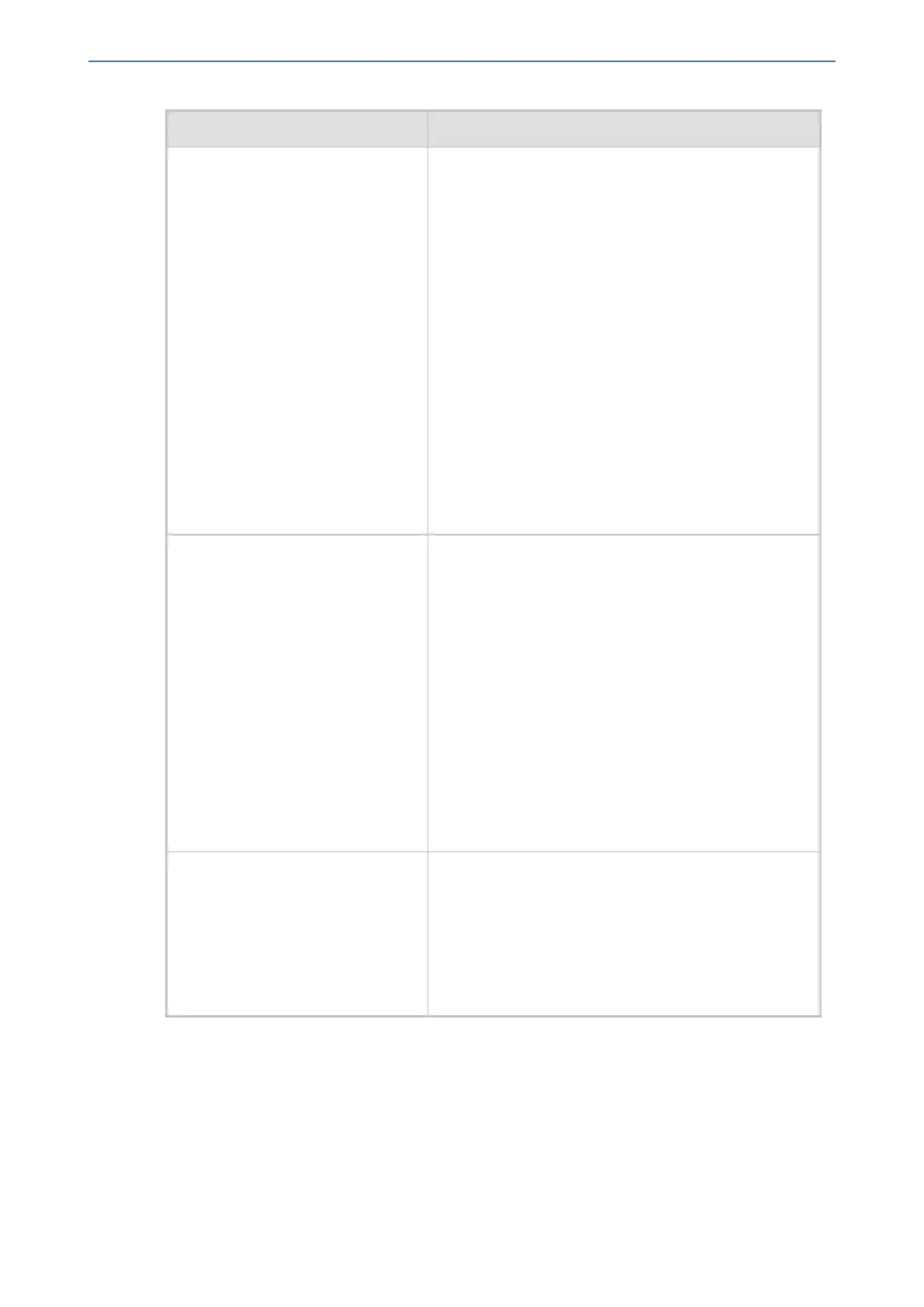CHAPTER68 Configuration Parameters Reference
Mediant 1000 Gateway & E-SBC | User's Manual
Parameter Description
The Authorization header carries the credentials of a
user agent (UA) in a request to a server. The sent
REGISTER message populates the Authorization
header with the following parameters:
■ username - set to the value of the private user
identity
■ realm - set to the domain name of the home network
■ uri - set to the SIP URI of the domain name of the
home network
■ nonce - set to an empty value
■ response - set to an empty value
For example:
Authorization: Digest username=alice_
private@home1.net, realm=”home1.net”, nonce=””,
response=”e56131d19580cd833064787ecc”
Note: This registration header is according to the IMS
3GPP TS24.229 and PKT-SP-24.220 specifications.
'Add initial Route Header'
configure voip > sip-
definition proxy-and-
registration > add-init-
rte-hdr
[InitialRouteHeader]
Enables the inclusion of the SIP Route header in initial
registration or re-registration (REGISTER) requests
sent by the device.
■ [0] Disable (default)
■ [1] Enable
When the device sends a REGISTER message, the
Route header includes either the Proxy's FQDN, or IP
address and port according to the configured Proxy Set,
for example:
Route:
<sip:10.10.10.10;lr;transport=udp>
or
Route: <sip: pcscf-
gm.ims.rr.com;lr;transport=udp>
configure voip > sip-
definition proxy-and-
registration > ping-pong-
keep-alive
[UsePingPongKeepAlive]
Enables the use of the carriage-return and line-feed
sequences (CRLF) Keep-Alive mechanism, according
to RFC 5626 “Managing Client-Initiated Connections in
the Session Initiation Protocol (SIP)” for reliable,
connection-orientated transport types such as TCP.
■ [0] Disable (default)
■ [1] Enable
- 1158 -