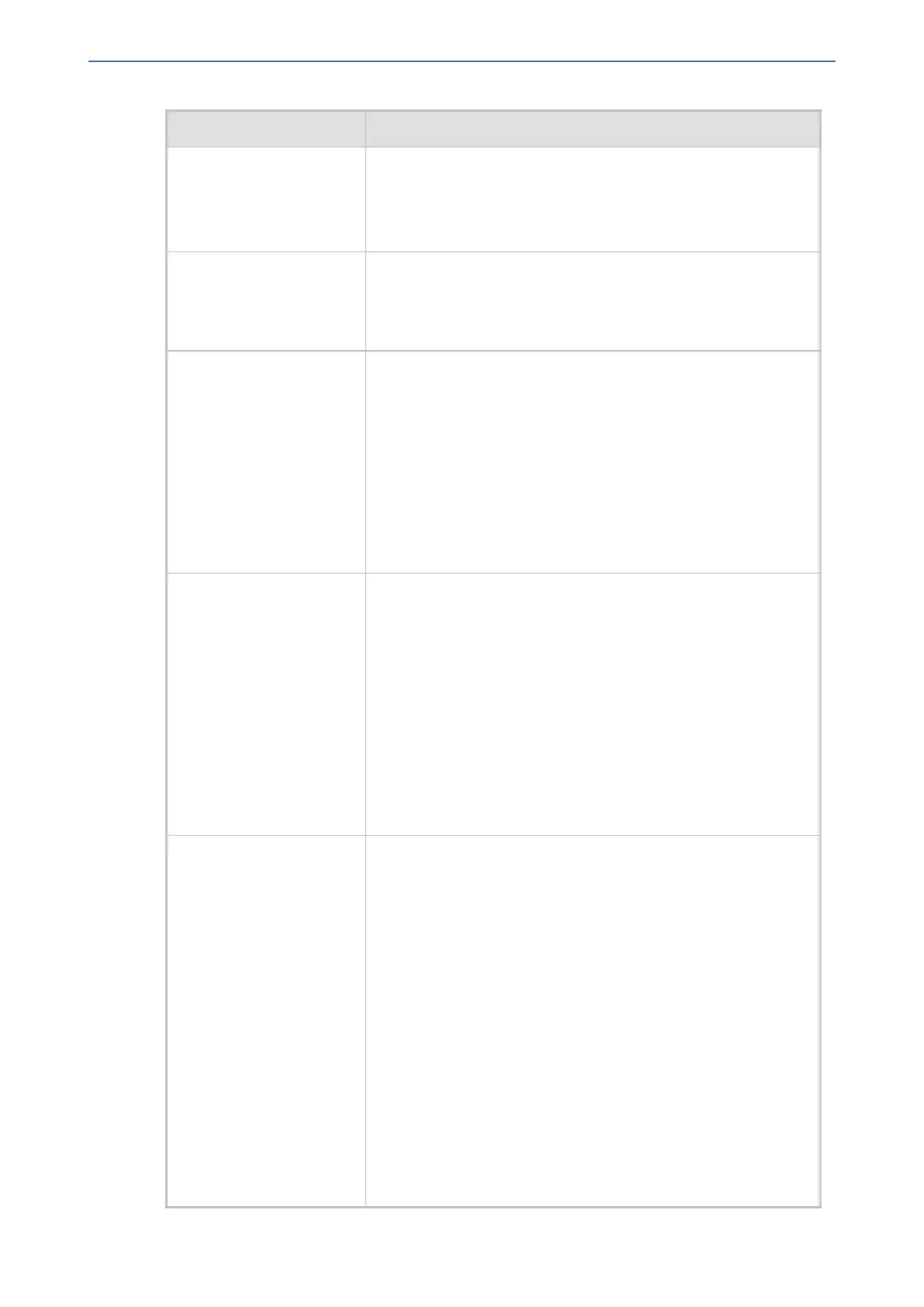CHAPTER68 Configuration Parameters Reference
Mediant 1000 Gateway & E-SBC | User's Manual
Parameter Description
■ "Event: check-sync;reboot=true": Triggers a device reset.
■ "Event: soft-sync": Triggers the device to disconnect all
current calls.
Note: The Event header value is proprietary to AudioCodes.
'Max SIP Message
Length'
[MaxSIPMessageLength]
Defines the maximum size (in Kbytes) for each SIP message
that can be sent over the network. The device rejects messages
exceeding this user-defined size.
The valid value range is 1 to 100. The default is 100.
[SIPForceRport] Determines whether the device sends SIP responses to the UDP
port from where SIP requests are received even if the 'rport'
parameter is not present in the SIP Via header.
■ [0] = (Default) Disabled. The device sends the SIP response
to the UDP port defined in the Via header. If the Via header
contains the 'rport' parameter, the response is sent to the
UDP port from where the SIP request is received.
■ [1] = Enabled. SIP responses are sent to the UDP port from
where SIP requests are received even if the 'rport' parameter
is not present in the Via header.
'Reject Cancel after
Connect'
configure voip >
sip-definition
settings > reject-
cancel-after-
connect
[RejectCancelAfterConne
ct]
Enables or disables the device to accept or reject SIP CANCEL
requests received after the receipt of a 200 OK in response to an
INVITE (i.e., call established). According to the SIP standard, a
CANCEL can be sent only during the INVITE transaction (before
200 OK), and once a 200 OK response is received the call can be
rejected only by a BYE request.
■ [0] Disable = (Default) Accepts a CANCEL request received
during the INVITE transaction by sending a 200 OK response
and terminates the call session.
■ [1] Enable = Rejects a CANCEL request received during the
INVITE transaction by sending a SIP 481 (Call/Transaction
Does Not Exist) response and maintains the call session.
configure voip >
sip-definition
settings > verify-
rcvd-requri
[VerifyRecievedRequest
Uri]
Enables the device to reject SIP requests (e.g., ACK, BYE, or re-
INVITE) whose user part in the Request-URI is different from the
user part in the Contact header of the last sent SIP request.
■ [0] = (Default) Disable. Even if the user part is different, the
device accepts the SIP request.
■ [1] = Enable. If the user part in the Contact header of the
previous SIP request is different to the user part in the
Request-URI for in-dialog requests, the device rejects the
SIP request. A BYE request is responded with a SIP 481, a
re-INVITE request is responded with a SIP 404, and an ACK
request is ignored.
■ [2] = If the user part in the Contact header of the previous SIP
request is different to the user part in the Request-URI for
dialog-initiating INVITE requests, the device rejects the SIP
request.
■ Verify dialog-initiating INVITE for all required conditions (Via,
Source IP and user in Request-URI)
- 1163 -