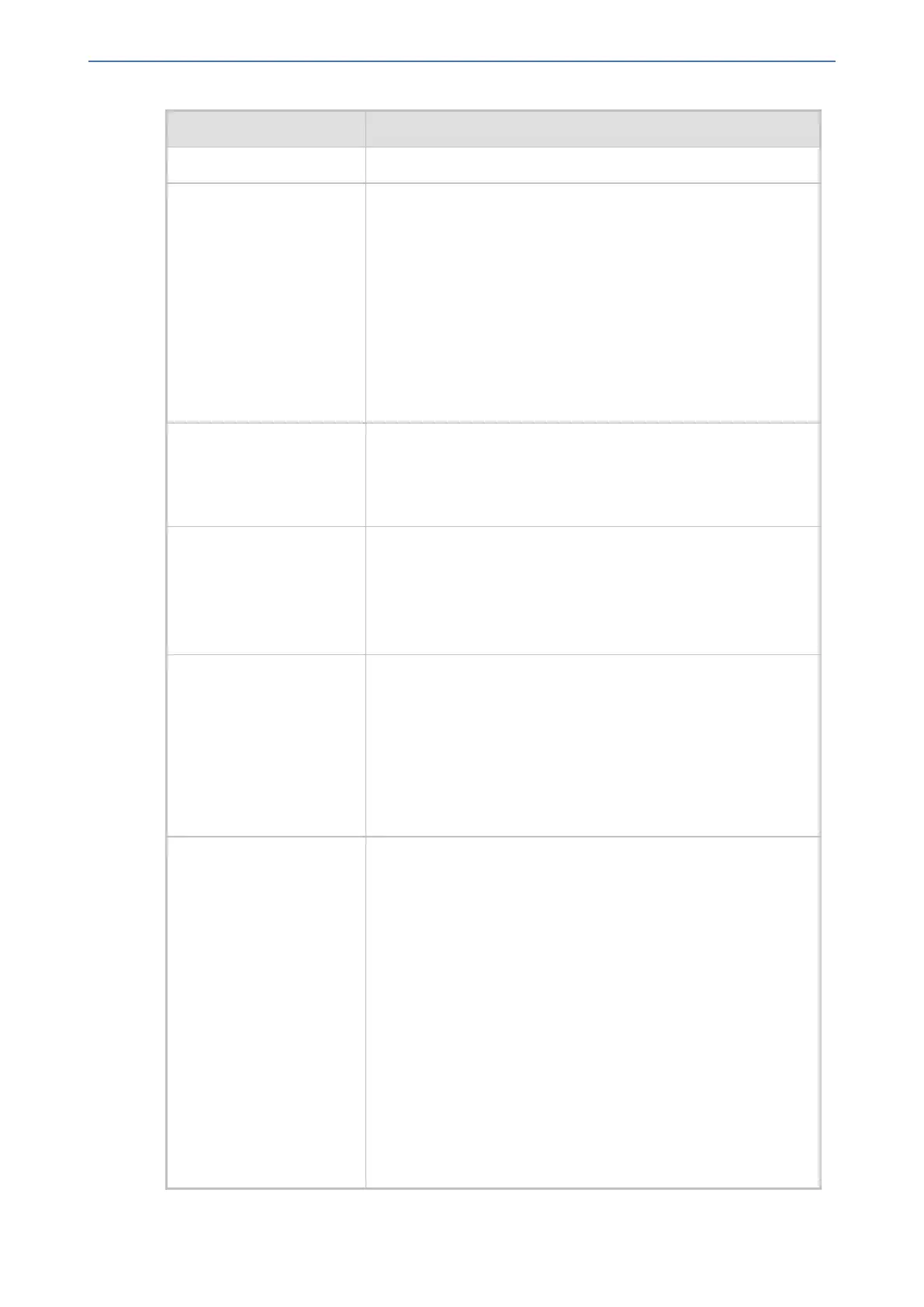CHAPTER68 Configuration Parameters Reference
Mediant 1000 Gateway & E-SBC | User's Manual
Parameter Description
The valid range is 0 to 32 (in seconds). The default is 32.
'Session Expires Method'
configure voip >
sip-definitions
settings > session-
exp-method
[SessionExpiresMethod]
Defines the SIP method used for session-timer updates.
■ [0] Re-INVITE = (Default) Uses re-INVITE messages for
session-timer updates.
■ [1] UPDATE = Uses UPDATE messages.
Note:
■ The parameter is applicable only to the Gateway application.
■ The device can receive session-timer refreshes using both
methods.
■ The UPDATE message used for session-timer is excluded
from the SDP body.
[RemoveToTagInFailureR
esponse]
Determines whether the device removes the ‘to’ header tag from
final SIP failure responses to INVITE transactions.
■ [0] = (Default) Do not remove tag.
■ [1] = Remove tag.
[EnableRTCPAttribute] Enables the use of the 'rtcp' attribute in the outgoing SDP.
■ [0] = Disable (default)
■ [1] = Enable
Note: The parameter is applicable only to the Gateway
application.
[OPTIONSUserPart] Defines the user part value of the Request-URI for outgoing SIP
OPTIONS requests. If no value is configured, the endpoint
number (analog) or configuration parameter ‘Username’ value
(digital) is used.
A special value is ‘empty’, indicating that no user part in the
Request-URI (host part only) is used.
The valid range is a 30-character string. By default, this value is
not defined.
'Trunk Status Reporting
Mode'
configure voip > gw
digitalgw digital-
gw-parameters >
trunk-status-
reporting
[TrunkStatusReportingMo
de]
Enables the device to not respond to received SIP OPTIONS
messages from, and/or not to send keep-alive messages to, a
proxy server associated with Trunk Group ID 1 if all its member
trunks are down.
■ [0] Disable = (Default) Device responds to SIP OPTIONS
messages from, and sends keep-alive messages to, a proxy
server associated with Trunk Group ID 1 if all its member
trunks are down.
■ [1] Don’t reply OPTIONS = The device does not respond to
SIP OPTIONS received from the proxy associated with
Trunk Group 1 when all its trunks are down.
■ [2] Don’t send Keep-Alive = The device does not send
keep-alive messages to the proxy associated with Trunk
Group 1 when all its trunks are down.
■ [3] Don’t Reply and Send = Both options [1] and [2] are
applied.
- 1169 -