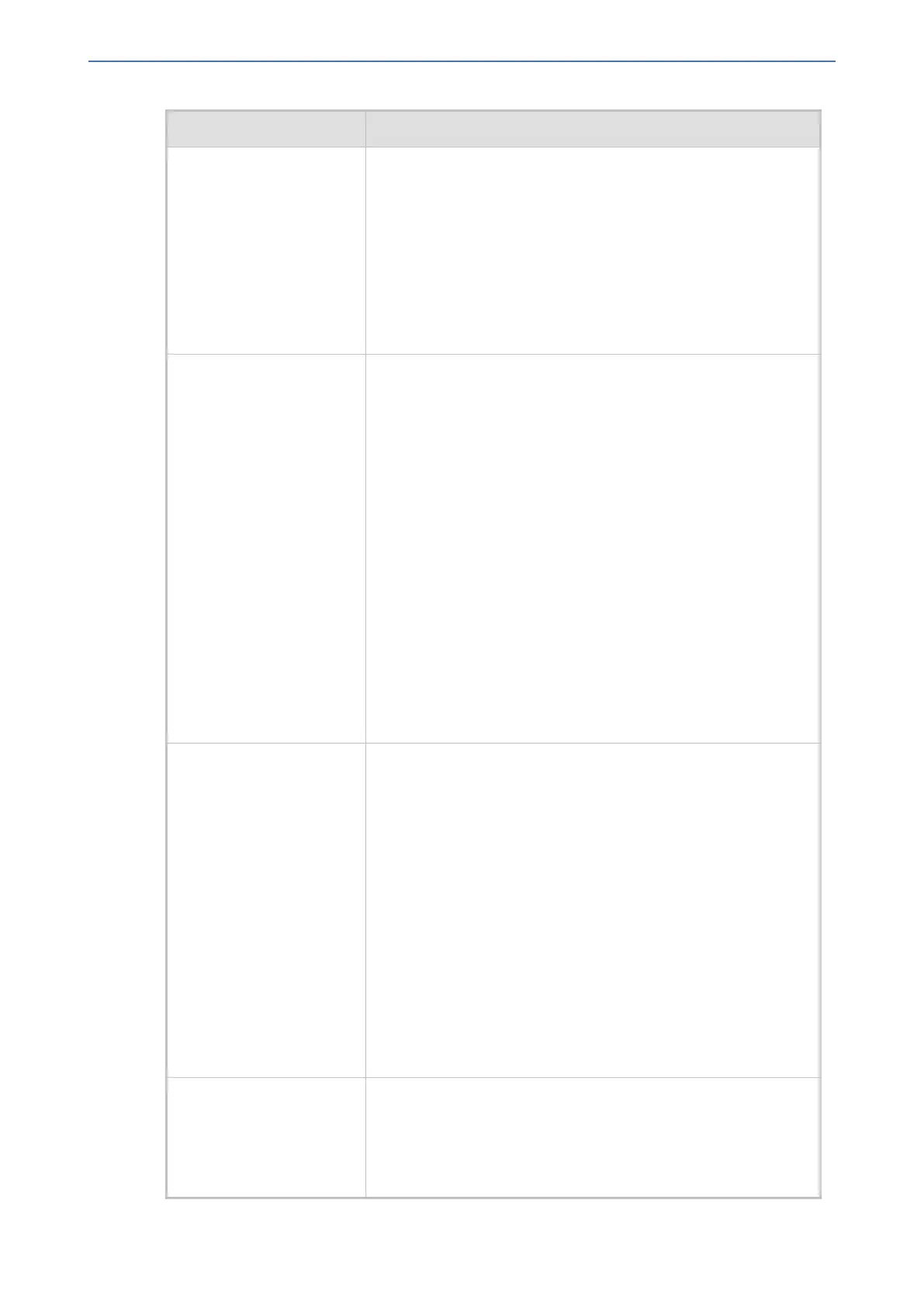CHAPTER68 Configuration Parameters Reference
Mediant 1000 Gateway & E-SBC | User's Manual
Parameter Description
[EnableSilenceSuppInSD
P]
Determines the device's behavior upon receipt of SIP Re-INVITE
messages that include the SDP's 'silencesupp:off' attribute.
■ [0] = (Default) Disregard the 'silecesupp' attribute.
■ [1] = Handle incoming Re-INVITE messages that include the
'silencesupp:off' attribute in the SDP as a request to switch
to the Voice-Band-Data (VBD) mode. In addition, the device
includes the attribute 'a=silencesupp:off' in its SDP offer.
Note: The parameter is applicable only if the G.711 coder is
used.
configure voip >
sip-definition
settings > rport-
support
[EnableRport]
Enables the usage of the 'rport' parameter in the Via header.
■ [0] = Disabled (default)
■ [1] = Enabled
The device adds an 'rport' parameter to the Via header of each
outgoing SIP message. The first Proxy that receives this
message sets the 'rport' value of the response to the actual port
from where the request was received. This method is used, for
example, to enable the device to identify its port mapping outside
a NAT.
If the Via header doesn't include the 'rport' parameter, the
destination port of the response is obtained from the host part of
the Via header.
If the Via header includes the 'rport' parameter without a port
value, the destination port of the response is the source port of
the incoming request.
If the Via header includes 'rport' with a port value (e.g.,
rport=1001), the destination port of the response is the port
indicated in the 'rport' parmeter.
'Enable X-Channel
Header'
configure voip >
sip-definition
settings > x-
channel-header
[XChannelHeader]
Enables the device to add the SIP X-Channel header to outgoing
SIP messages. The header provides information on the physical
analog channel or Trunk/B-channel on which the call is received
or sent.
■ [0] Disable = (Default) X-Channel header is not used.
■ [1] Enable = X-Channel header is generated by the device
and sent in SIP INVITE requests and 180, 183, and 200 OK
responses. The header includes the analog channel or
Trunk/B-channel and the device's IP address, using the
following syntax:
x-channel: ds/ds1-<digital Trunk number>/<analog channel or
Trunk/B-channel>;IP=<device's IP address>
For example, the below shows a call on Trunk 1, channel 4 of the
device with IP address 192.168.13.1:
x-channel: ds/ds1-1/4;IP=192.168.13.1
'Progress Indicator to IP'
configure voip >
sip-definition
settings > prog-
ind-2ip
Global parameter defining the progress indicator (PI) sent to the
IP.
- 1187 -