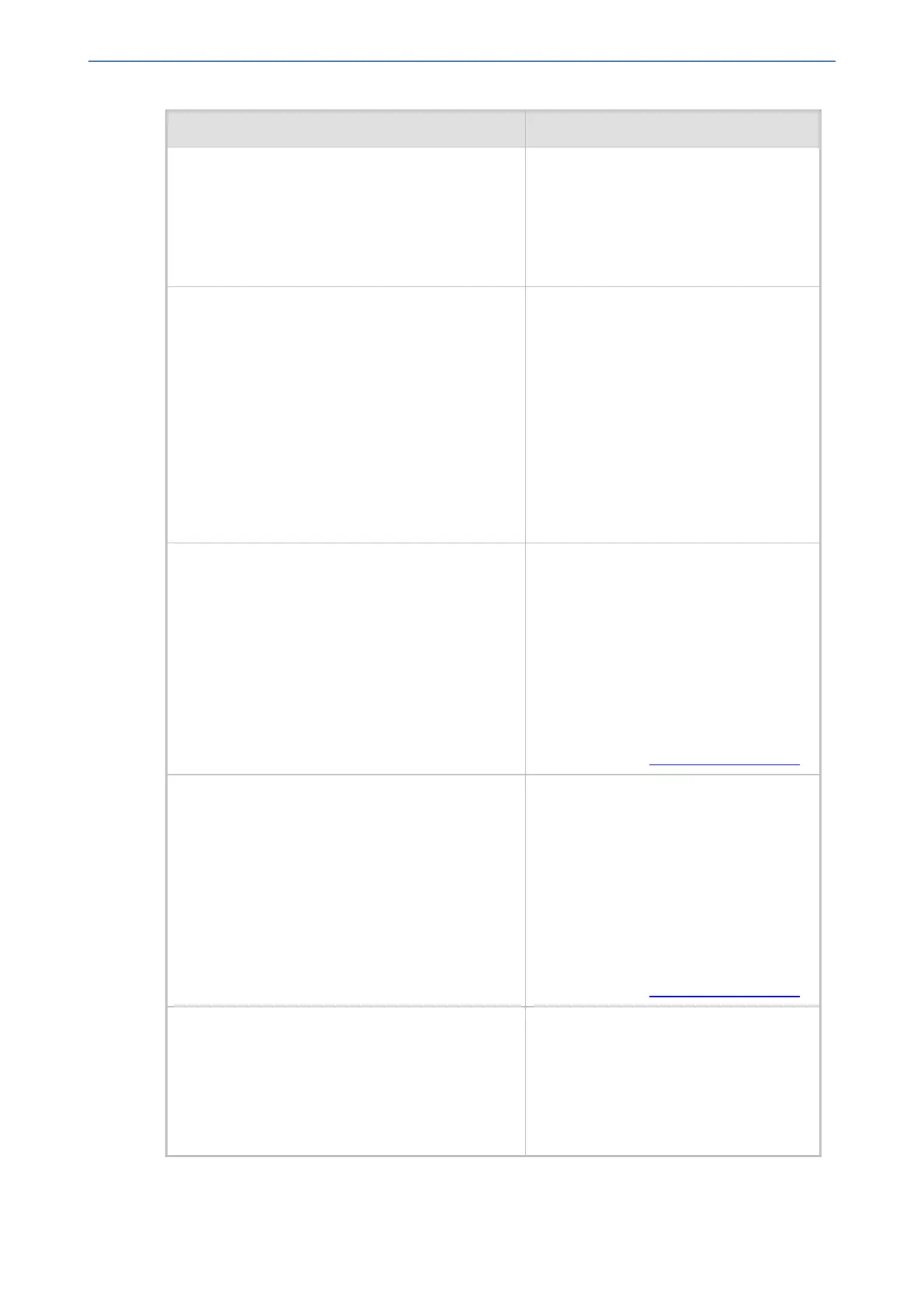CHAPTER68 Configuration Parameters Reference
Mediant 1000 Gateway & E-SBC | User's Manual
Parameter Description
■ [3] Events Only
Note: The parameter is overridden by the
parameter [IsFaxUsed]. If the parameter
[IsFaxUsed] is set to 1 (T.38 Relay) or 3
(Fax Fallback), then [FaxTransportMode]
is always set to 1 (T.38 relay).
V34-fax-transport-type
[V34FaxTransportType]
Determines the V.34 fax transport
method (whether V34 fax falls back to
T.30 or pass over Bypass).
■ [0] = Transparent
■ [1] = (Default) Relay
■ [2] = Bypass
■ [3] = Transparent with Events
Note: To configure
[V34FaxTransportType] to [1] (i.e., fax
relay), you also need to configure
[FaxTransportMode] to [1] (fax relay).
'V.21 Modem Transport Type'
configure voip > media fax-modem >
V21-modem-transport-type
[V21ModemTransportType]
Determines the V.21 modem transport
type.
■ [0] Disable = (Default) Transparent.
■ [2] Enable Bypass
■ [3] Events Only = Transparent with
Events.
Note: You can also configure this feature
per specific calls, using IP Profiles
(IpProfile_VxxTransportType). For more
information, see Configuring IP Profiles.
'V.22 Modem Transport Type'
configure voip > media fax-modem >
V22-modem-transport-type
[V22ModemTransportType]
Determines the V.22 modem transport
type.
■ [0] Disable = Transparent.
■ [2] Enable Bypass (default)
■ [3] Events Only = Transparent with
Events.
Note: You can also configure this feature
per specific calls, using IP Profiles
(IpProfile_VxxTransportType). For more
information, see Configuring IP Profiles.
'V.23 Modem Transport Type'
configure voip > media fax-modem >
V23-modem-transport-type
[V23ModemTransportType]
Determines the V.23 modem transport
type.
■ [0] Disable = Transparent.
■ [2] Enable Bypass (default)
■ [3] Events Only = Transparent with
Events.
- 1212 -