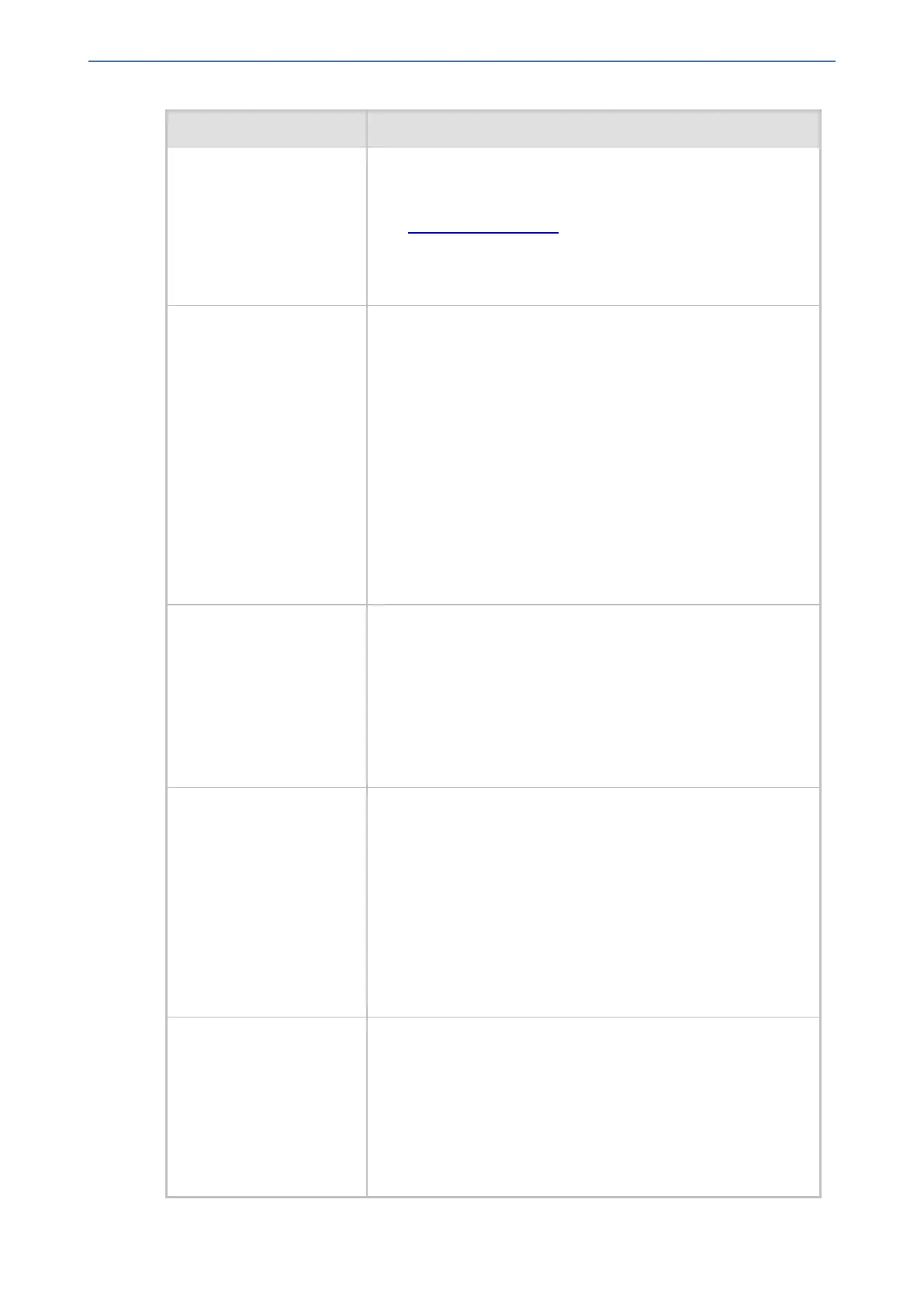CHAPTER68 Configuration Parameters Reference
Mediant 1000 Gateway & E-SBC | User's Manual
Parameter Description
You can also configure this feature per specific calls, using IP
Profiles (IpProfile_EnableHold). For a detailed description of the
parameter and for configuring this feature in the IP Profiles table,
see Configuring IP Profiles.
Note: If this feature is configured for a specific IP Profile, the
settings of this global parameter is ignored for calls associated
with the IP Profile.
'Hold Format'
configure voip >
gateway dtmf-supp-
service supp-
service-settings >
hold-format
[HoldFormat]
Defines the format of the SDP in the sent re-INVITE hold
request.
■ [0] 0.0.0.0 = (Default) The SDP "c=" field contains the IP
address "0.0.0.0" and the "a=inactive" attribute.
■ [1] Send Only = The SDP "c=" field contains the device's IP
address and the "a=sendonly" attribute.
■ [2] x.y.z.t = The SDP "c=" field contains the device's IP
address and the "a=inactive" attribute.
Note:
■ The device does not send any RTP packets when it is in hold
state.
■ Digital interfaces: The parameter is applicable only to QSIG
and Euro ISDN protocols.
'Held Timeout'
configure voip >
gateway dtmf-supp-
service supp-
service-settings >
held-timeout
[HeldTimeout]
Defines the time interval that the device allows for a call to
remain on hold. If a Resume (un-hold Re-INVITE) message is
received before the timer expires, the call is renewed. If this timer
expires, the call is released (terminated).
■ [-1] = (Default) The call is placed on hold indefinitely until the
initiator of the on hold retrieves the call again.
■ [0 - 2400] = Time to wait (in seconds) after which the call is
released.
'Call Hold Reminder Ring
Timeout'
configure voip >
gateway dtmf-supp-
service supp-
service-settings >
call-hold-remnd-rng
[CHRRTimeout]
Defines the duration (in seconds) that the Call Hold Reminder
Ring is played. If a user hangs up while a call is still on hold or
there is a call waiting, then the FXS interface immediately rings
the extension for the duration specified by the parameter. If the
user off-hooks the phone, the call becomes active.
The valid range is 0 to 600. The default is 30.
Note:
■ The parameter is applicable only to FXS interfaces.
■ This Reminder Ring feature can be disabled using the
DisableReminderRing parameter.
configure voip >
gateway dtmf-supp-
service supp-
service-settings >
dis-reminder-ring
[DisableReminderRing]
Disables the reminder ring, which notifies the FXS user of a call
on hold or a waiting call when the phone is returned to on-hook
position.
■ [0] = (Default) The reminder ring feature is active. In other
words, if a call is on hold or there is a call waiting and the
phone is changed from offhook to onhook, the phone rings
(for a duration defined by the CHRRTimeout parameter) to
"remind" you of the call hold or call waiting.
- 1247 -