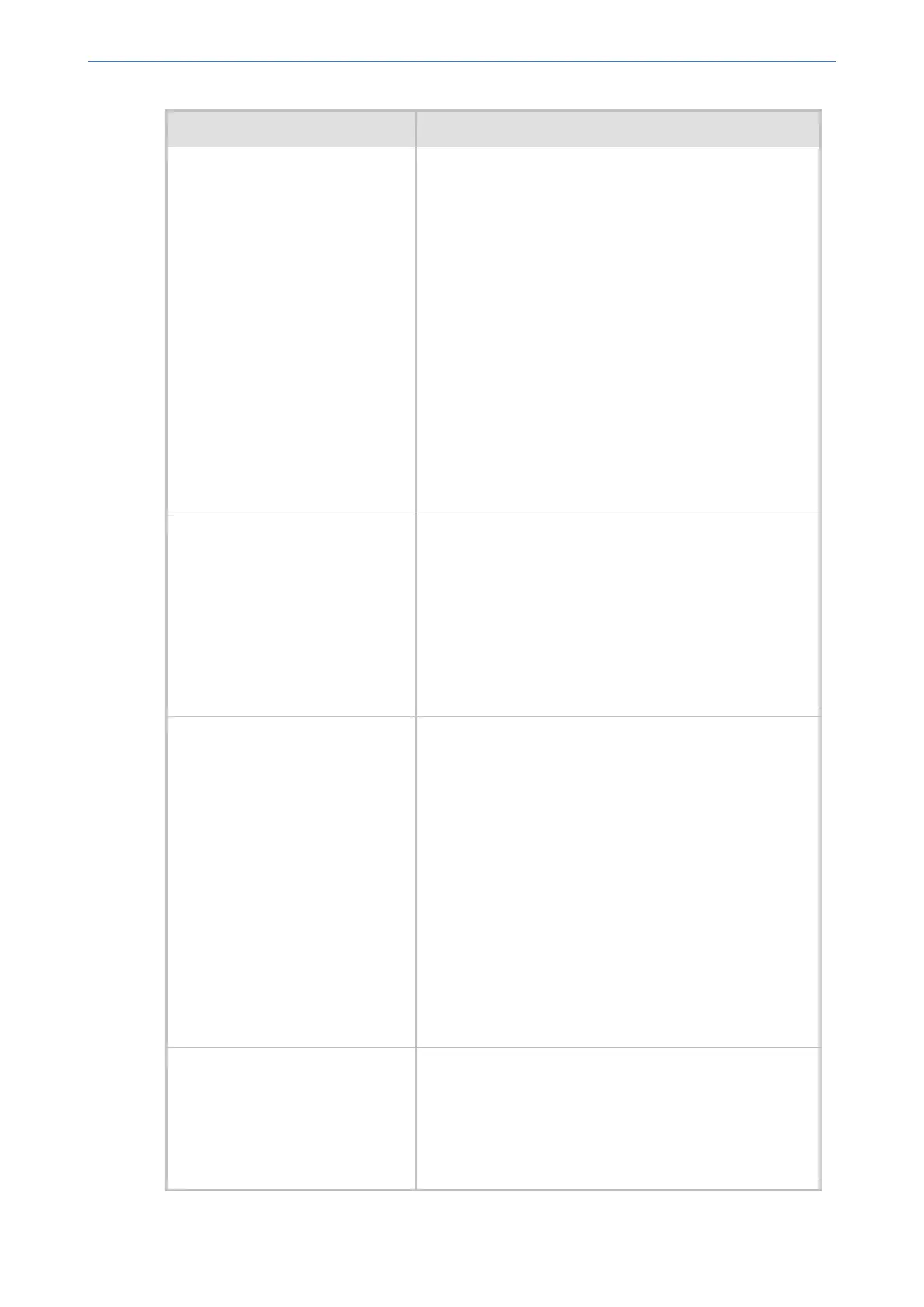CHAPTER68 Configuration Parameters Reference
Mediant 1000 Gateway & E-SBC | User's Manual
Parameter Description
'Non Allocatable Ports'
[3WayConfNoneAllocateablePort
s]
Defines the ports that are not allocated as resources for
on-board three-way conference calls that are initiated by
other ports. Ports that are not configured with this
parameter (and that are idle) are used by the device as a
resources for establishing these type of conference calls
if there are no DSP resources available.
The valid range is up to 8 ports. To add multiple ports, use
the comma separator. For example, for not allowing the
use of ports 2, 4 and 6 as resources, configure the
parameter to "2,4,6" (without quotes). The order of the
entered values is not relevant (i.e., the example above
can be entered as 6,2,4). The default is 0.
Notes:
■ To enable on-board, three-way conferencing, use the
3WayConferenceMode and
MaxInBoardConferenceCalls parameters.
■ This parameter is applicable only to FXS interfaces.
'Establish Conference Code'
configure voip > gateway
dtmf-supp-service supp-
service-settings > estb-
conf-code
[ConferenceCode]
Defines the DTMF digit pattern, which upon detection
generates the conference call when three-way
conferencing is enabled (Enable3WayConference is set
to 1).
The valid range is a 25-character string. The default is “!”
(Hook-Flash).
Note: If the FlashKeysSequenceStyle parameter is set to
1 or 2, the setting of the ConferenceCode parameter is
overridden.
'Conference ID'
configure voip > gateway
dtmf-supp-service supp-
service-settings > conf-
id
[ConferenceID]
Defines the Conference Identification string.
The valid value is a string of up to 16 characters. The
default is "conf".
For three-way conferencing using an external media
server: The device uses this identifier in the Conference-
initiating INVITE that is sent to the media server when the
Enable3WayConference parameter is set to 1.
When using the Media Processing Module (MPM): To join
a conference, the INVITE URI must include this
Conference ID string preceded by the number of the
participants in the conference and terminated by a unique
number. For example:
INVITE sip:4conf1234@10.1.10.10.
INVITE messages with the same URI join the same
conference.
'Use Different RTP port After
Hold'
configure voip > sip-
definition settings >
dfrnt-port-after-hold
[UseDifferentRTPportAfterHold]
Enables the use of different RTP ports for the two calls
involved in a three-way conference call made by the FXS
endpoint in the initial outgoing INVITE requests.
- 1253 -