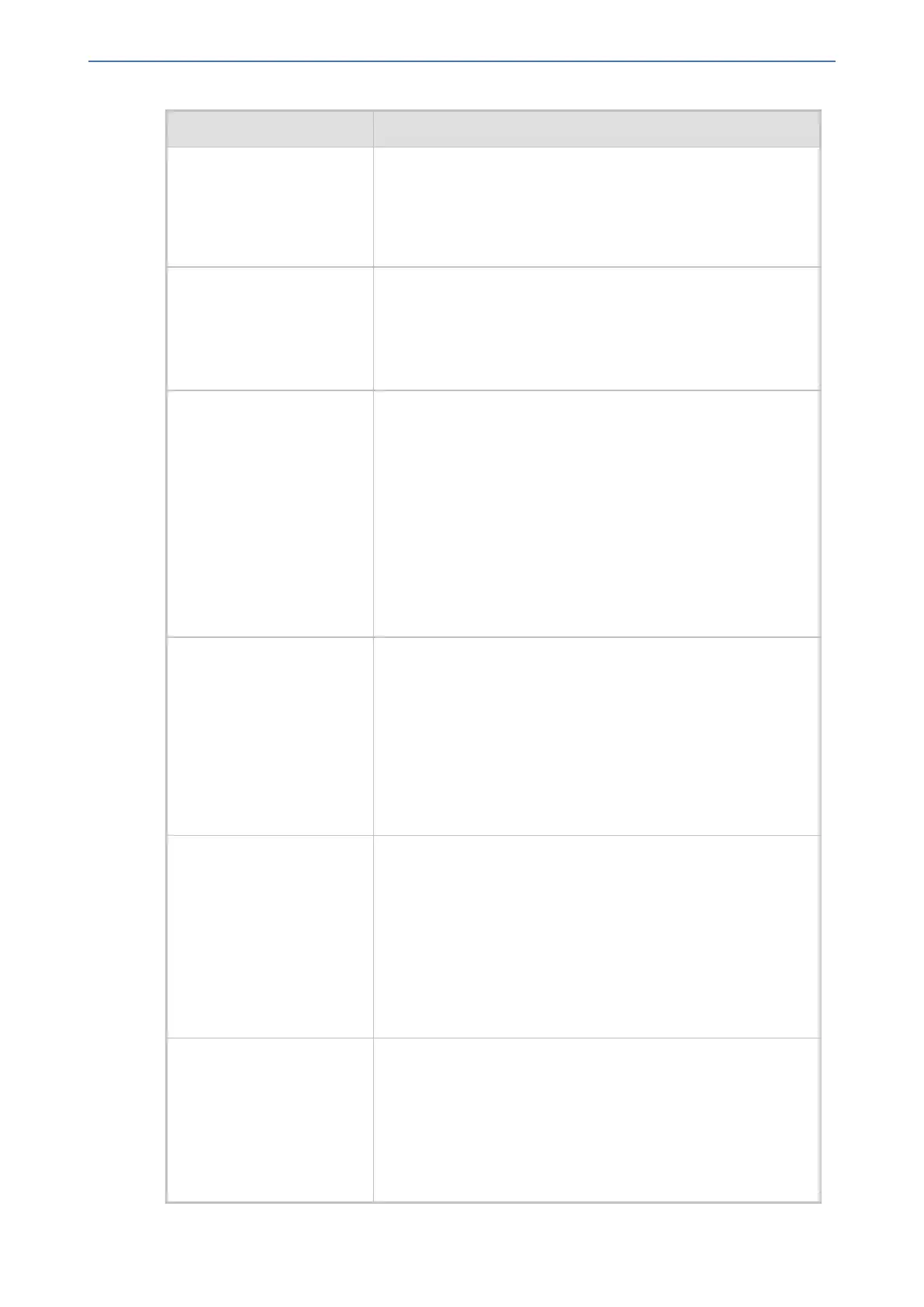CHAPTER68 Configuration Parameters Reference
Mediant 1000 Gateway & E-SBC | User's Manual
Parameter Description
■ [1] = Enable - the device performs ISDN transfer between
any two PSTN calls (between any Trunk Group) handled by
the device.
Note: The ISDN transfer also requires that you configure the
parameter TrunkTransferMode_x to 2.
[TransferCapabilityForData
Calls]
Defines the ISDN Transfer Capability for data calls.
■ [0] = (Default) ISDN Transfer Capability for data calls is 64k
unrestricted (data).
■ [1] = ISDN Transfer Capability for data calls is determined
according to the ISDNTransferCapability parameter.
'ISDN Transfer On
Connect'
isdn-trsfr-on-conn
[SendISDNTransferOnCon
nect]
The parameter is used for the ECT/TBCT/RLT/Path
Replacement ISDN transfer methods. Usually, the device
requests the PBX to connect an incoming and outgoing call. The
parameter determines if the outgoing call (from the device to the
PBX) must be connected before the transfer is initiated.
■ [0] Alert = (Default) Enables ISDN Transfer if the outgoing
call is in Alerting or Connect state.
■ [1] Connect = Enables ISDN Transfer only if the outgoing
call is in Connect state.
Note: For RLT ISDN transfer (TrunkTransferMode = 2 and
ProtocolType = 14 DMS-100), the parameter must be set to 1.
configure voip >
gateway dtmf-supp-
service supp-
service-settings >
isdn-xfer-complete-
timeout
[ISDNTransferCompleteTi
meout]
Defines the timeout (in seconds) for determining ISDN call
transfer (ECT, RLT, or TBCT) failure. If the device does not
receive any response to an ISDN transfer attempt within this
user-defined time, the device identifies this as an ISDN transfer
failure and subsequently performs a hairpin TDM connection or
sends a SIP NOTIFY message with a SIP 603 response
(depending whether hairpin is enabled or disabled, using the
parameter DisableFallbackTransferToTDM).
The valid range is 1 to 10. The default is 4.
'Enable Network ISDN
Transfer'
configure voip >
sip-definition
settings > network-
isdn-xfer
[EnableNetworkISDNTran
sfer]
Determines whether the device allows interworking of network-
side received ECT/TBCT Facility messages (NI-2 TBCT - Two
B-channel Transfer and ETSI ECT - Explicit Call Transfer) to
SIP REFER.
■ [0] Disable = Rejects ISDN transfer requests.
■ [1] Enable = (Default) The device sends a SIP REFER
message to the remote call party if ECT/TBCT Facility
messages are received from the ISDN side (e.g., from a
PBX).
[DisableFallbackTransferT
oTDM]
Enables "hairpin" TDM transfer upon ISDN (ECT, RLT, or
TBCT) call transfer failure. When this feature is enabled and an
ISDN call transfer failure occurs, the device sends a SIP
NOTIFY message with a SIP 603 Decline response.
■ [0] = (Default) The device performs a hairpin TDM transfer
upon ISDN call transfer.
■ [1] = Hairpin TDM transfer is disabled.
- 1291 -
