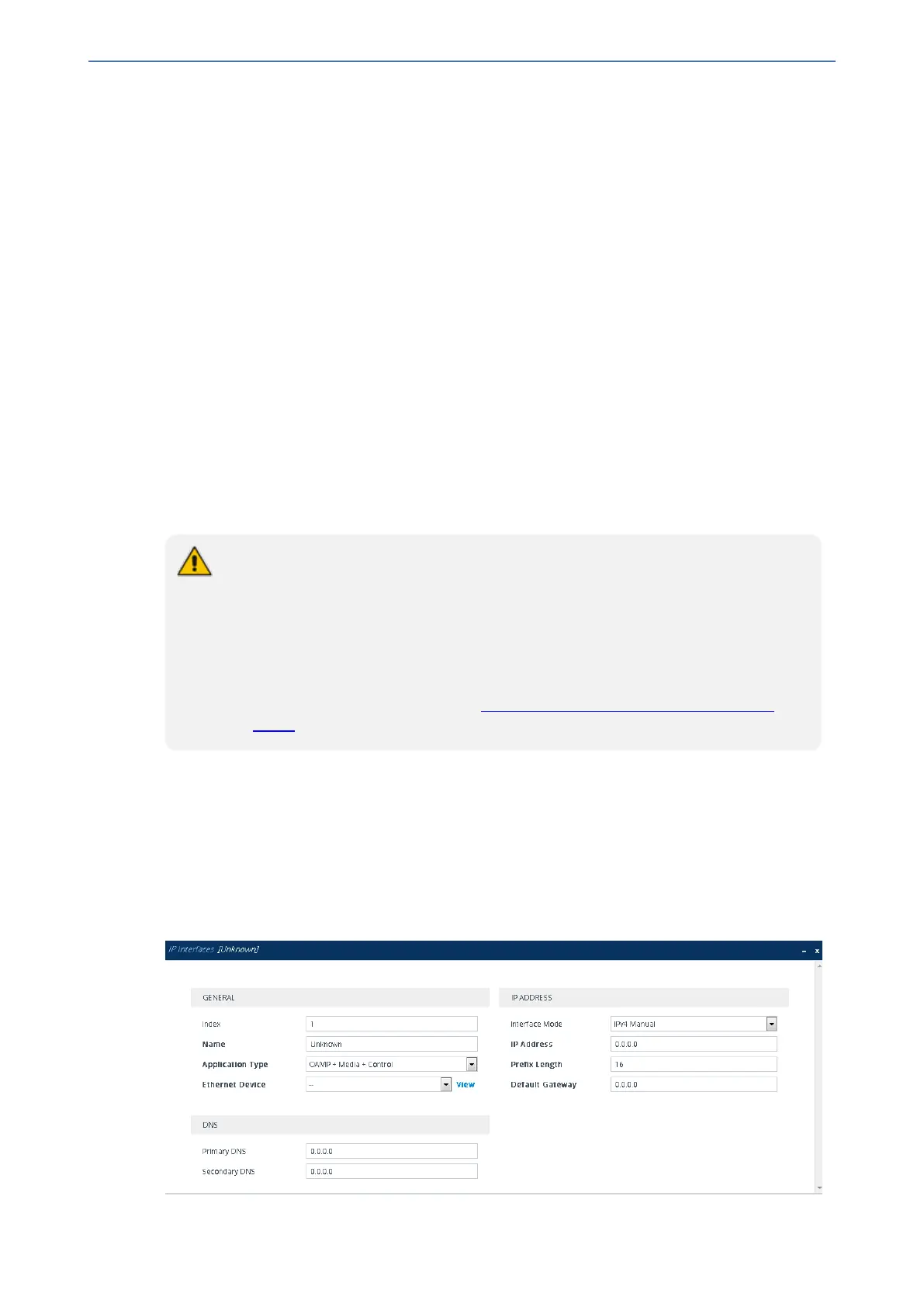CHAPTER13 Network
Mediant 1000 Gateway & E-SBC | User's Manual
■ IP interface types can be combined:
● Example 1:
◆ One combined OAMP-Media-Control interface with an IPv4 address
● Example 2:
◆ One OAMP-type interface with an IPv4 address
◆ One or more Control-type interfaces with IPv4 addresses
◆ One or more Media-type interfaces with IPv4 interfaces
● Example 3:
◆ One OAMP-type with an IPv4 address
◆ One combined Media-Control-type interface with IPv4 address
◆ One combined Media-Control-type interface with IPv6 address
■ Each IP interface can be configured with a Default Gateway. The address of the Default
Gateway must be in the same subnet as the associated interface. Additional static routing
rules can be configured in the Static Routes table.
■ The interface name must be configured (mandatory) and must be unique for each interface.
■ Each network interface must be assigned an Ethernet Device.
■ For IPv4 addresses, the 'Interface Mode' column must be set to IPv4 Manual. For IPv6
addresses, this column must be set to IPv6 Manual or IPv6 Manual Prefix.
● Upon device start up, the IP Interfaces table is parsed and passes A
comprehensive validation test. If any errors occur during this validation phase, the
device sends an error message to the Syslog server and falls back to a "safe
mode", using a single interface without VLANs. Ensure that you view the Syslog
messages that the device sends in system startup to see if any errors occurred.
● You can associate the Network Time Protocol (NTP) application with the OAMP or
Control type IP network interface, using the EnableNTPasOAM ini file parameter.
For more information on NTP, see Configuring Automatic Date and Time using
SNTP.
The following procedure describes how to configure IP network interfaces through the Web
interface. You can also configure it through ini file [InterfaceTable] or CLI (configure network
> interface network-if).
➢ To configure IP network interfaces:
1. Open the IP Interfaces table (Setup menu > IP Network tab > Core Entities folder > IP
Interfaces).
2. Click New; the following dialog box appears:
- 99 -
