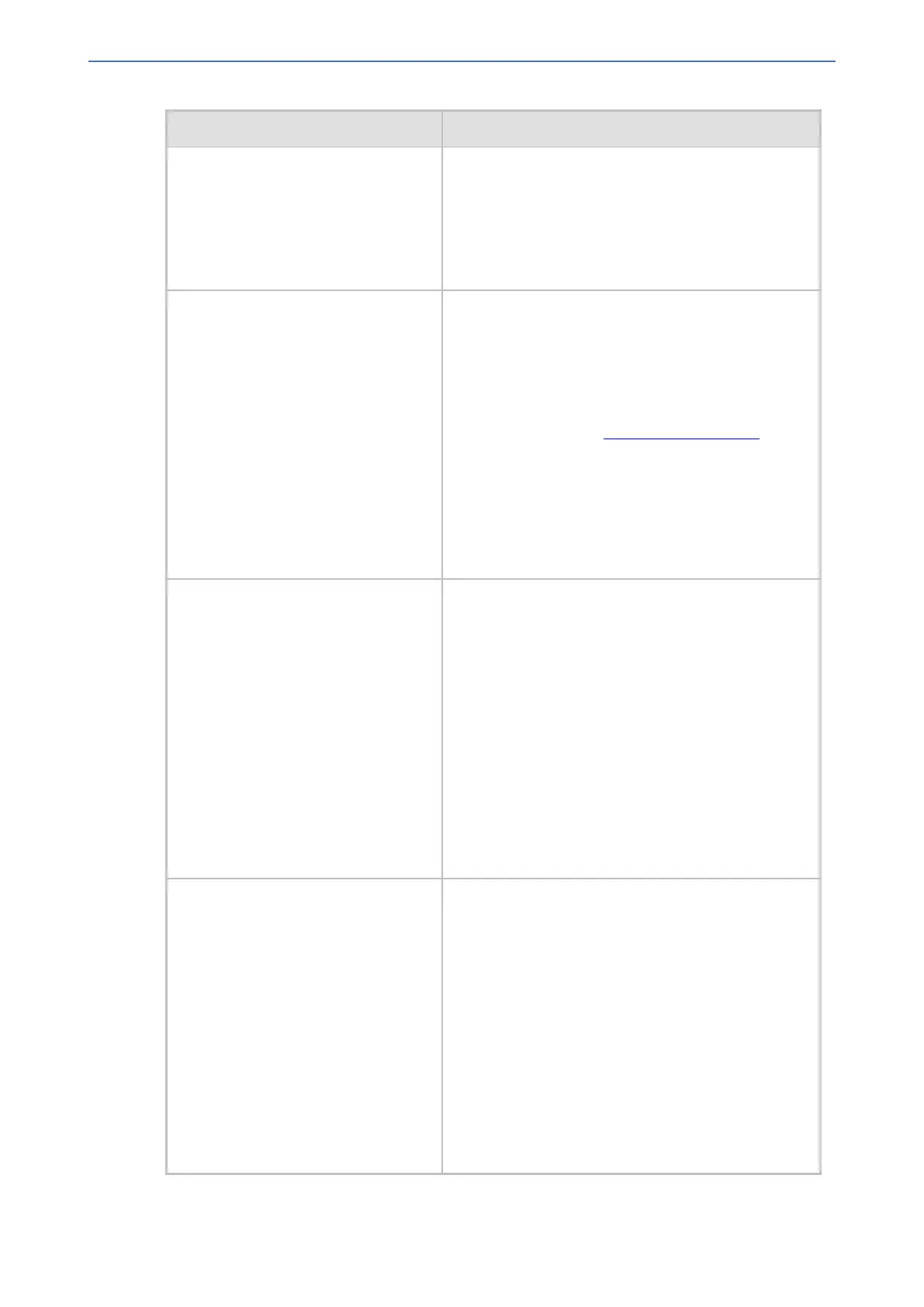CHAPTER68 Configuration Parameters Reference
Mediant 1000 Gateway & E-SBC | User's Manual
Parameter Description
Note:
■ The parameter is applicable to FXS and FXO
interfaces.
■ If the feature is configured for a specific Tel
Profile, the settings of the global parameter is
ignored for calls associated with the Tel Profile.
'Enable Current Disconnect'
configure voip > sip-
definition settings >
current-disc
[EnableCurrentDisconnect]
Global parameter enabling call release upon detection
of a Current Disconnect signal.
You can also configure the feature per specific calls,
using Tel Profiles (TelProfile_
EnableCurrentDisconnect). For a detailed description
of the parameter and for configuring the feature in the
Tel Profiles table, see Configuring Tel Profiles.
Note:
■ The parameter is applicable to FXS and FXO
interfaces.
■ If the feature is configured for a specific Tel
Profile, the settings of the global parameter is
ignored for calls associated with the Tel Profile.
configure voip > interface
fxs-fxo > polarity-
reversal-type
[PolarityReversalType]
Defines the voltage change slope during polarity
reversal or wink.
■ [0] = (Default) Soft reverse polarity.
■ [1] = Hard reverse polarity.
Note:
■ The parameter is applicable only to FXS
interfaces.
■ Some Caller ID signals use reversal polarity
and/or Wink signals. In these cases, it is
recommended to set the parameter
PolarityReversalType to 1 (Hard).
■ For the parameter to take effect, a device reset is
required.
configure voip > interface
fxs-fxo > current-
disconnect-duration
[CurrentDisconnectDuration]
Defines the duration (in msec) of the current
disconnect pulse.
The range is 200 to 1500. The default is 900.
Note:
■ The parameter is applicable for FXS and FXO
interfaces.
■ The FXO interface detection window is 100 msec
below the parameter's value and 350 msec above
the parameter's value. For example, if the
parameter is set to 400 msec, then the detection
window is 300 to 750 msec.
■ For the parameter to take effect, a device reset is
required.
- 1334 -