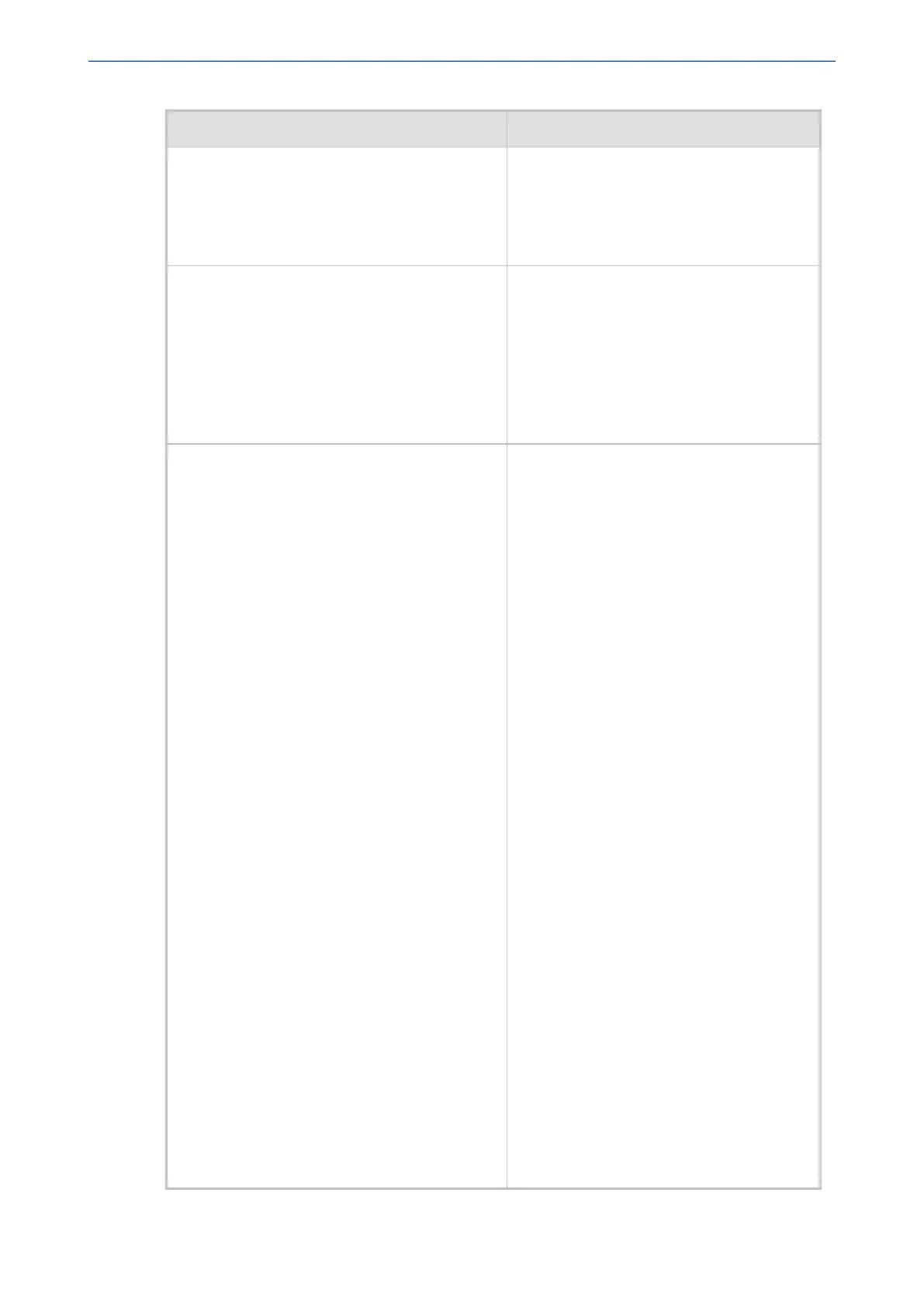CHAPTER68 Configuration Parameters Reference
Mediant 1000 Gateway & E-SBC | User's Manual
Parameter Description
'SBC Session-Expires'
configure voip > sbc settings >
sbc-sess-exp-time
[SBCSessionExpires]
Defines the SBC session refresh timer (in
seconds) in the Session-Expires header of
outgoing INVITE messages.
The valid value range is 90 (according to
RFC 4028) to 86400. The default is 180.
'Minimum Session-Expires'
configure voip > sbc settings >
min-session-expires
[SBCMinSE]
Defines the minimum amount of time (in
seconds) between session refresh requests
in a dialog before the session is considered
timed out. This value is conveyed in the SIP
Min-SE header.
The valid range is 0 (default) to 1,000,000,
where 0 means that the device does not
limit Session-Expires.
configure voip > sbc settings >
sbc-session-refresh-policy
[SBCSessionRefreshingPolicy]
Defines the SIP user agent responsible for
periodically sending refresh requests for
established sessions (active calls). The
session refresh allows SIP UAs or proxies
to determine the status of the SIP session.
When a session expires, the session is
considered terminated by the UAs,
regardless of whether a SIP BYE was sent
by one of the UAs.
The SIP Session-Expires header conveys
the lifetime of the session, which is sent in
re-INVITE or UPDATE requests (session
refresh requests). The 'refresher='
parameter in the Session-Expires header
(sent in the initial INVITE or subsequent
2xx response) indicates who sends the
session refresh requests. If the parameter
contains the value 'uac', the device
performs the refreshes; if the parameter
contains the value 'uas', the remote proxy
performs the refreshes. An example of the
Session-Expires header is shown below:
Session-Expires:
4000;refresher=uac
Thus, the parameter is useful when a UA
does not support session refresh requests
or does not support the indication of who
performs session refresh requests. In such
a scenario, the device can be configured to
perform the session refresh requests.
■ [0] = (Default) Remote Refresher. The
UA (proxy) performs the session refresh
requests. The device indicates this to
the UA by sending the SIP message
with the 'refresher=' parameter in the
Session-Expires header set to 'uas'.
- 1340 -