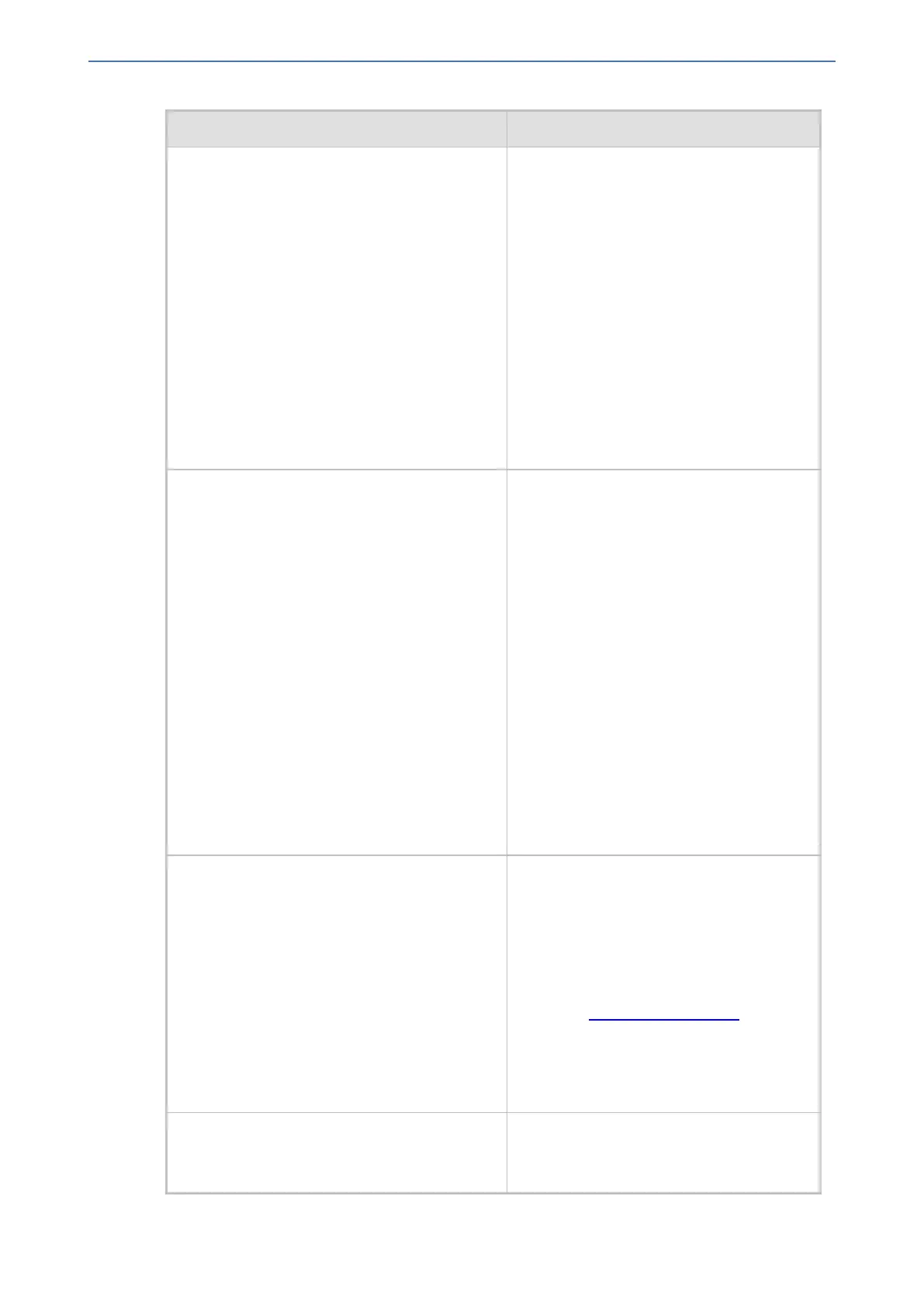CHAPTER68 Configuration Parameters Reference
Mediant 1000 Gateway & E-SBC | User's Manual
Parameter Description
✔ To User: Device searches for the
user in the database using the
entire Request-URI (user@host)
only. For example, it searches for
"4709@joe.company.com".
✔ From User: Device searches for
the user in the database using the
entire From header AOR
(user@host) only. For example, for
“From: <sip:4709@domain.com>",
the device searches for
“4709@domain.com”.
Note: If the Request-URI contains the "tel:"
URI or "user=phone" parameter, the device
searches only for the user part.
'Skype Capabilities Header'
configure voip > sip-definition
settings > skype-cap-hdr-enable
[DeclareAudcClient]
Enables the device to be identified by an
AudioCodes SBC device as an
AudioCodes analog device deployed in a
Microsoft Skype for Business environment.
■ [0] Disable (default)
■ [1] Enable = Upon initial registration
(REGISTER message) of the analog
device with the SBC device, the SBC
identifies the analog device as
belonging to AudioCodes and enabled
for operating in the Skype for Business
environment. Once registered, all
subsequent calls (i.e., INVITE
messages) received from the analog
device or destined to it are processed by
the SBC.
Note: The parameter is applicable only to
analog interfaces.
'Handle P-Asserted-Identity'
configure voip > sbc settings > p-
assert-id
[SBCAssertIdentity]
Global parameter that defines the handling
of the SIP P-Asserted-Identity header. You
can also configure this feature per specific
calls, using IP Profiles (IpProfile_
SBCAssertIdentity). For a detailed
description of the parameter and for
configuring this feature in the IP Profiles
table, see Configuring IP Profiles.
Note: If this feature is configured for a
specific IP Profile, the settings of this global
parameter is ignored for calls associated
with the IP Profile.
'Keep original user in Register'
configure voip > sbc settings >
keep-contact-user-in-reg
Defines the device's handling of the SIP
Contact header in REGISTER requests
which it forwards as the outgoing message.
- 1342 -