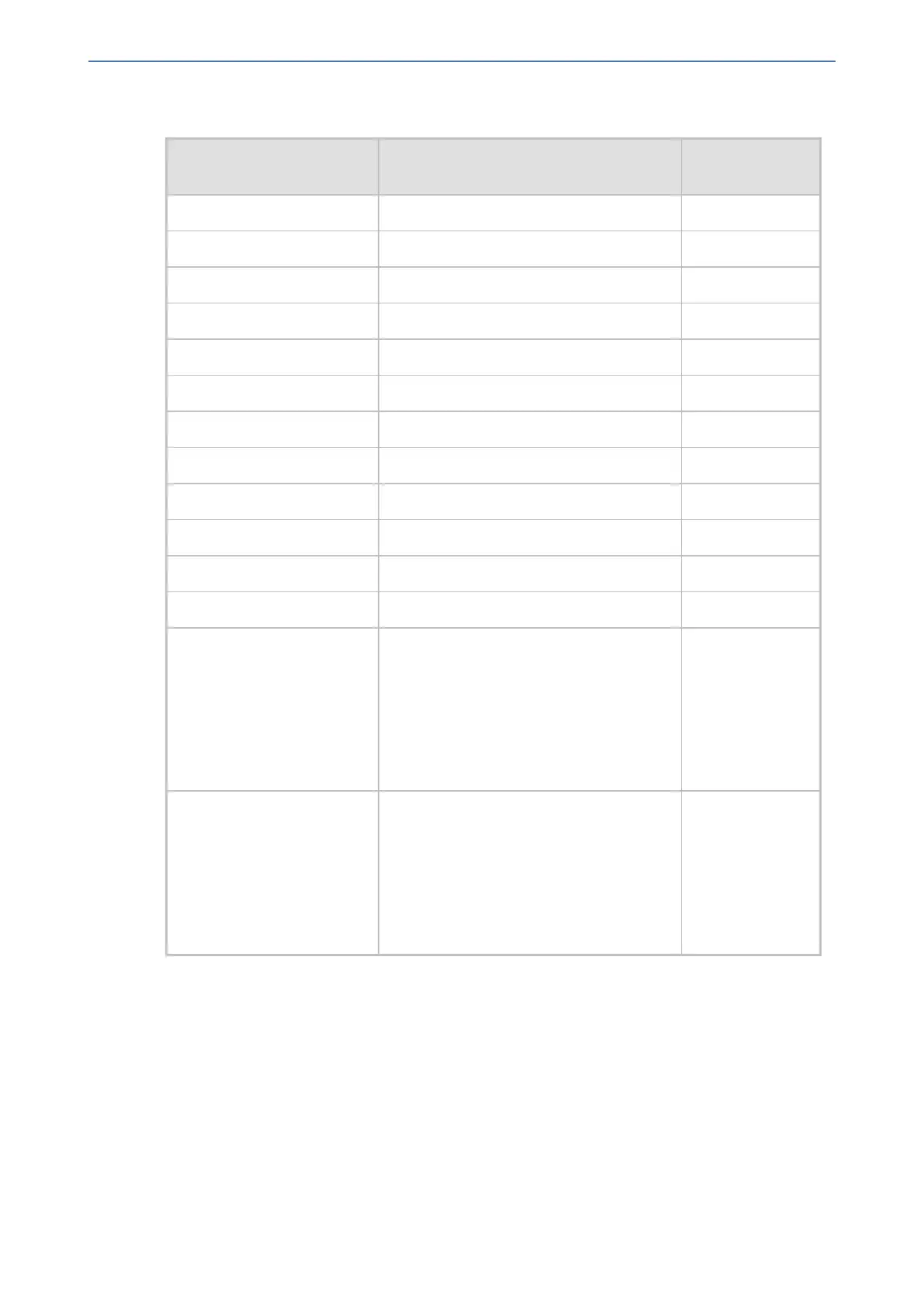CHAPTER13 Network
Mediant 1000 Gateway & E-SBC | User's Manual
Table 13-8: Traffic/Network Types and Priority
Application Traffic / Network Types
Class-of-Service
(Priority)
Debugging interface Management Bronze
Telnet Management Bronze
Web server (HTTP) Management Bronze
SNMP GET/SET Management Bronze
Web server (HTTPS) Management Bronze
RTP traffic Media Media Premium
RTCP traffic Media Media Premium
T.38 traffic Media Media Premium
SIP Control Control Premium
SIP over TLS (SIPS) Control Control Premium
Syslog Management Bronze
SNMP Traps Management Bronze
DNS client Varies according to DNS settings:
■ OAMP
■ Control
Depends on
traffic type:
■ Control:
Control
Premium
■ Management:
Bronze
NTP Varies according to the interface type
associated with NTP (see Assigning NTP
Services to Application Types):
■ OAMP
■ Control
Depends on
traffic type:
■ Control:
Control
Premium
■ Management:
Bronze
➢ To configure DiffServ (Layer-3 QoS) values per CoS:
1. Open the QoS Settings page (Setup menu > IP Network tab > Quality folder > QoS
Settings).
2. Click New; the following dialog box appears:
- 114 -