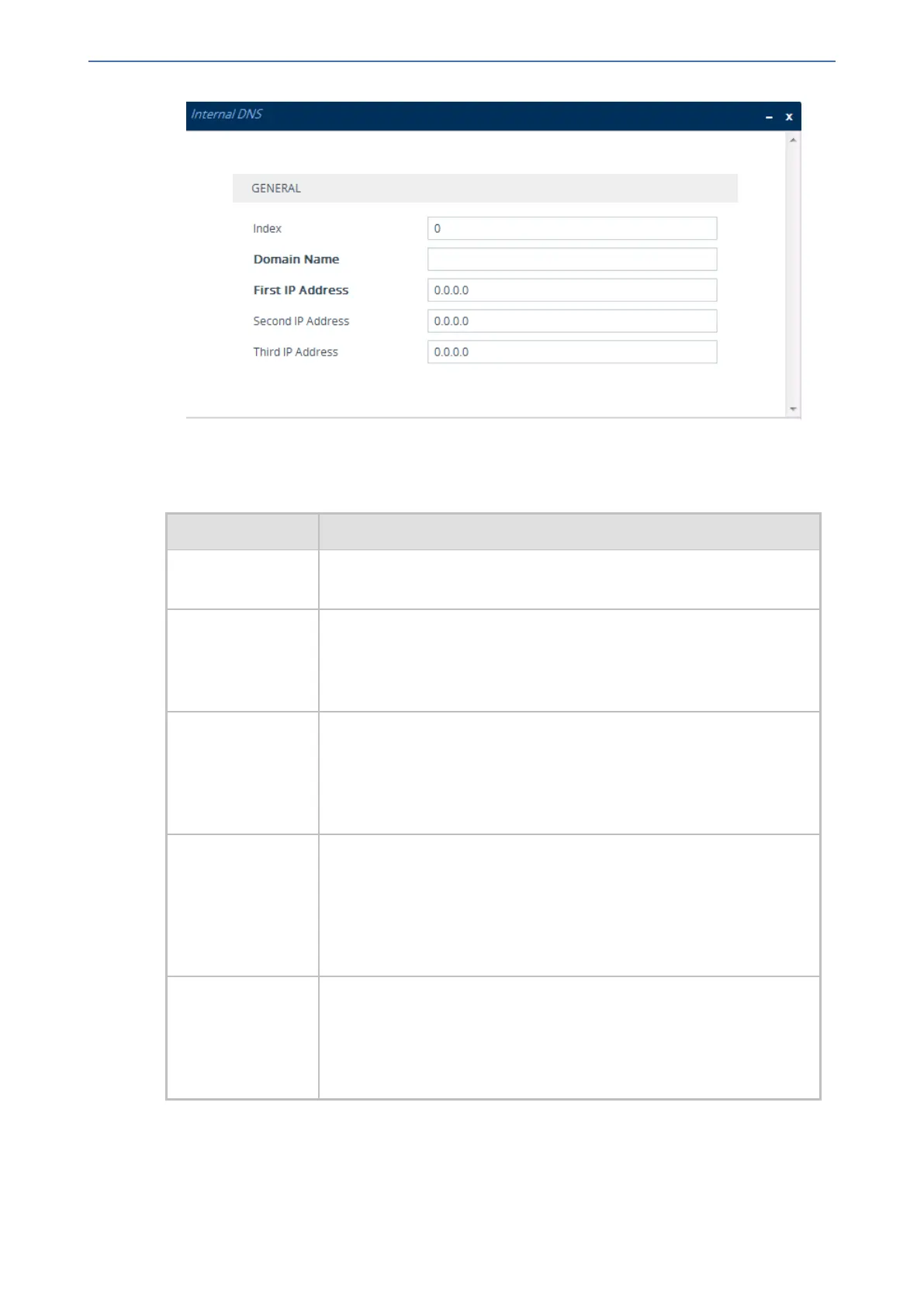CHAPTER13 Network
Mediant 1000 Gateway & E-SBC | User's Manual
3. Configure a DNS rule according to the parameters described in the table below.
4. Click Apply.
Table 13-11:Internal DNS Table Parameter Description
Parameter Description
'Index' Defines an index number for the new table row.
Note: Each row must be configured with a unique index.
'Domain Name'
domain-name
[Dns2Ip_
DomainName]
Defines the host name to be translated.
The valid value is a string of up to 31 characters.
'First IP Address'
first-ip-
address
[Dns2Ip_
FirstIpAddress]
Defines the first IP address (in dotted-decimal format notation) to which
the host name is translated. The IP address can be configured as an
IPv4 and/or IPv6 address.
'Second IP
Address'
second-ip-
address
[Dns2Ip_
SecondIpAddress]
Defines the second IP address (in dotted-decimal format notation) to
which the host name is translated.
'Third IP Address'
third-ip-
address
[Dns2Ip_
ThirdIpAddress]
Defines the third IP address (in dotted-decimal format notation) to which
the host name is translated.
- 119 -