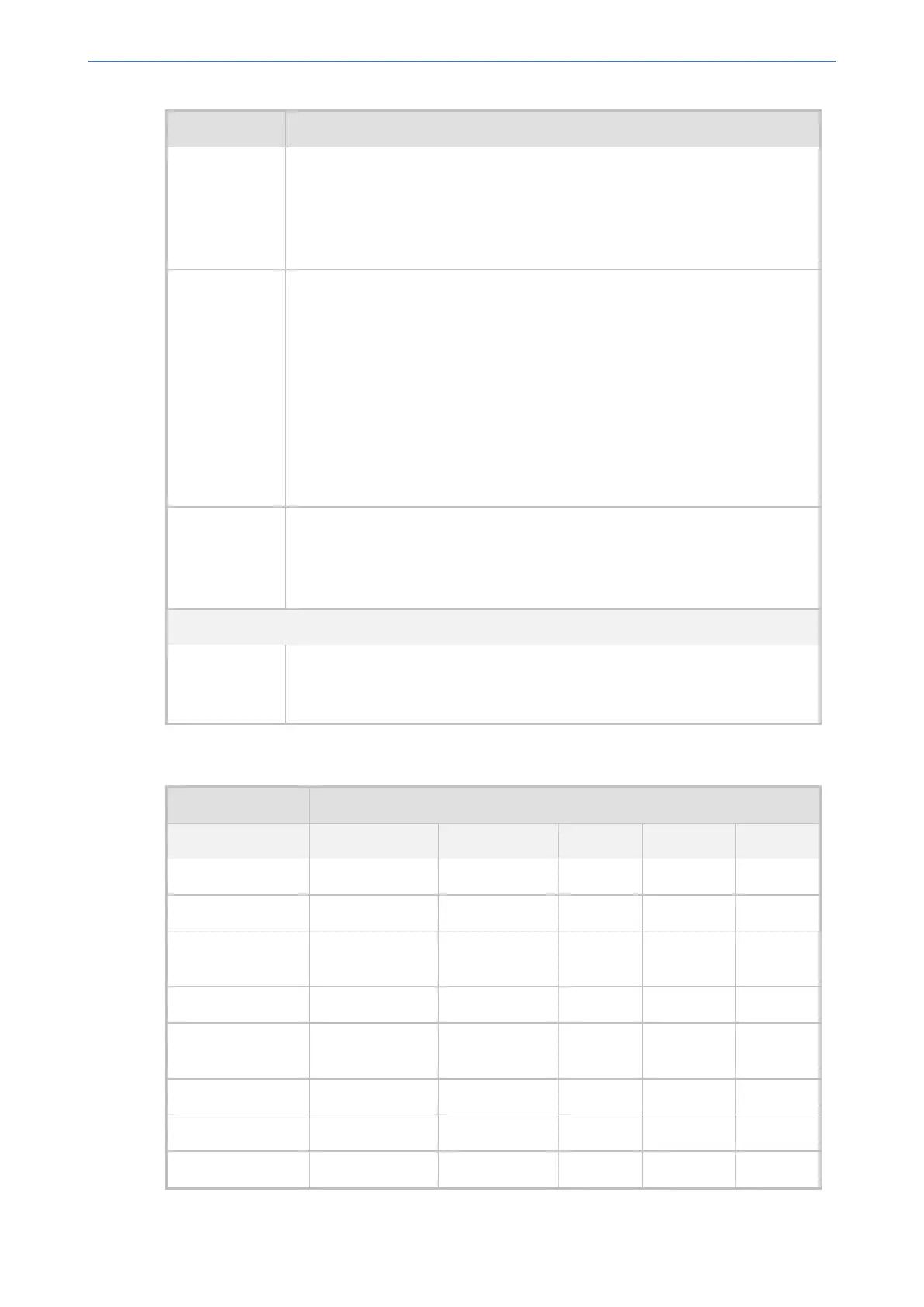CHAPTER14 Security
Mediant 1000 Gateway & E-SBC | User's Manual
Parameter Description
'Packet Size'
packet-
size
[AccessList_
Packet_Size]
Defines the maximum allowed packet size.
The valid range is 0 to 65535.
Note: When filtering fragmented IP packets, this field relates to the overall
(re-assembled) packet size, and not to the size of each fragment.
'Byte Rate'
byte-rate
[AccessList_
Byte_Rate]
Defines the expected traffic rate (bytes per second), i.e., the allowed
bandwidth for the specified protocol. In addition to this field, the 'Burst Bytes'
field provides additional allowance such that momentary bursts of data may
utilize more than the defined byte rate, without being interrupted.
For example, if 'Byte Rate' is set to 40000 and 'Burst Bytes' to 50000, then
this implies the following: the allowed bandwidth is 40000 bytes/sec with
extra allowance of 50000 bytes; if, for example, the actual traffic rate is 45000
bytes/sec, then this allowance would be consumed within 10 seconds, after
which all traffic exceeding the allocated 40000 bytes/sec is dropped. If the
actual traffic rate then slowed to 30000 bytes/sec, then the allowance would
be replenished within 5 seconds.
'Burst Bytes'
byte-burst
[AccessList_
Byte_Burst]
Defines the tolerance of traffic rate limit (number of bytes).
The default is 0.
Statistics
'Match Count'
[AccessList_
MatchCount]
(Read-only) Displays the number of packets accepted or rejected by the rule.
The table below provides an example of configured firewall rules:
Table 14-3: Configuration Example of Firewall Rules
Parameter Firewall Rule
1 2 3 4 5
'Source IP' 12.194.231.76 12.194.230.7 0.0.0.0 192.0.0.0 0.0.0.0
'Prefix Length' 16 16 0 8 0
'Start Port and
End Port'
0-65535 0-65535 0-65535 0-65535 0-65535
'Protocol' Any Any icmp Any Any
'Use Specific
Interface'
Enable Enable Disable Enable Disable
'Interface Name' WAN WAN None Voice-Lan None
'Byte Rate' 0 0 40000 40000 0
'Burst Bytes' 0 0 50000 50000 0
- 140 -
