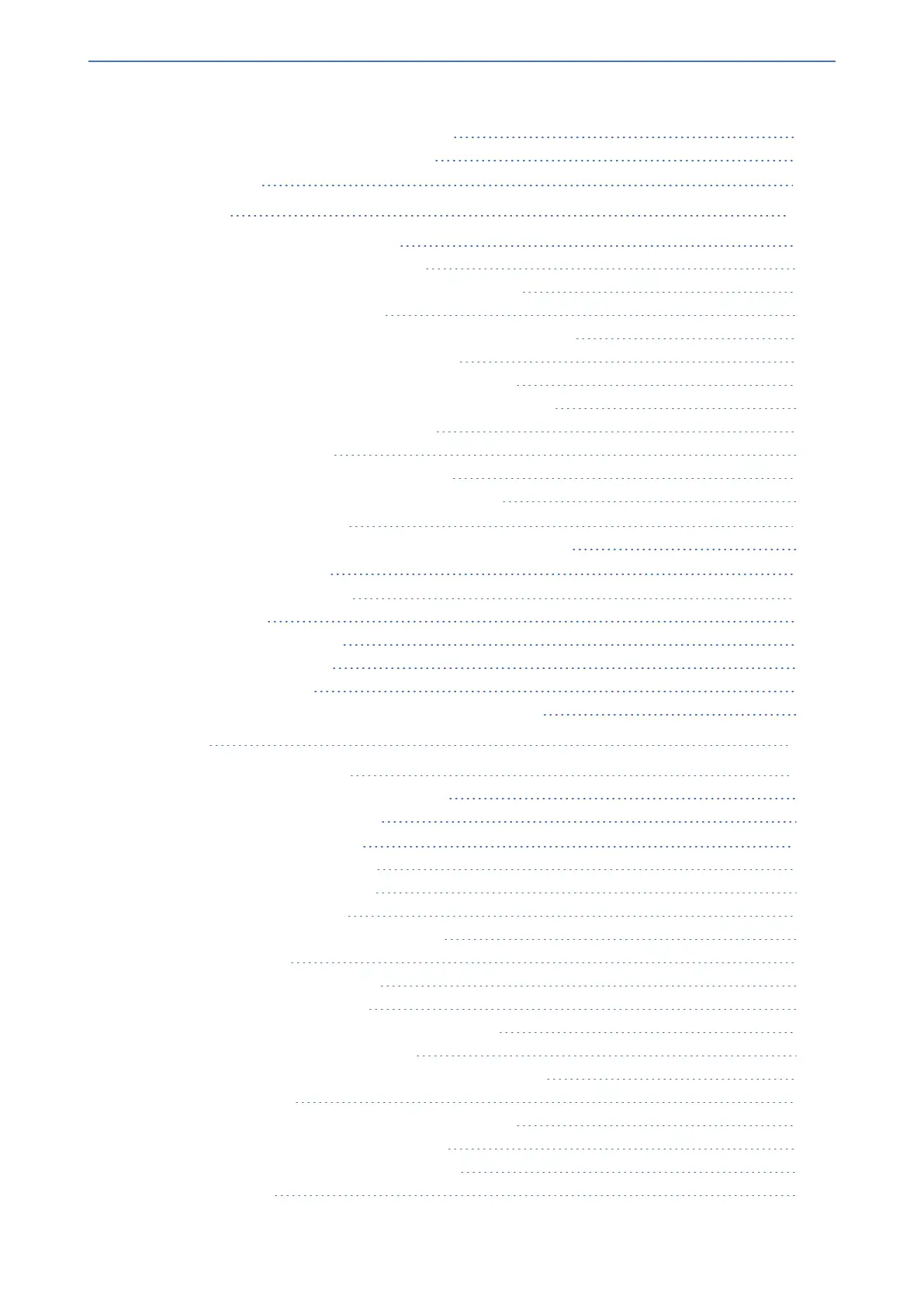Content
Mediant 1000 Gateway & E-SBC | User's Manual
Configuring Native VLAN for OSN Server 121
Disabling Internal Switch Port for OSN 122
IP Multicasting 122
14 Security 123
Configuring SSL/TLS Certificates 123
Configuring TLS Certificate Contexts 123
Assigning CSR-based Certificates to TLS Contexts 127
Viewing Certificate Information 129
Assigning Externally Created Private Keys to TLS Contexts 130
Generating Private Keys for TLS Contexts 131
Creating Self-Signed Certificates for TLS Contexts 132
Importing Certificates into Trusted Root Certificate Store 133
Configuring Mutual TLS Authentication 134
TLS for SIP Clients 135
TLS for Remote Device Management 135
Configuring TLS Server Certificate Expiry Check 136
Configuring Firewall Rules 136
Configuring Firewall Rules to Allow Incoming OVOC Traffic 141
Configuring TLS for SIP 142
Intrusion Detection System 144
Enabling IDS 144
Configuring IDS Policies 145
Assigning IDS Policies 149
Viewing IDS Alarms 151
Configuring SIP Response Codes to Exclude from IDS 153
15 Media 154
Configuring Voice Settings 154
Configuring Voice Gain (Volume) Control 154
Configuring Echo Cancellation 154
Fax and Modem Capabilities 155
Fax/Modem Operating Modes 156
Fax/Modem Transport Modes 156
T.38 Fax Relay Mode 156
G.711 Fax / Modem Transport Mode 159
Fax Fallback 159
Fax/Modem Bypass Mode 160
Fax / Modem NSE Mode 161
Fax / Modem Transparent with Events Mode 162
Fax / Modem Transparent Mode 163
RFC 2833 ANS Report upon Fax/Modem Detection 163
V.34 Fax Support 164
Bypass Mechanism for V.34 Fax Transmission 164
Relay Mode for T.30 and V.34 Faxes 165
V.34 Fax Relay for SG3 Fax Machines 165
V.152 Support 167
- xxii -