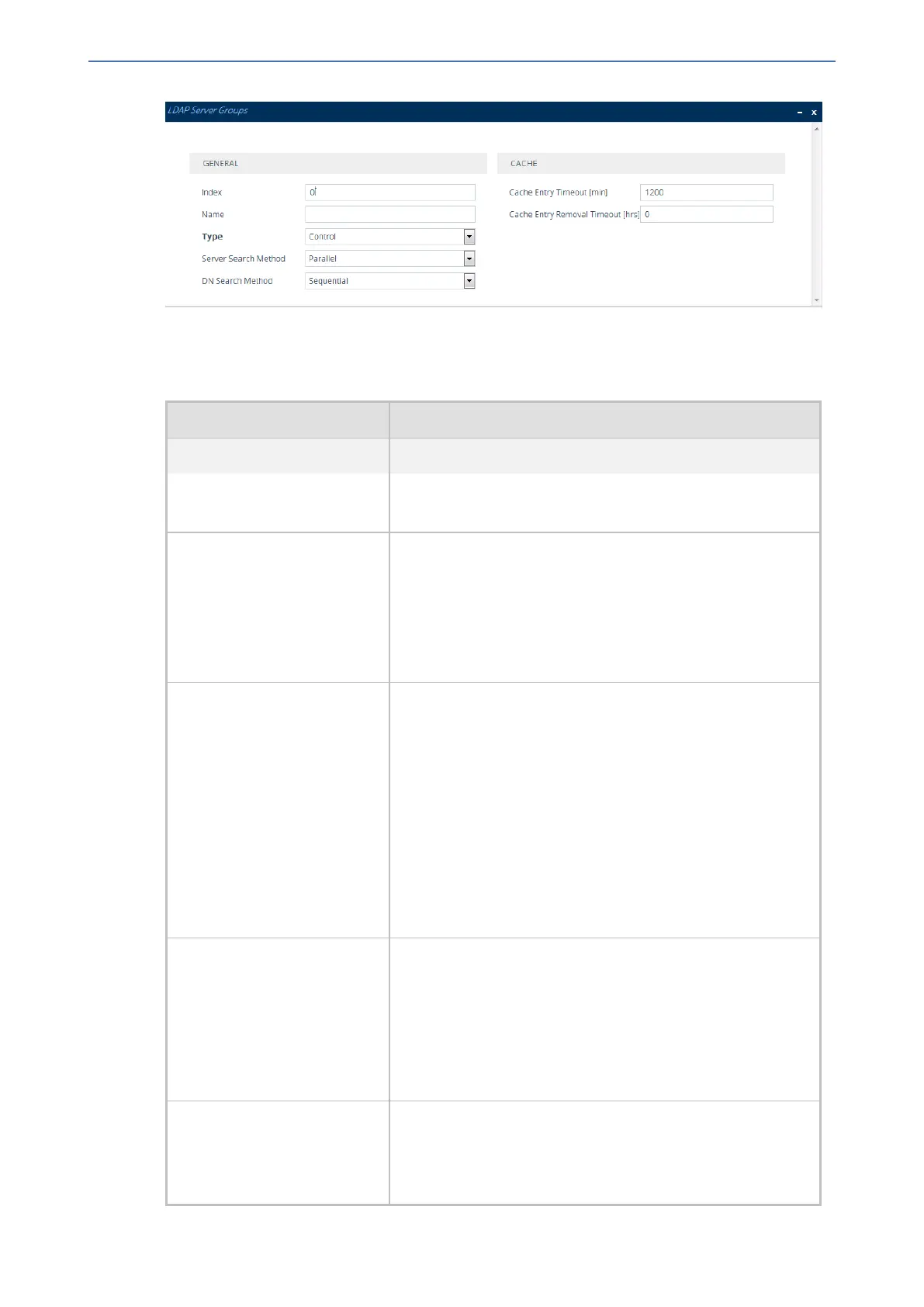CHAPTER16 Services
Mediant 1000 Gateway & E-SBC | User's Manual
3. Configure an LDAP Server Group according to the parameters described in the table below.
4. Click Apply.
Table 16-7: LDAP Server Groups Table Parameter Descriptions
Parameter Description
General
'Index'
[LdapServerGroups_Index]
Defines an index number for the new table row.
Note: Each row must be configured with a unique index.
'Name'
name
[LdapServerGroups_Name]
Defines a descriptive name, which is used when associating
the row in other tables.
The valid value is a string of up to 20 characters.
Note:
■ Each row must be configured with a unique name.
■ The parameter value cannot contain a forward slash (/).
'Type'
server-type
[LdapServerGroups_
ServerType]
Defines whether the servers in the group are used for SIP-
related LDAP queries (Control) or management login
authentication-related LDAP queries (Management).
■ [0] Control (default)
■ [1] Management
■ [2] Management Service
For more information on the different optional LDAP services,
see LDAP-based Management and SIP Services on
page209.
Note: Only one LDAP Server Group can be defined for
management.
'Server Search Method'
server-search-method
[LdapServerGroups_
SearchMethod]
Defines the method for querying between the two LDAP
servers in the group.
■ [0] Parallel = (Default) The device queries the LDAP
servers at the same time.
■ [1] Sequential = The device first queries one of the LDAP
servers and if the DN object is not found or the search
fails, it queries the second LDAP server.
'DN Search Method'
search-dn-method
[LdapServerGroups_
SearchDnsMethod]
Defines the method for querying the Distinguished Name
(DN) objects within each LDAP server.
- 213 -