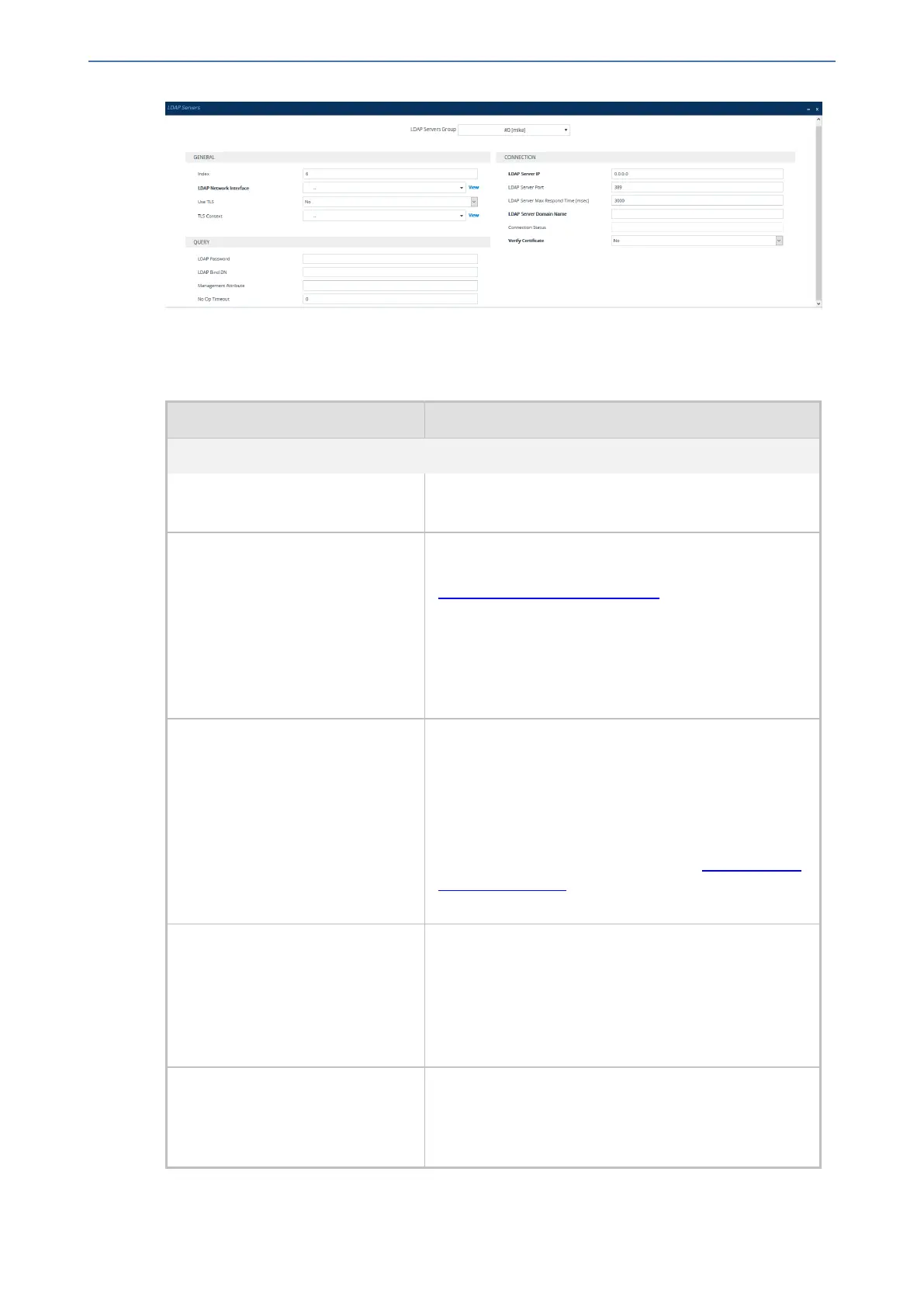CHAPTER16 Services
Mediant 1000 Gateway & E-SBC | User's Manual
3. Configure an LDAP server according to the parameters described in the table below.
4. Click Apply.
Table 16-8: LDAP Servers Table Parameter Descriptions
Parameter Description
General
'Index'
[LdapConfiguration_Index]
Defines an index number for the new table row.
Note: Each row must be configured with a unique index.
'LDAP Servers Group'
server-group
[LdapConfiguration_Group]
Assigns the LDAP server to an LDAP Server Group,
configured in the LDAP Server Groups table (see
Configuring LDAP Server Groups).
Note:
■ The parameter is mandatory and must be set before
configuring the other parameters in the table.
■ Up to two LDAP servers can be assigned to the
same LDAP Server Group.
'LDAP Network Interface'
interface-type
[LdapConfiguration_Interface]
Assigns one of the device's IP network interfaces
through which communication with the LDAP server is
done.
By default, no value is defined and the device uses the
OAMP network interface, configured in the IP Interfaces
table.
To configure IP network interfaces, see Configuring IP
Network Interfaces.
Note: The parameter is mandatory.
'Use TLS'
use-tls
[LdapConfiguration_useTLS]
Enables the device to encrypt the username and
password (for Control and Management related queries)
using TLS when sending them to the LDAP server.
■ [0] No = (Default) Username and password are sent
in clear-text format.
■ [1] Yes
'TLS Context'
tls-context
[LdapConfiguration_ContextName]
Assigns a TLS Context for the connection with the
LDAP server.
By default, no value is defined and the device uses the
default TLS Context (ID 0).
- 215 -