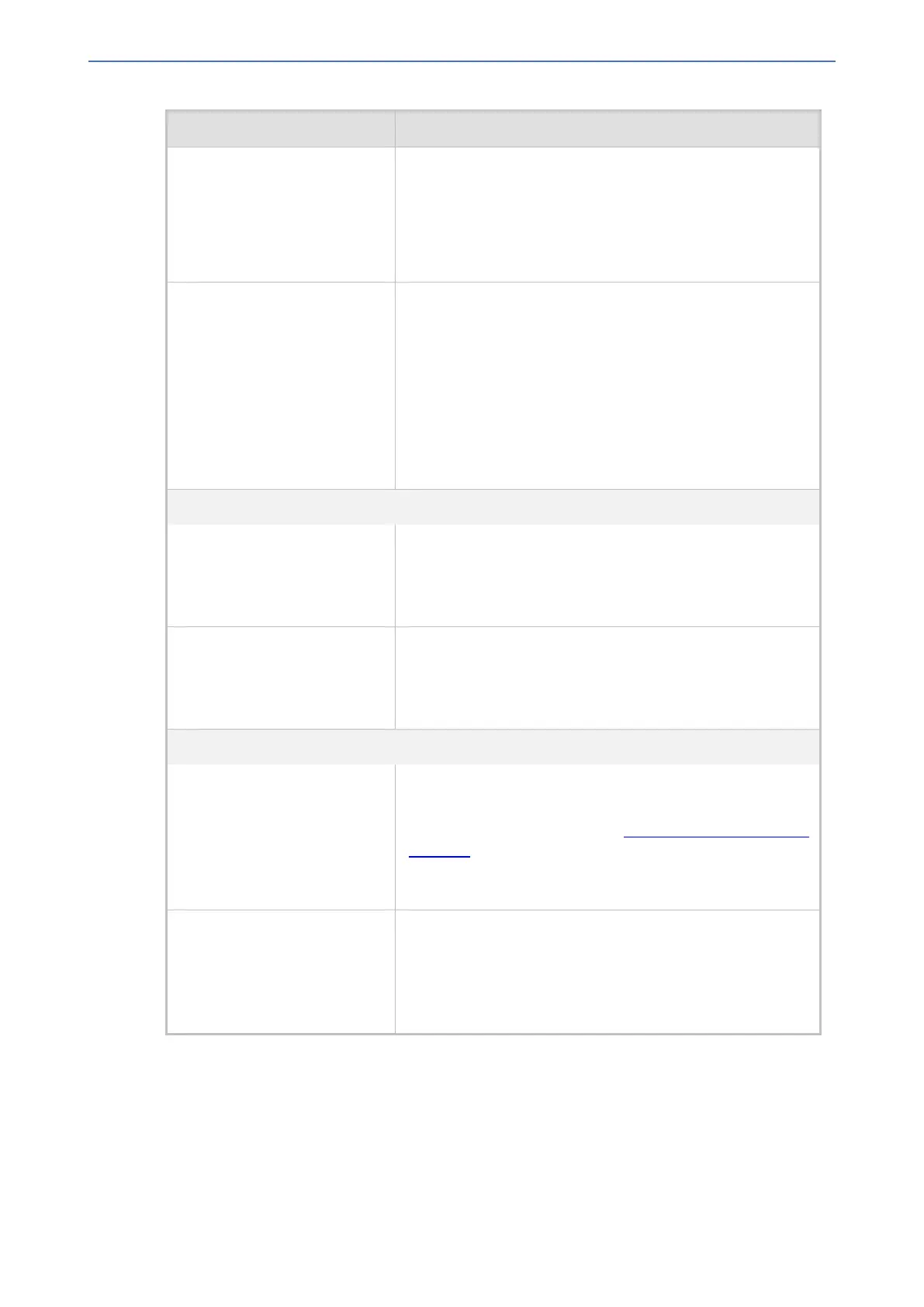CHAPTER16 Services
Mediant 1000 Gateway & E-SBC | User's Manual
Parameter Description
■ [1] Enable = (Default) The device creates the HTTP
connection once you have configured the service. If the
server closes the connection, the device re-opens it. If
the keep-alive timeout is configured, the device uses
HTTP keep-alive messages to keep the connection open
all the time.
Login Needed
http-login-needed
[HTTPRemoteServices_
LoginNeeded]
Enables the use of the AudioCodes proprietary REST API
Login and Logout commands for connecting to the remote
host. The commands verify specific information (e.g.,
software version) before allowing connectivity with the
device.
■ [0] Disable = Commands are not used.
■ [1] Enable (default)
Note: The parameter is applicable only if you configure the
'Type' parameter to any value except General.
Authentication
'Username'
rest-user-name
[HTTPRemoteServices_
AuthUserName]
Defines the username for HTTP authentication.
The valid value is a string of up to 80 characters. The default
is "user".
'Password'
rest-password
[HTTPRemoteServices_
AuthPassword]
Defines the password for HTTP authentication.
The valid value is a string of up to 80 characters. The default
is "password".
Security
'TLS Context'
rest-tls-context
[HTTPRemoteServices_
TLSContext]
Assigns a TLS Context for connection with the remote host.
By default, no value is defined.
To configure TLS Contexts, see Configuring TLS Certificate
Contexts.
Note: The parameter is applicable only if the connection is
HTTPS.
'Verify Certificate'
rest-verify-
certificates
[HTTPRemoteServices_
VerifyCertificate]
Enables certificate verification when connection with the
host is based on HTTPS.
■ [0] Disable = (Default) No certificate verification is done.
- 247 -