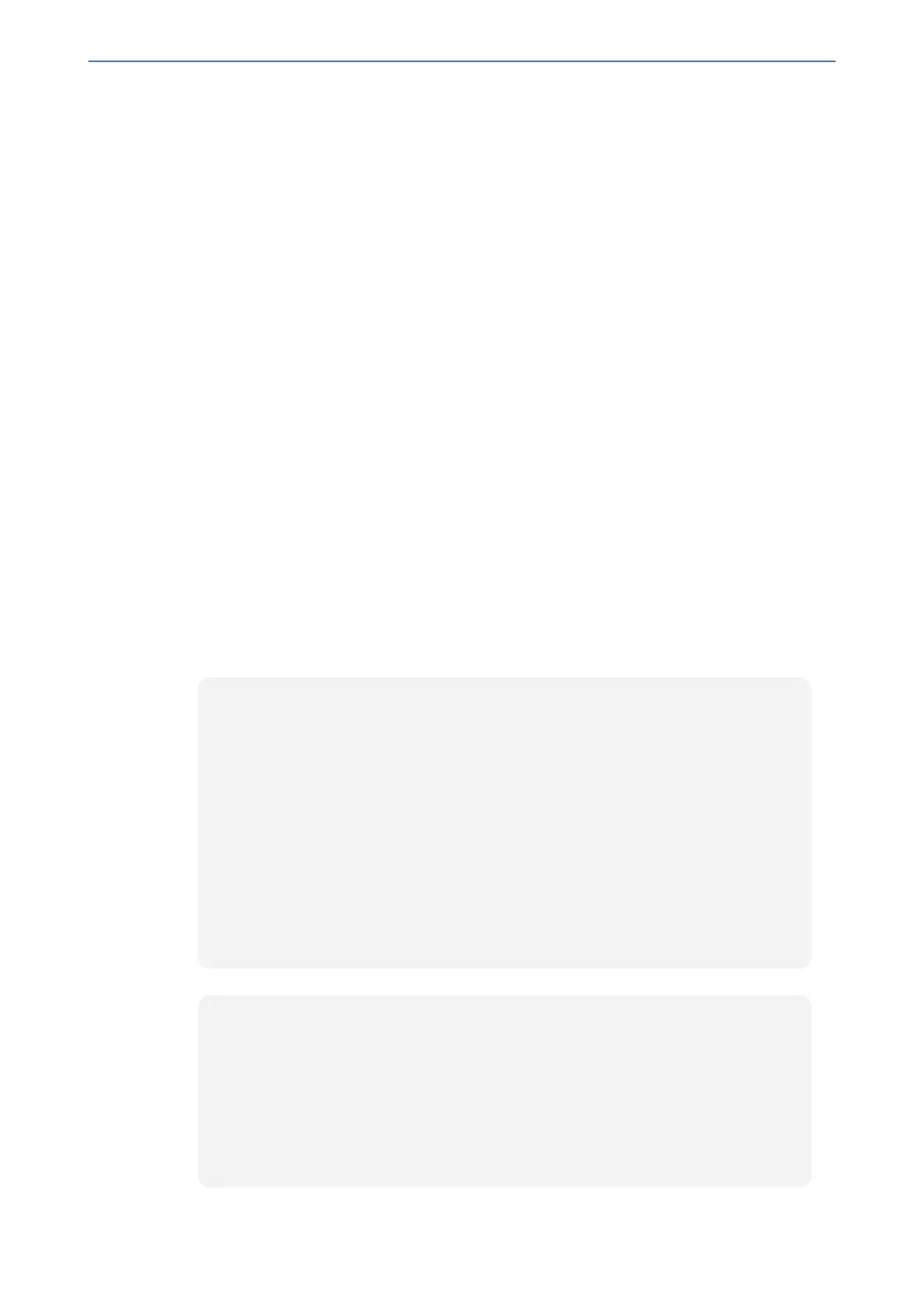CHAPTER16 Services
Mediant 1000 Gateway & E-SBC | User's Manual
➢ To configure an HTTP GET operation:
1. Open the Remote Web Services table, and then configure a Remote Web Service for the
HTTP server:
● 'Name': MyHTTP
● 'Type': General
● 'Path': v3/phone
● 'Username': adminuser1
● 'Password': 1234
2. Open the HTTP Remote Hosts table of the Remote Web Service that you configured in Step 1,
and then configure the following:
● 'Name': MyHTTPHost
● 'Address': 52.7.189.10
3. Open the Call Setup Rules table, and then configure the following rule:
● 'Rule Set ID': 1
● 'Request Type': HTTP GET
● 'Request Target': MyHTTPHost
● 'Request Key': Param.Call.Src.User+'?account_sid=SID&auth_token=TOKEN'
● 'Action Subject': Param.Call.Src.Name
● 'Action Type': Modify
● 'Action Value': HTTP.Response.Body
4. Assign your Call Setup Rule to the relevant SIP Interface, for example.
An example of the HTTP and SIP messages of the above configuration is shown below:
1. Incoming SIP message:
INVITE sip:2000@10.7.7.246;user=phone SIP/2.0
Via: SIP/2.0/UDP 10.7.2.15;branch=z9hG4bKLRGQTOQHILSSMGAQJQSU
From: <sip:
15551234567@10.7.2.15;user=phone>;tag=RJFNXMKDOHELDUMEWWGH
To: <sip:2000@10.7.7.246;user=phone>
Call-ID: UBBKFKBCXFPESMYOPDTB@10.7.2.15
CSeq: 1 INVITE
Contact: <sip:1000@10.7.2.15>
Supported: em,100rel,timer,replaces
Allow:
REGISTER,OPTIONS,INVITE,ACK,CANCEL,BYE,NOTIFY,PRACK,REFER,INFO
,SUBSCRIBE
User-Agent: Sip Message Generator V1.0.0.5
2. Outgoing HTTP GET:
Header=GET /v3/phone/15551234567?account_sid=SID&auth_token=TOKEN
HTTP/1.1
Content-Type: html/text
Host: 52.7.189.114
Connection: keep-alive
Content-Length: 0
Cache-Control: no-cache
User-Agent: 1
3. Incoming HTTP response:
- 256 -