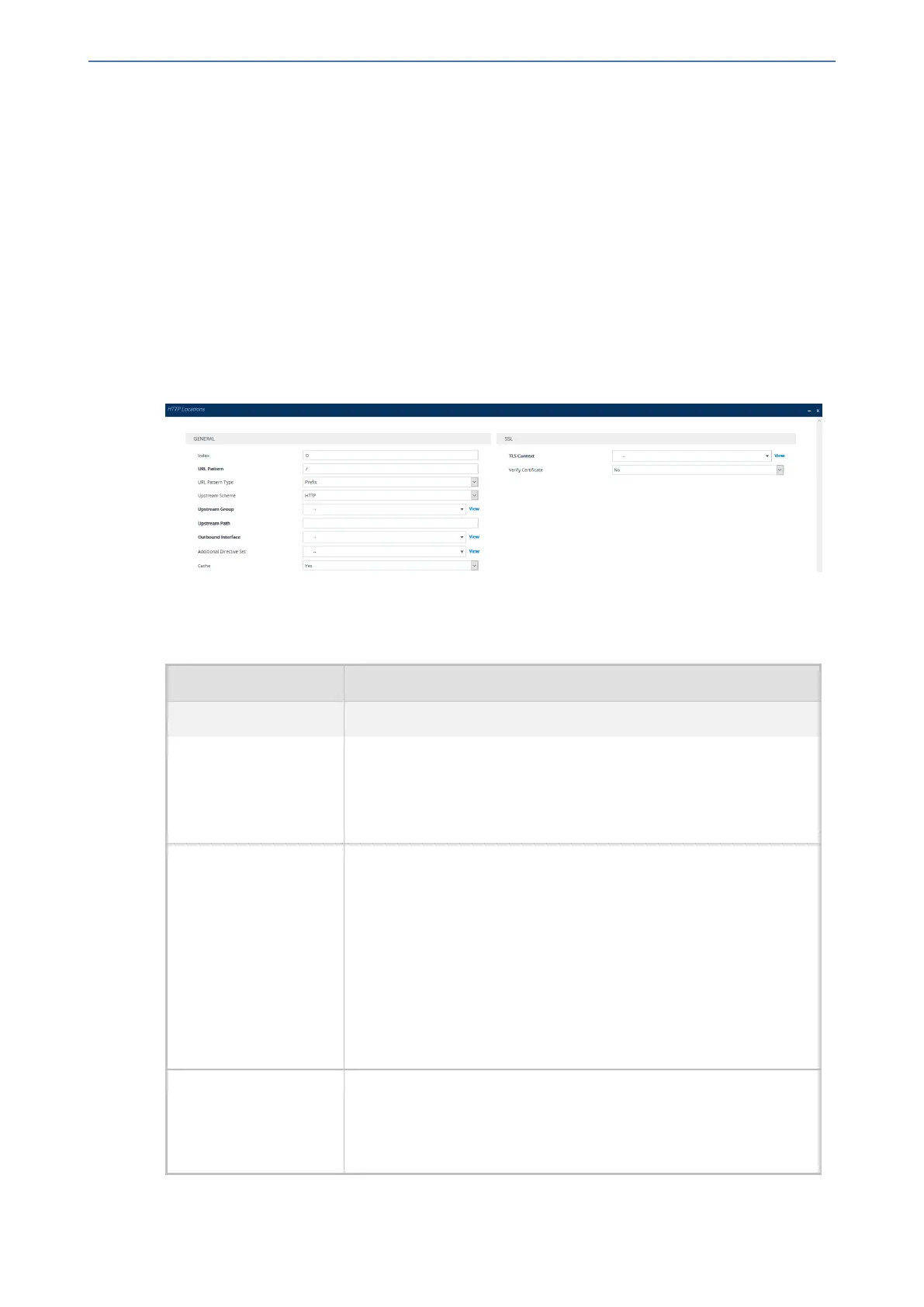CHAPTER16 Services
Mediant 1000 Gateway & E-SBC | User's Manual
The HTTP Locations table is a "child" of the HTTP Proxy Servers table (see Configuring HTTP
Proxy Servers on page260), reflecting the nesting of Location contexts within Server contexts in
the NGINX configuration file. This may be used to specify unique handling of URLs by file type
(using a regex pattern) or by pathname (using a Prefix or Exact Match pattern).
The following procedure describes how to configure HTTP Locations through the Web interface.
You can also configure it through ini file [HTTPLocation] or CLI (configure network > http-
proxy > location).
➢ To configure an HTTP Location:
1. Open the HTTP Proxy Servers table (Setup menu > IP Network tab > HTTP Proxy folder >
HTTP Proxy Servers).
2. In the table, select the required HTTP Proxy Server index row, and then click the HTTP
Locations link located below the table; the HTTP Locations table appears.
3. Click New; the following dialog box appears:
4. Configure an HTTP Location according to the parameters described in the table below.
5. Click Apply, and then save your settings to flash memory.
Table 16-21:HTTP Locations Table Parameter Descriptions
Parameter Description
General
'Index'
[HTTPLocation_Index]
Defines an index number for the new table row.
Note:
■ Each row must be configured with a unique index.
■ The parameter is mandatory.
'URL Pattern'
url-pattern
[HTTPLocation_
URLPattern]
Defines the URL pattern. Received GET or POST requests are
matched against the locations in the HTTP Locations table by
matching the URL in the received request to the URL configured by
this parameter. If there is a match, the prefix is stripped from the
request and then forwarded in the outgoing HTTP request.
Note:
■ The pattern must be based on the pattern type configured in the
'URL Pattern Type' parameter (see below).
■ The NGINX directive for this parameter is "location modifier
pattern".
'URL Pattern Type'
url-pattern-type
[HTTPLocation_
URLPatternType]
Defines the type of URL pattern used for configuring the 'URL
Pattern' parameter (see above).
■ [0] Prefix = For Example, "/" matches any URL beginning with a
forward slash "/". For NGINX, this option has no modifier.
- 263 -