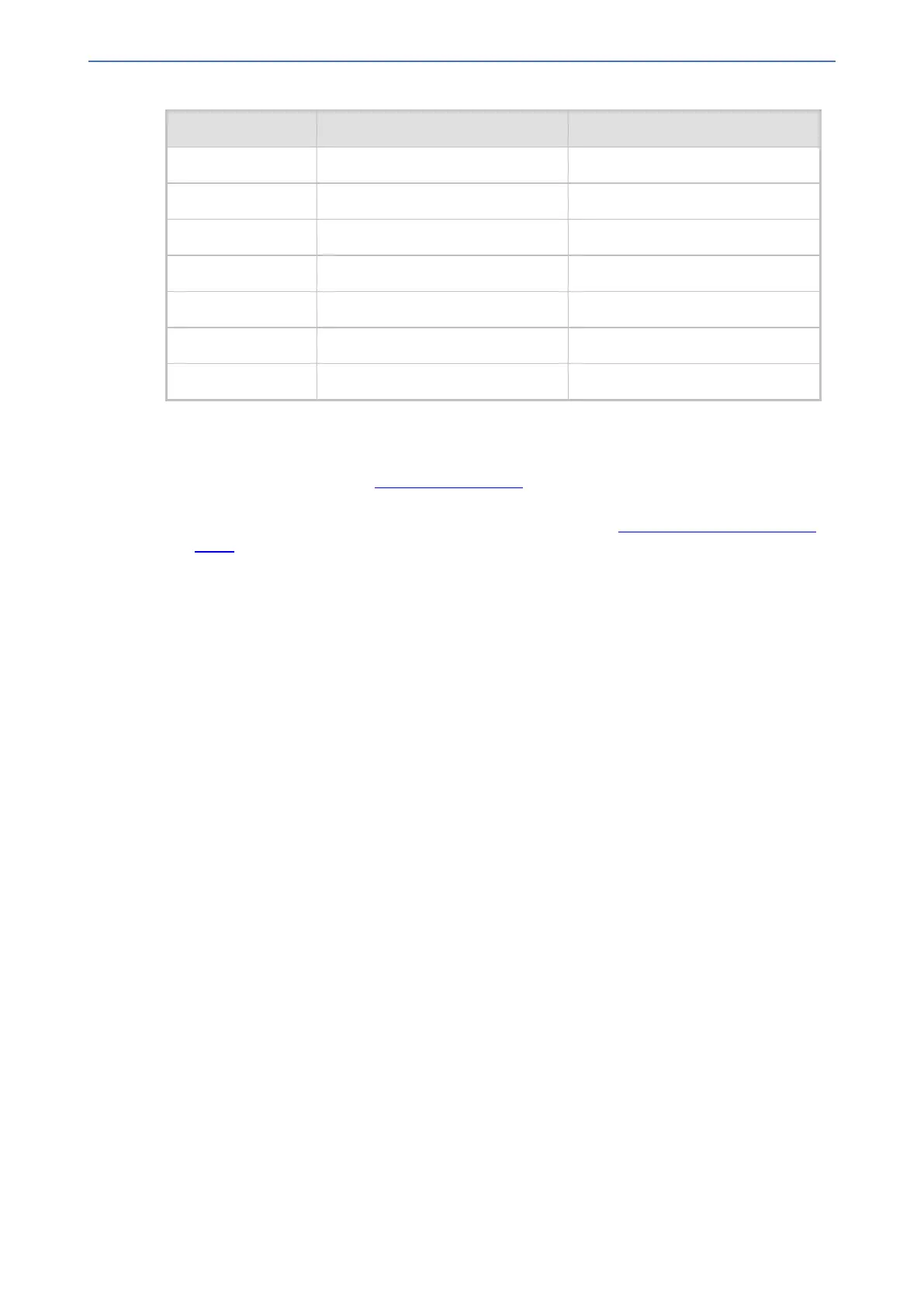CHAPTER16 Services
Mediant 1000 Gateway & E-SBC | User's Manual
Parameter Rule 1 Rule 2
'Request Type' LDAP LDAP
'Request Key' 'mobile=+' + param.call.dst.user 'mobile=+' + param.call.src.user
'Attributes To Get' ipPhone ipPhone
'Condition' ldap.attr.ipPhone exists ldap.attr.ipPhone exists
'Action Subject' presence.dst presence.src
'Action Type' Add Add
'Action Value' ldap.attr.ipPhone ldap.attr.ipPhone
8. Configure routing rules to route the calls in the network.
9. (For the SBC application only) Configure IP Groups to represent your call party entities, and
assign them the group of Call Setup Rules (Set ID) that you configured in Step 7 (above). For
configuring IP Groups, see Configuring IP Groups.
10. (For the Gateway application only) Assign the group of Call Setup Rules (Set ID) that you
configured in Step 7 (above) to your Tel-to-IP Routing rules (see Configuring Tel-to-IP Routing
Rules).
- 297 -
