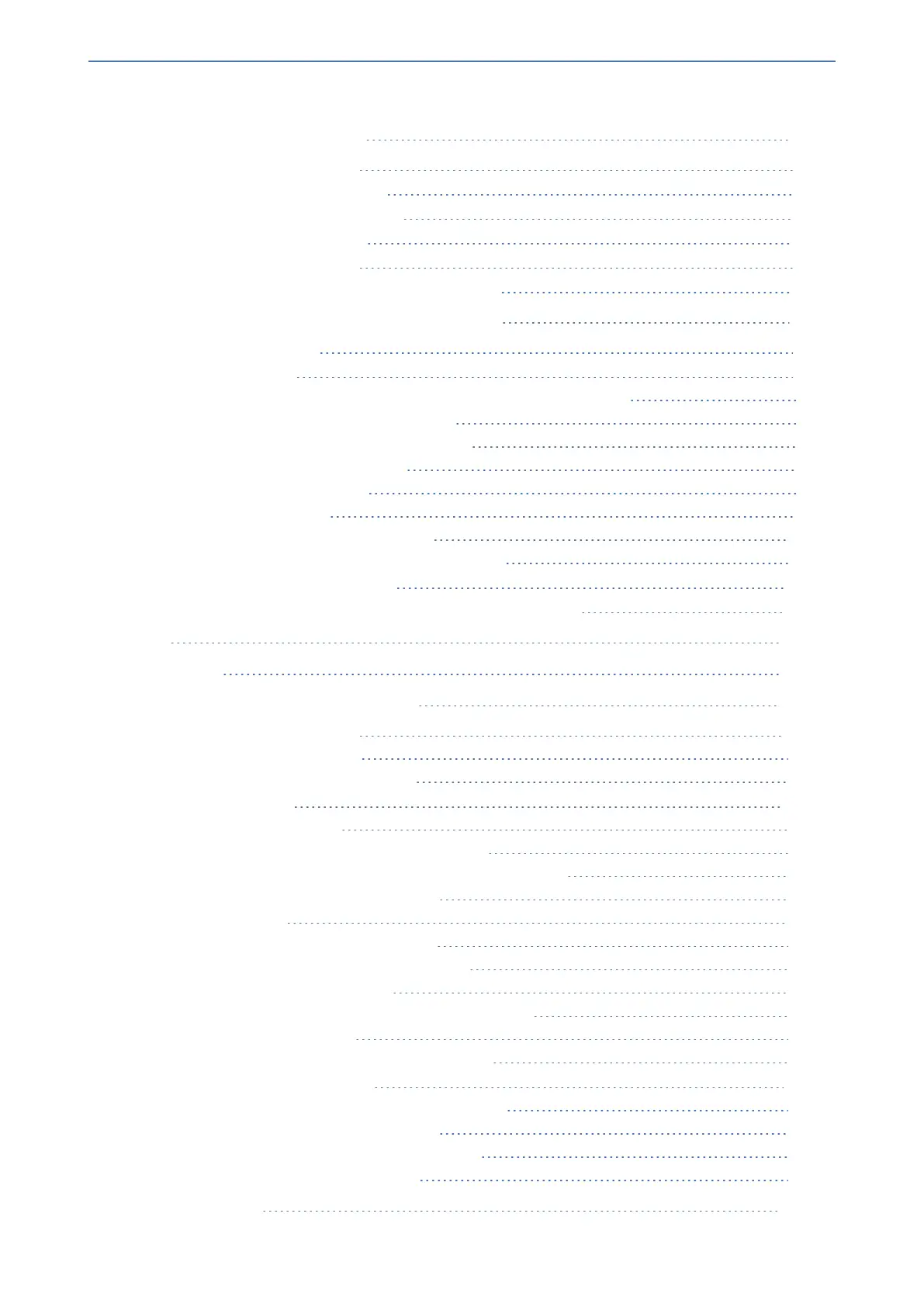Content
Mediant 1000 Gateway & E-SBC | User's Manual
56 Viewing Network Status 963
Viewing Active IP Interfaces 963
Viewing Ethernet Device Status 963
Viewing Ethernet Port Information 963
Viewing Static Routes Status 964
Viewing IDS Active Blacklist 964
Viewing Data Network Performance Monitoring 965
57 Reporting Information to External Party 967
Configuring RTCP XR 967
Call Detail Records 974
Enabling CDR Generation and Configuring the CDR Server Address 974
Configuring CDR Filters and Report Level 975
Configuring CDR Reporting to REST Server 975
Miscellaneous CDR Configuration 976
Storing CDRs on the Device 976
CDR Field Description 978
Customizing CDRs for Gateway Calls 1015
Customizing CDRs for SBC Calls and Test Calls 1020
Configuring RADIUS Accounting 1024
Querying Device Channel Resources using SIP OPTIONS 1031
Part X 1033
Diagnostics 1033
58 Syslog and Debug Recording 1034
Configuring Log Filter Rules 1034
Filtering IP Network Traces 1039
Debugging PSTN Calls through CLI 1040
Configuring Syslog 1041
Syslog Message Format 1041
Event Representation in Syslog Messages 1044
Syslog Fields for Answering Machine Detection (AMD) 1045
SNMP Alarms in Syslog Messages 1045
Enabling Syslog 1046
Configuring the Syslog Server Address 1046
Configuring Syslog Message Severity Level 1047
Configuring Syslog Debug Level 1047
Configuring Reporting of Management User Activities 1048
Viewing Syslog Messages 1050
Syslog Message Description for CPU Overload 1051
Configuring Debug Recording 1053
Configuring the Debug Recording Server Address 1053
Collecting Debug Recording Messages 1054
Debug Capturing on Physical VoIP Interfaces 1054
Debug Capturing on VoIP Interfaces 1055
59 Self-Testing 1057
- xxxv -