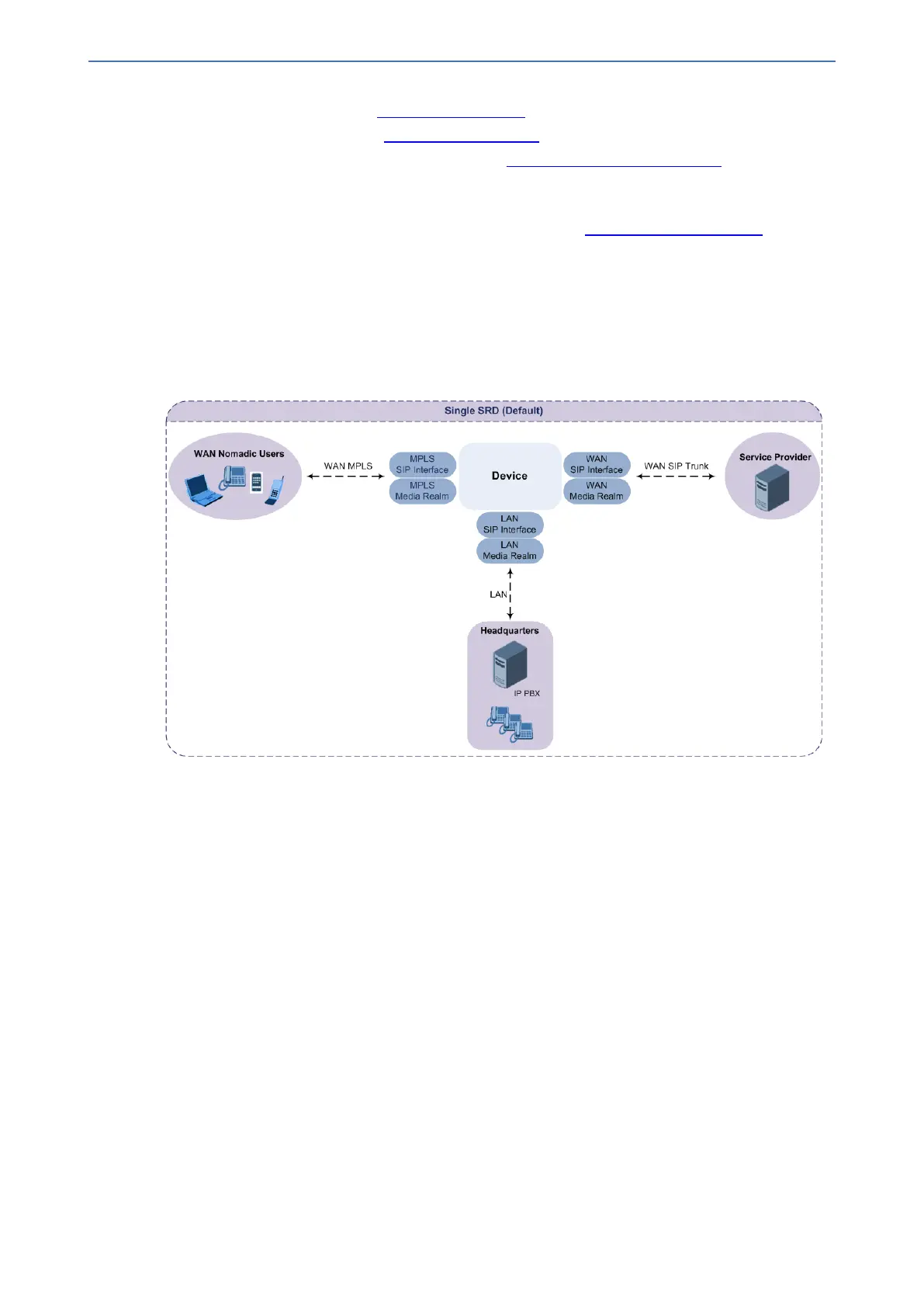CHAPTER18 Core Entities
Mediant 1000 Gateway & E-SBC | User's Manual
■ IP Group (mandatory) - see Configuring IP Groups
■ Proxy Set (mandatory) - see Configuring Proxy Sets
■ (SBC application only) Classification rule - see Configuring Classification Rules
As mentioned previously, if you use only a single SRD, the device automatically assigns it to the
above-listed configuration entities.
As each SIP Interface defines a different Layer-3 network (see Configuring SIP Interfaces for more
information) on which to route or receive calls and as you can assign multiple SIP Interfaces to the
same SRD, for most deployment scenarios (even for multiple Layer-3 network environments), you
only need to employ a single SRD to represent your VoIP network (Layer 5). For example, if your
VoIP deployment consists of an corporate IP PBX (LAN), a SIP Trunk (WAN), and far-end users
(WAN), you would only need a single SRD. The single SRD would be assigned to three different
SIP Interfaces, where each SIP Interface would represent a specific Layer-3 network (IP PBX, SIP
Trunk, or far-end users) in your environment. The following figure provides an example of such a
deployment:
- 321 -