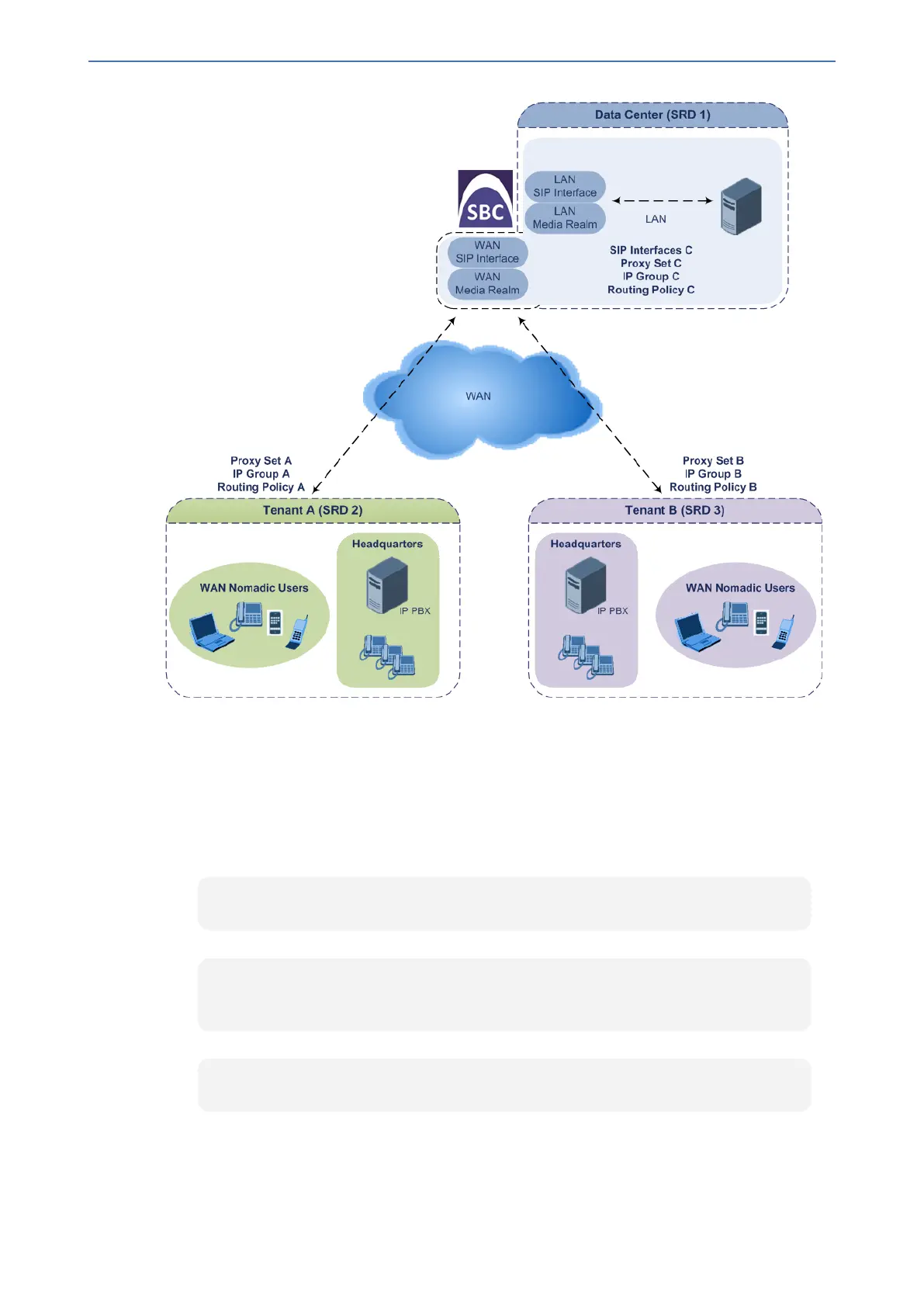CHAPTER18 Core Entities
Mediant 1000 Gateway & E-SBC | User's Manual
To facilitate multi-tenant configuration through CLI, you can access a specific tenant "view". Once
in a specific tenant view, all configuration commands apply only to the currently viewed tenant.
Only table rows (indexes) belonging to the viewed tenant can be modified. New table rows are
automatically associated with the viewed tenant (i.e., SRD name). The display of tables and show
running-configuration commands display only rows relevant to the viewed tenant (and shared
tenants). The show commands display only information relevant to the viewed tenant. To support
this CLI functionality, use the following commands:
■ To access a specific tenant view:
# srd-view <SRD name>
Once accessed, the tenant's name (i.e., SRD name) forms part of the CLI prompt, for example:
# srd-view datacenter
(srd-datacenter)#
■ To exit the tenant view:
# no srd-view
- 329 -