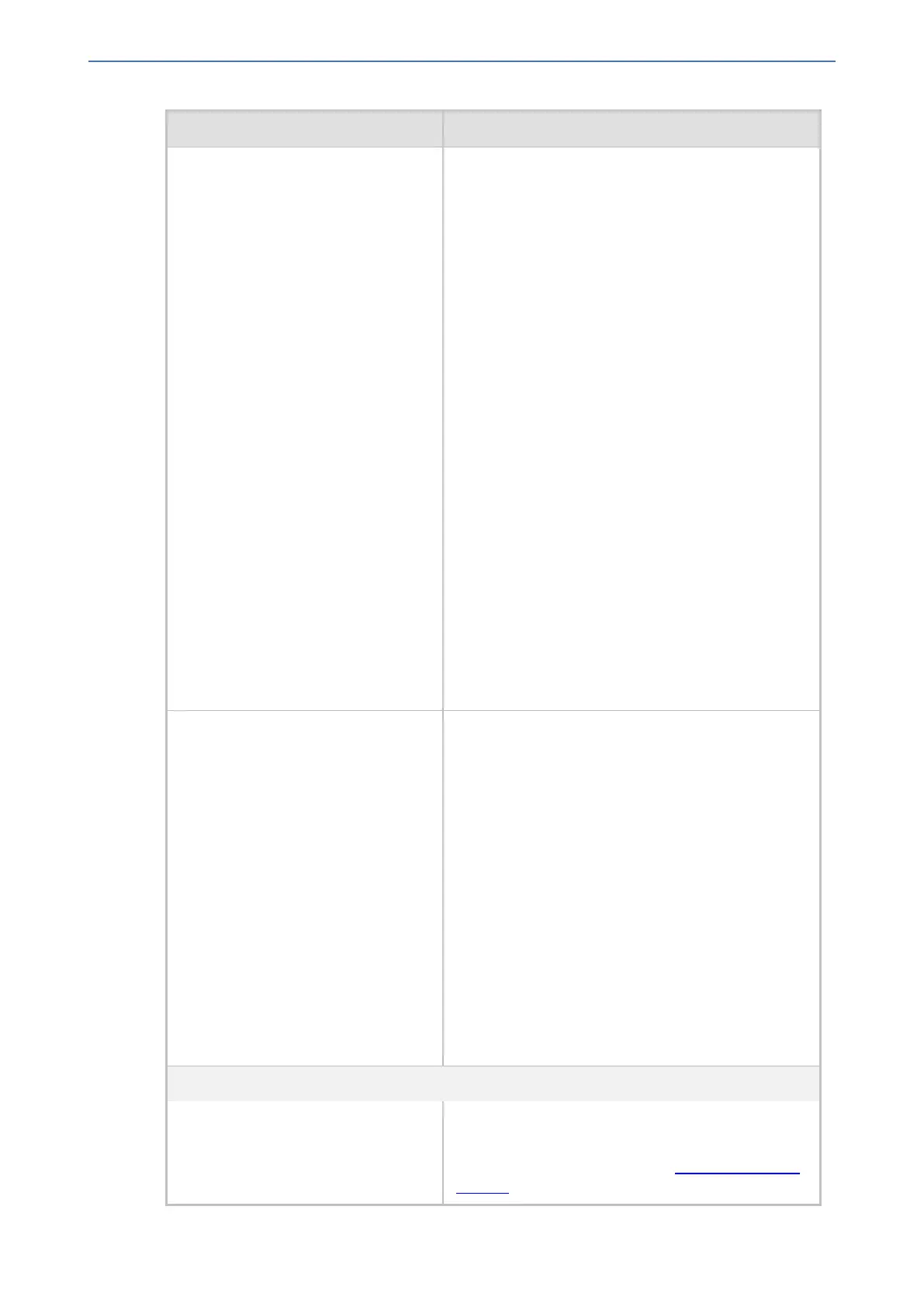CHAPTER18 Core Entities
Mediant 1000 Gateway & E-SBC | User's Manual
Parameter Description
■ If Classification fails or the request is rejected
prior to the Classification stage, then
manipulation rules according to this parameter are
applied to the reject response. In this case, the
device adds a Reason header to the reject
response. If routing fails, manipulation on the
reject response is according to the 'Outbound
Message Manipulation Set' parameter of the
classified IP Group. When a Reason header is
added to the reject response, its value is
according to the type of failure:
✔ Routing failure: "General Routing Failure"
✔ Classification failure: "Classification Failure"
✔ Pre-Classification rejection due to device
overload: "Board In Overload"
✔ Pre-Classification rejection due to locked
device: "Board Is Locked"
✔ Pre-Classification rejection due to too many
SIP headers in the request: "Header
Overflow"
✔ Post-Classification failure of a REGISTER
request when the source IP Group doesn't
allow registers from the IP Group: "IPGroup
Registration Mode Configuration"
■ The parameter is applicable only to the SBC
application.
'Call Setup Rules Set ID'
call-setup-rules-set-id
[SIPInterface_CallSetupRulesSetId]
Assigns a Call Setup Rules Set ID to the SIP
Interface. The Call Setup Rule is run before the
Classification stage.
By default, no Call Setup Rules Set ID is defined.
To configure Call Setup Rules, see Configuring Call
Setup Rules on page482.
Call Setup Rules can be used for Classification of
incoming calls to IP Groups based on tags (source),
as described in Configuring Classification Based on
Tags on page770.
Note:
■ Call Setup Rules can be used to generated
source and destination tags. For classification,
only source tags are used.
■ The parameter is applicable only to the SBC
application.
Media
'Media Realm'
media-realm-name
[SIPInterface_MediaRealm]
Assigns a Media Realm to the SIP Interface.
By default, no value is defined.
To configure Media Realms, see Configuring Media
Realms.
- 339 -