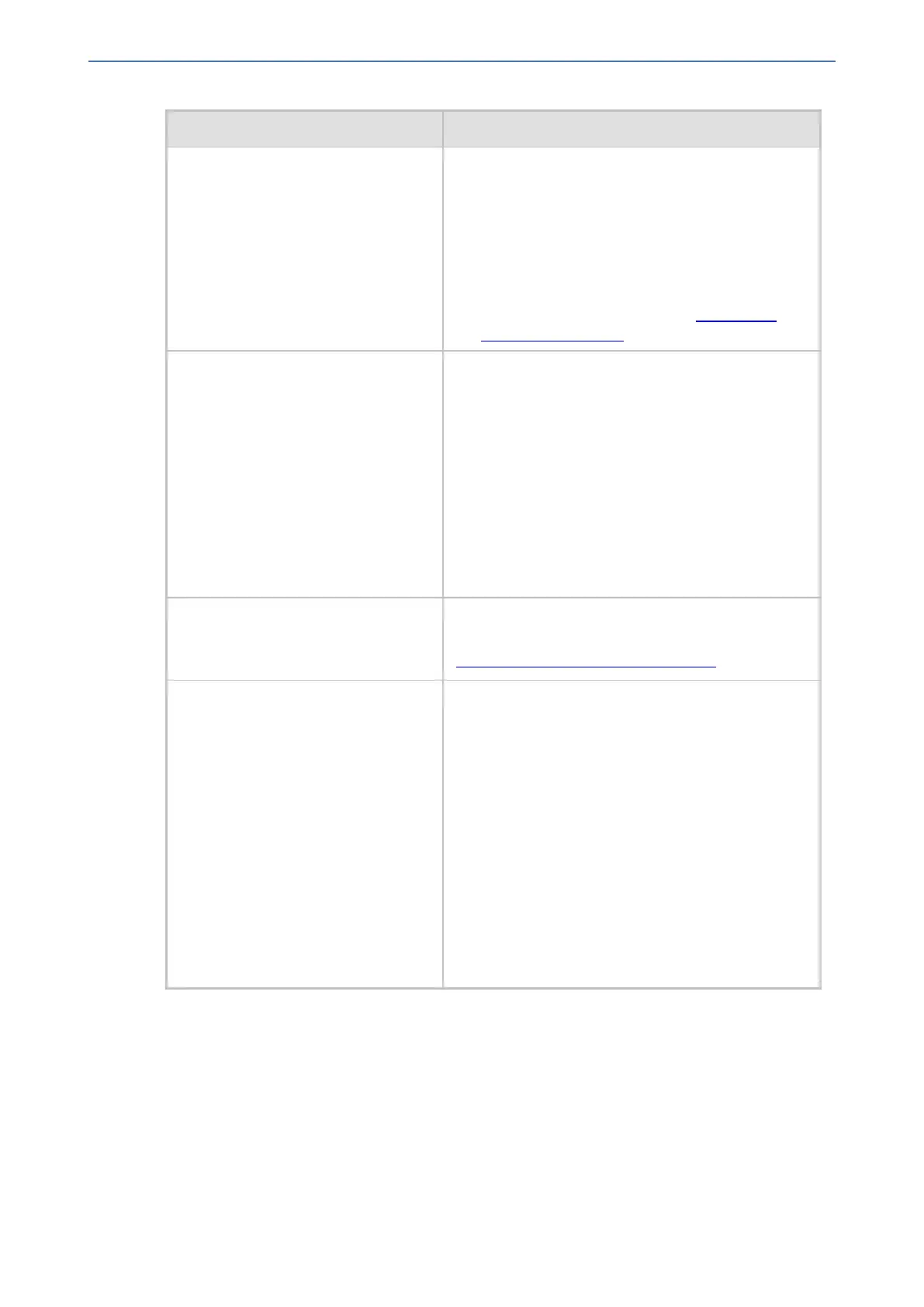CHAPTER18 Core Entities
Mediant 1000 Gateway & E-SBC | User's Manual
Parameter Description
■ For incoming calls: The assigned TLS Context is
used if no TLS Context is configured for the Proxy
Set associated with the call or classification to an
IP Group based on Proxy Set fails.
■ For outgoing calls: The assigned TLS Context is
used if no TLS Context is configured for the Proxy
Set associated with the call.
■ To configure TLS Contexts, see Configuring
SSL/TLS Certificates.
'TLS Mutual Authentication'
tls-mutual-auth
[SIPInterface_
TLSMutualAuthentication]
Enables TLS mutual authentication for the SIP
Interface (when the device acts as a server).
■ [0] Disable = Device does not request the client
certificate for TLS connection on the SIP
Interface.
■ [1] Enable = Device requires receipt and
verification of the client certificate to establish the
TLS connection on the SIP Interface.
By default, no value is defined and the
SIPSRequireClientCertificate global parameter
setting is applied.
'Message Policy'
message-policy-name
[SIPInterface_MessagePolicyName]
Assigns a SIP message policy to the SIP interface.
To configure SIP Message Policy rules, see
Configuring SIP Message Policy Rules.
'User Security Mode'
block-un-reg-users
[SIPInterface_BlockUnRegUsers]
Defines the blocking (reject) policy for incoming SIP
dialog-initiating requests (e.g., INVITE messages)
from registered and unregistered users belonging to
the SIP Interface.
■ [-1] Not Configured = (Default) The
corresponding parameter in the SRDs table
(SRD_BlockUnRegUsers) of the SRD that is
associated with the SIP Interface is applied.
■ [0] Accept All = Accepts requests from
registered and unregistered users.
■ [1] Accept Registered Users = Accepts
requests only from users registered with the
device. Requests from users not registered are
rejected.
- 341 -