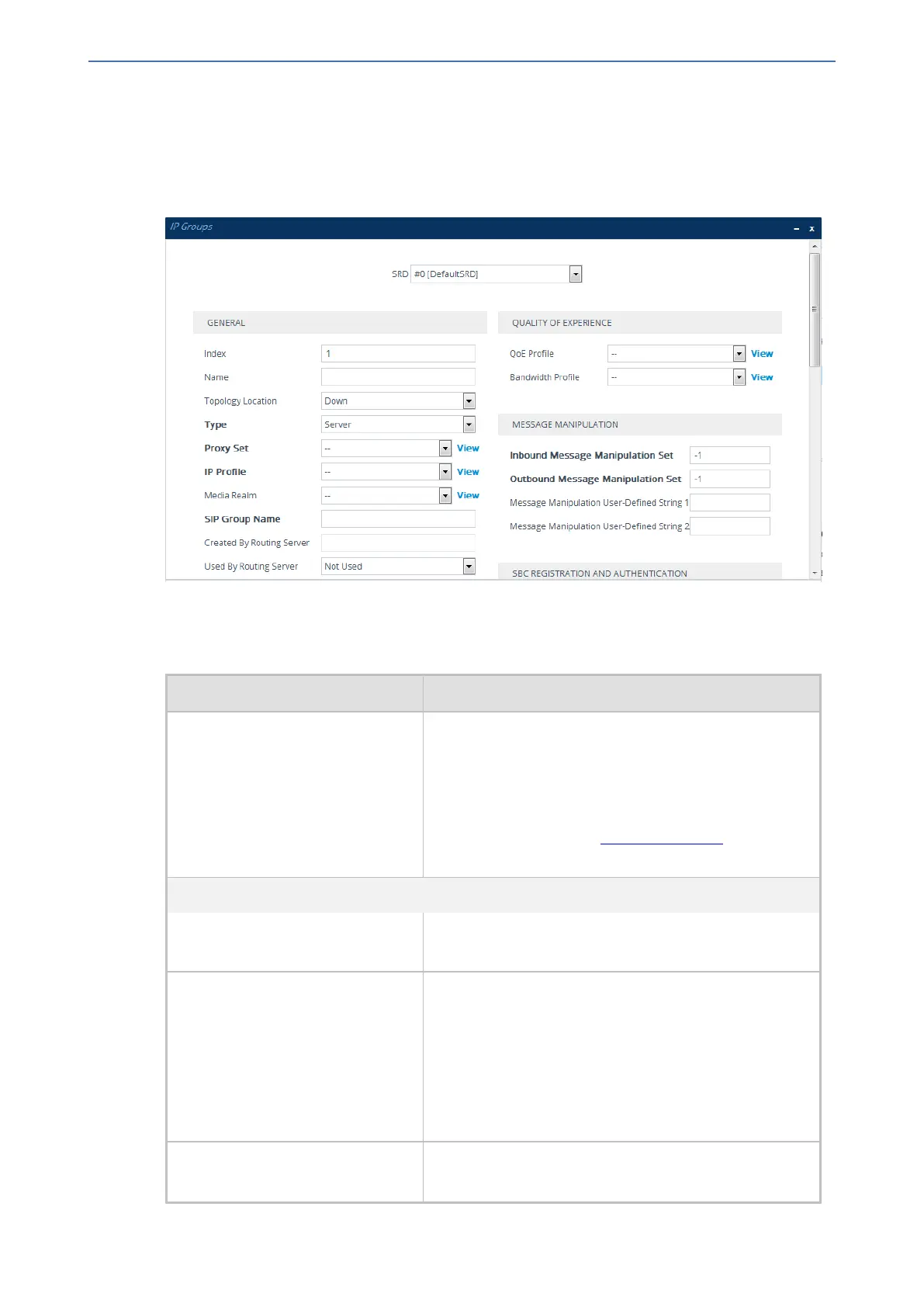CHAPTER18 Core Entities
Mediant 1000 Gateway & E-SBC | User's Manual
➢ To configure an IP Group:
1. Open the IP Groups table (Setup menu > Signaling & Media tab > Core Entities folder > IP
Groups).
2. Click New; the following dialog box appears:
3. Configure an IP Group according to to the parameters described in the table below.
4. Click Apply.
Table 18-5: IP Groups Table Parameter Descriptions
Parameter Description
'SRD'
srd-name
[IPGroup_SRDName]
Assigns an SRD to the IP Group.
If only one SRD is configured in the SRDs table, the
SRD is assigned by default. If multiple SRDs are
configured in the SRDs table, no value is assigned by
default and you must assign one.
To configure SRDs, see Configuring SRDs.
Note: The parameter is mandatory.
General
'Index'
[IPGroup_Index]
Defines an index for the new table row.
Note: Each row must be configured with a unique index.
'Name'
name
[IPGroup_Name]
Defines a descriptive name, which is used when
associating the row in other tables.
The valid value is a string of up to 40 characters.
Note:
■ Each row must be configured with a unique name.
■ The parameter value cannot contain a forward slash
(/).
'Topology Location'
topology-location
Defines the display location of the IP Group in the
Topology view of the Web interface.
- 345 -