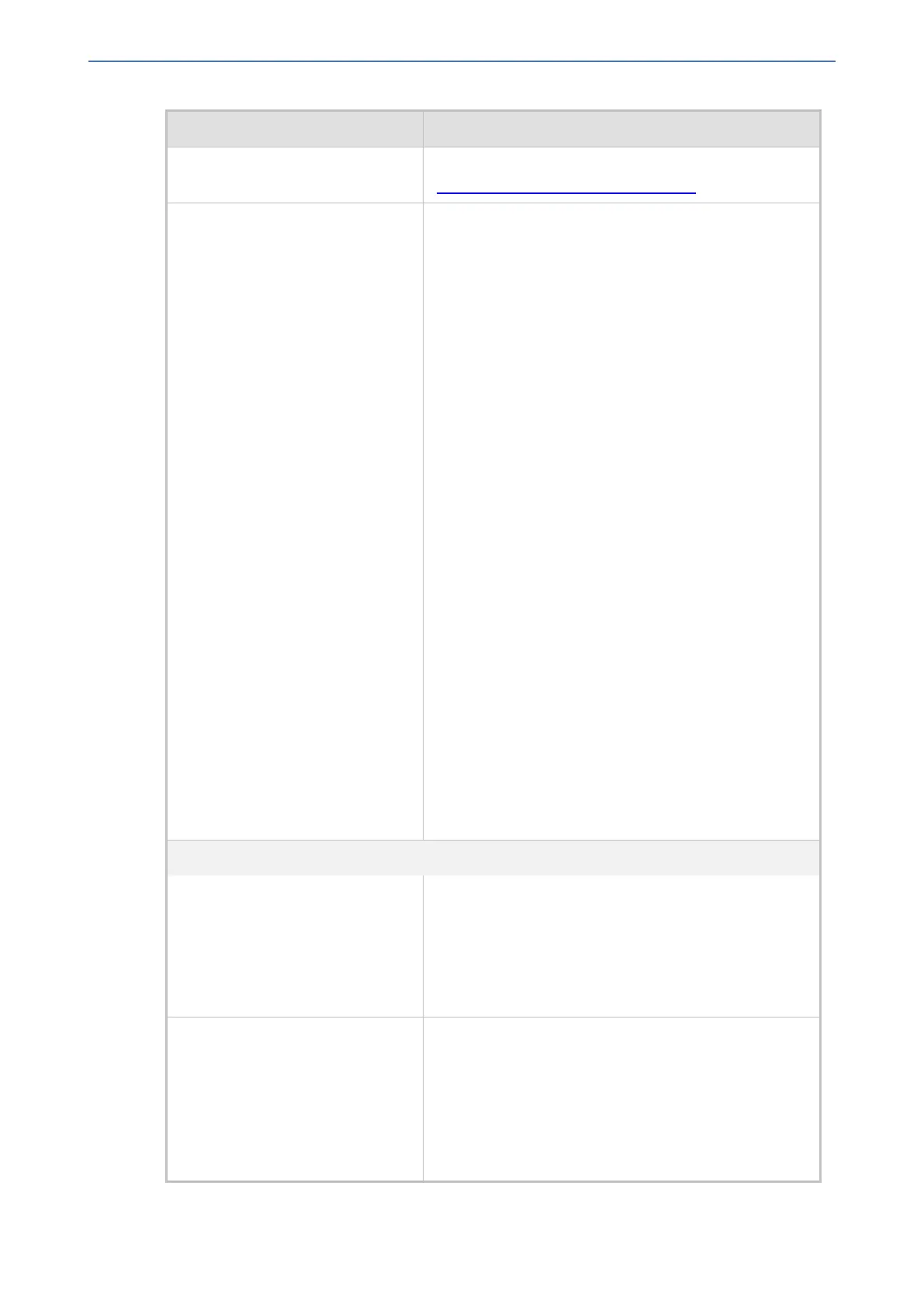CHAPTER18 Core Entities
Mediant 1000 Gateway & E-SBC | User's Manual
Parameter Description
To configure Message Manipulation rules, see
Configuring SIP Message Manipulation.
'Proxy Keep-Alive using IP Group
Settings'
proxy-keepalive-use-ipg
[ProxyKeepAliveUsingIPG]
Enables the device to apply certain IP Group settings to
keep-alive SIP OPTIONS messages that are sent by the
device to the proxy server. The parameter is applicable
only if you have enabled proxy keep-alive for the Proxy
Set that is associated with the IP Group (see
Configuring Proxy Sets on page366).
■ [0] Disable = (Default) The IP Group's settings are
not applied to the OPTIONS messages.
■ [1] Enable = The following IP Group settings are
applied (if configured) to the proxy keep-alive SIP
OPTIONS messages:
✔ The IP Group's 'SIP Group Name' parameter
(see above) value is used in the OPTIONS
messages.
✔ The IP Group's 'Outbound Message
Manipulation Set' parameter (see above) is
applied to the OPTIONS messages (instead of
manipulations configured by the
GWOutboundManipulationSet parameter). You
can also use the manipulation syntax
"param.ipg.dst" for denoting the IP Group’s
parameters.
✔ When filtering logs (configured in the Logging
Filters table), the OPTIONS messages are
filtered by IP Group. For more information on log
filtering, see Configuring Log Filter Rules on
page1034.
Note: When multiple IP Groups are associated with the
same Proxy Set, the parameter can be enabled only on
one of them.
SBC Registration and Authentication
'Max. Number of Registered
Users'
max-num-of-reg-users
[IPGroup_MaxNumOfRegUsers]
Defines the maximum number of users in this IP Group
that can register with the device.
The default is -1, meaning that no limitation exists for
registered users.
Note: The parameter is applicable only to User-type IP
Groups.
'Registration Mode'
registration-mode
[IPGroup_RegistrationMode]
Defines the registration mode for the IP Group.
■ [0] User Initiates Registration (default)
■ [1] SBC Initiates Registration = Used when the
device serves as a client (e.g., with an IP PBX). This
functions only with the User Information table (see
Configuring SBC User Information Table through
Web Interface on page478).
- 359 -