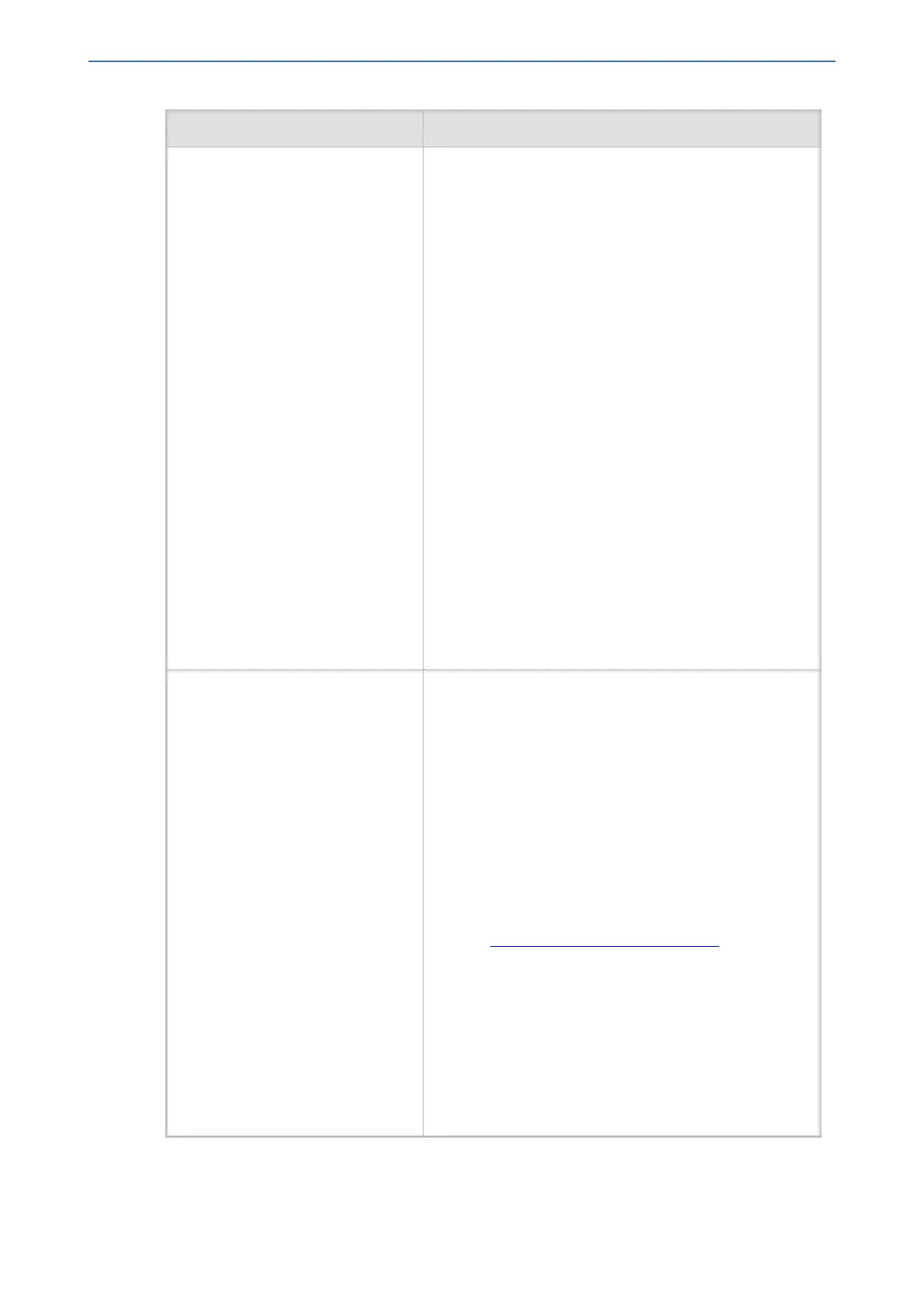CHAPTER18 Core Entities
Mediant 1000 Gateway & E-SBC | User's Manual
Parameter Description
The device assigns a unique port upon the first
REGISTER request received from the user. Sub-
sequent SIP messages other than REGISTER mes-
sages (e.g., INVITE) from the user are sent to the
proxy server on this unique local port. The device
rejects the SIP request if there is no available unique
port for use (due to the number of registered users
exceeding the configured port range). The same
unique port is also used for registration refreshes.
The device de-allocates the port for registration
expiry. For SIP requests from the proxy server, the
local port on which they are received is irrelevant
(unique port or any other port); the device does not
use this port to identify the registered user.
Note:
■ This feature does not apply to SIP requests received
from non-registered users. For these users, the
device sends all requests to the proxy server on the
single port configured for the SIP Interface ('UDP
Port' parameter).
■ This feature is applicable only if the user initiates
registration (i.e., user sends the REGISTER
request). In other words, the 'Registration Mode'
parameter of the IP Group of the user must be
configured to User Initiates Registration.
'Authentication Mode'
authentication-mode
[IPGroup_AuthenticationMode]
Defines the authentication mode.
■ [0] User Authenticates = (Default) The device does
not handle authentication, but simply forwards the
authentication messages between the SIP user
agents.
■ [1] SBC as Client = The device authenticates as a
client. It receives the 401/407 response from the
proxy requesting for authentication. The device
sends the proxy the authorization credentials (i.e.,
username and password), which is obtained from
one of the following (in chronological order):
a. If an Account exists in the Accounts table (see
Configuring Registration Accounts) for the
Served IP Group and the Serving IP Group (i.e.,
the IP Group you are now configuring), the
device uses the username and password con-
figured for the Account (only if authenticating a
Server-type IP Group). If the Account is not con-
figured with a username and password, the
device uses the username and password con-
figured for this IP Group in the IP Groups table
('Username' and 'Password' parameters).
- 362 -