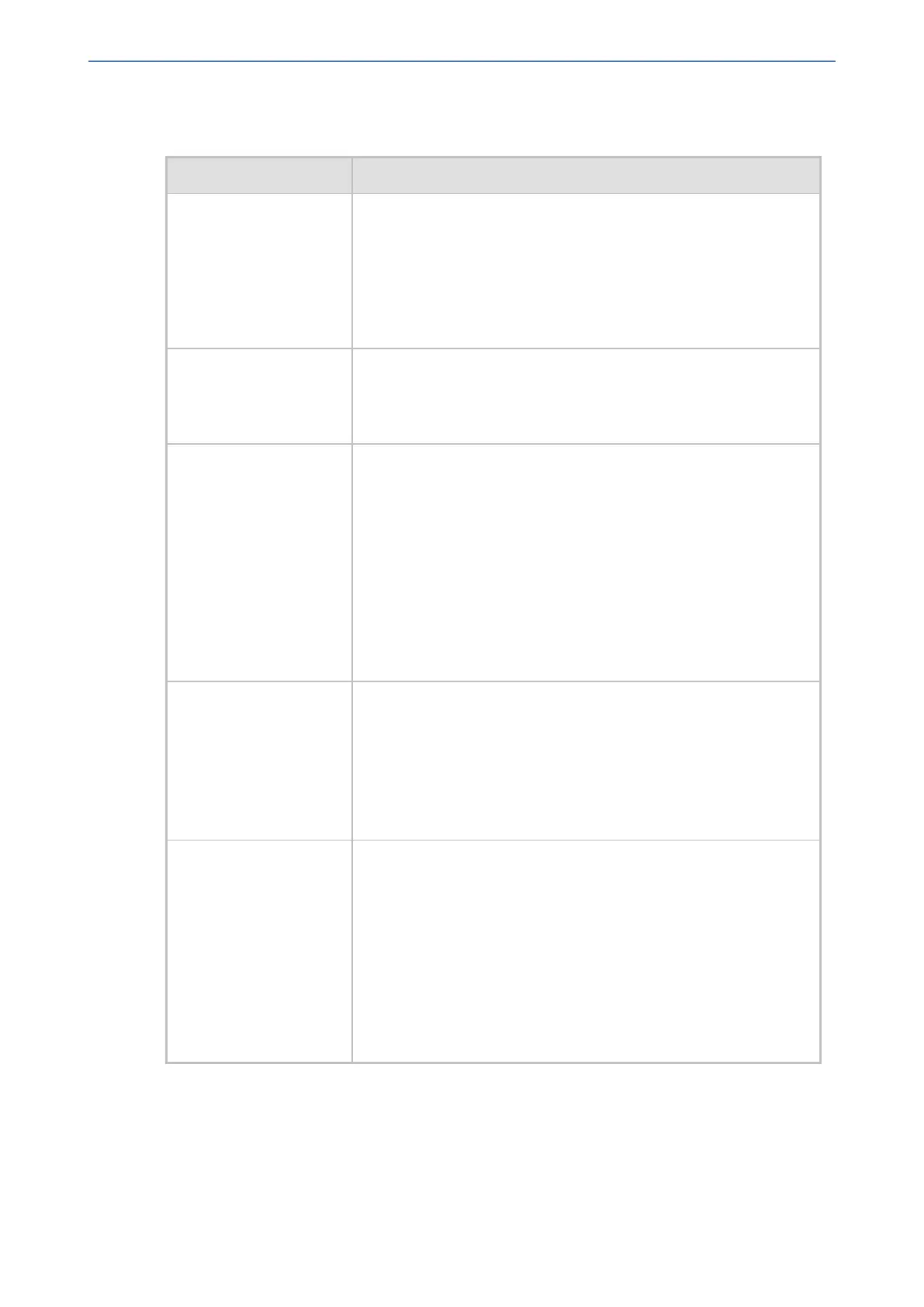CHAPTER1 Introduction
Mediant 1000 Gateway & E-SBC | User's Manual
The following table describes the main configuration concepts and terminology.
Table 1-3: Configuration Concepts and Terminology
Configuration Terms Description
IP Groups The IP Group is a logical representation of the SIP entity (UA) with
which the device receives and sends calls. The SIP entity can be a
server (e.g., IP PBX or SIP Trunk) or it can be a group of users
(e.g., LAN IP phones). For servers, the IP Group is typically used
to define the address of the entity (by its associated Proxy Set). IP
Groups are typically used in Tel-to-IP routing rules to denote the
destination of the call.
Proxy Sets The Proxy Set defines the actual address (IP address or FQDN) of
SIP entities that are servers (e.g., IP PBX). As the IP Group
represents the SIP entity, to associate an address with the SIP
entity, the Proxy Set is assigned to the IP Group.
SIP Interfaces The SIP Interface represents a Layer-3 network for the IP-based
SIP entity. It defines a local listening port for SIP signaling traffic on
a local, logical IP network interface. The term local implies that it's
a logical port and network interface on the device. The SIP
Interface is used to receive and send SIP messages with a specific
SIP entity (IP Group). Therefore, you can create a SIP Interface for
each SIP entity in the VoIP network with which your device needs
to communicate.
The SIP Interface is associated with the SIP entity, by assigning
the SIP Interface to an SRD that is in turn, assigned to the IP
Group of the SIP entity.
Media Realms The Media Realm defines a local UDP port range for RTP (media)
traffic on any one of the device's logical IP network interfaces. The
Media Realm is used to receive and send media traffic with a
specific SIP entity (IP Group).
The Media Realm can be associated with the SIP entity, by
assigning the Media Realm to the IP Group of the SIP entity, or by
assigning it to the SIP Interface associated with the SIP entity.
SRDs The SRD is a logical representation of your entire VoIP network.
The SRD is in effect, the foundation of your configuration to which
all other previously mentioned configuration entities are associated.
Typically, only a single SRD is required and this is the
recommended configuration topology. As the device provides a
default SRD, in a single SRD topology, the device automatically
assigns the SRD to newly created configuration entities. Thus, in
such scenarios, there is no need to get involved with SRD
configuration.
Multiple SRDs are required only for multi-tenant deployments.
- 7 -