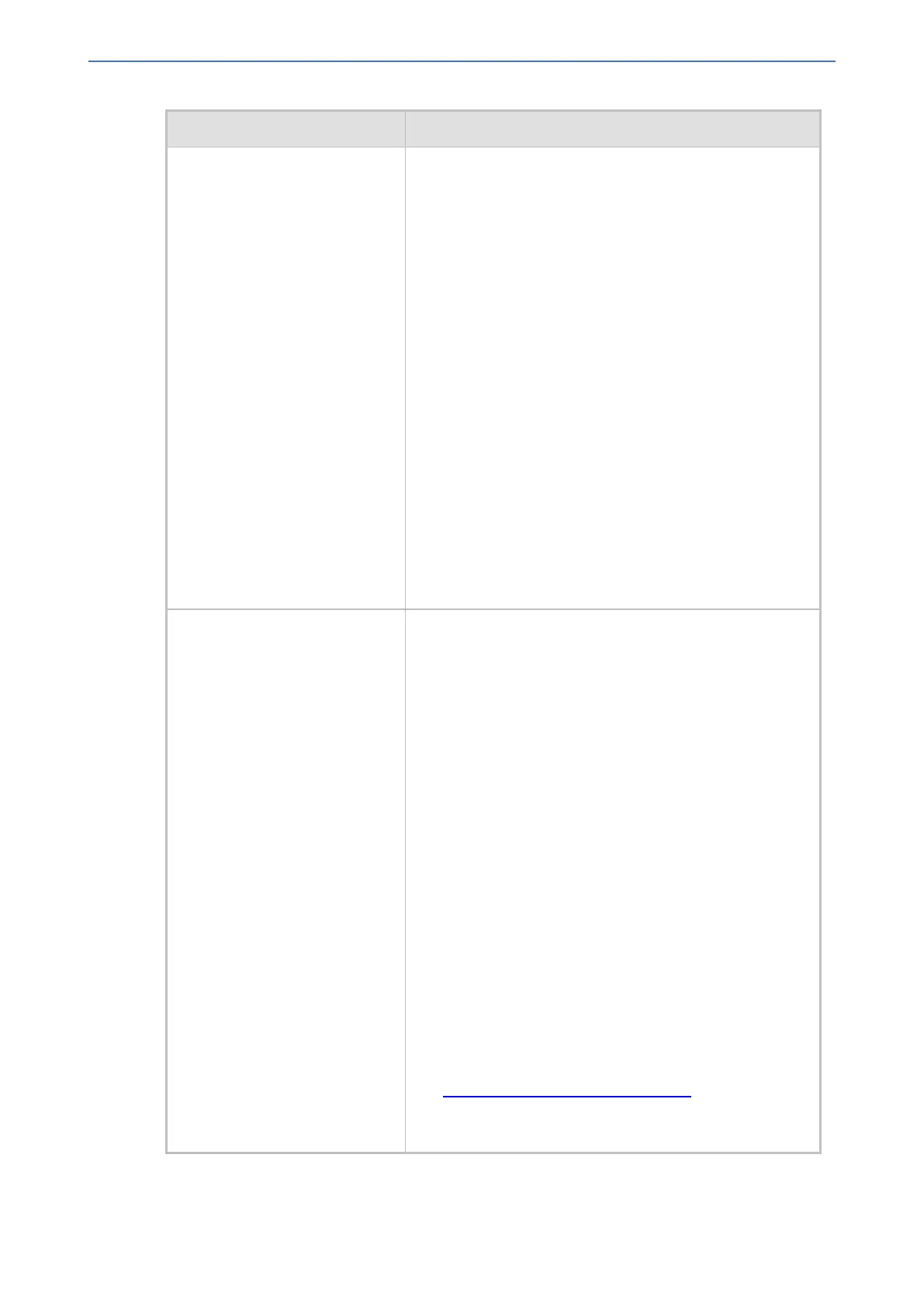CHAPTER19 Coders and Profiles
Mediant 1000 Gateway & E-SBC | User's Manual
Parameter Description
'AMD Mode'
amd-mode
[IpProfile_AmdMode]
Enables the device to disconnect an IP-to-Tel call upon
detection of an answering machine on the Tel side.
■ [0] Don't Disconnect = (Default) Device does not
disconnect call upon detection of an answering
machine.
■ [1] Disconnect on AMD = Device disconnects call
upon detection of an answering machine. It
disconnects the call only after receipt of an ISDN
Connect from the Tel side. In such a scenario, the
device sends a SIP BYE message upon AMD.
Note:
■ The parameter is applicable only to the Gateway
application (digital interfaces).
■ When configured to Disconnect on AMD , the feature
can only function if you configure the
[EnableEarlyAMD] parameter to any value other than
[1].
■ This feature does not need the receipt of the SIP X-
Detect header in the incoming INVITE to activate the
AMD.
■ The corresponding global parameter is [AMDmode].
'AMD Sensitivity Parameter
Suite'
amd-sensitivity-
parameter-suit
[IpProfile_
AMDSensitivityParameterSuit]
Defines the AMD Parameter Suite to use for the Answering
Machine Detection (AMD) feature.
■ [0] 0 = (Default) Parameter Suite 0 based on North
American English with standard detection sensitivity
resolution (8 sensitivity levels, from 0 to 7). This AMD
Parameter Suite is provided by the AMD Sensitivity
file, which is shipped pre-installed on the device.
■ [1] 1 = Parameter Suite based 1 on North American
English with high detection sensitivity resolution (16
sensitivity levels, from 0 to 15). This AMD Parameter
Suite is provided by the AMD Sensitivity file, which is
shipped pre-installed on the device.
■ [2-7] 2 to 7 = Optional Parameter Suites that you can
create based on any language (16 sensitivity levels,
from 0 to 15). This requires a customized AMD
Sensitivity file that needs to be installed on the device.
For more information, contact the sales representative
of your purchased device.
Note:
■ To configure the detection sensitivity level, use the
'AMD Sensitivity Level' parameter.
■ For more information on the AMD feature, see
Answering Machine Detection (AMD).
■ The corresponding global parameter is
[AMDSensitivityParameterSuit].
- 441 -