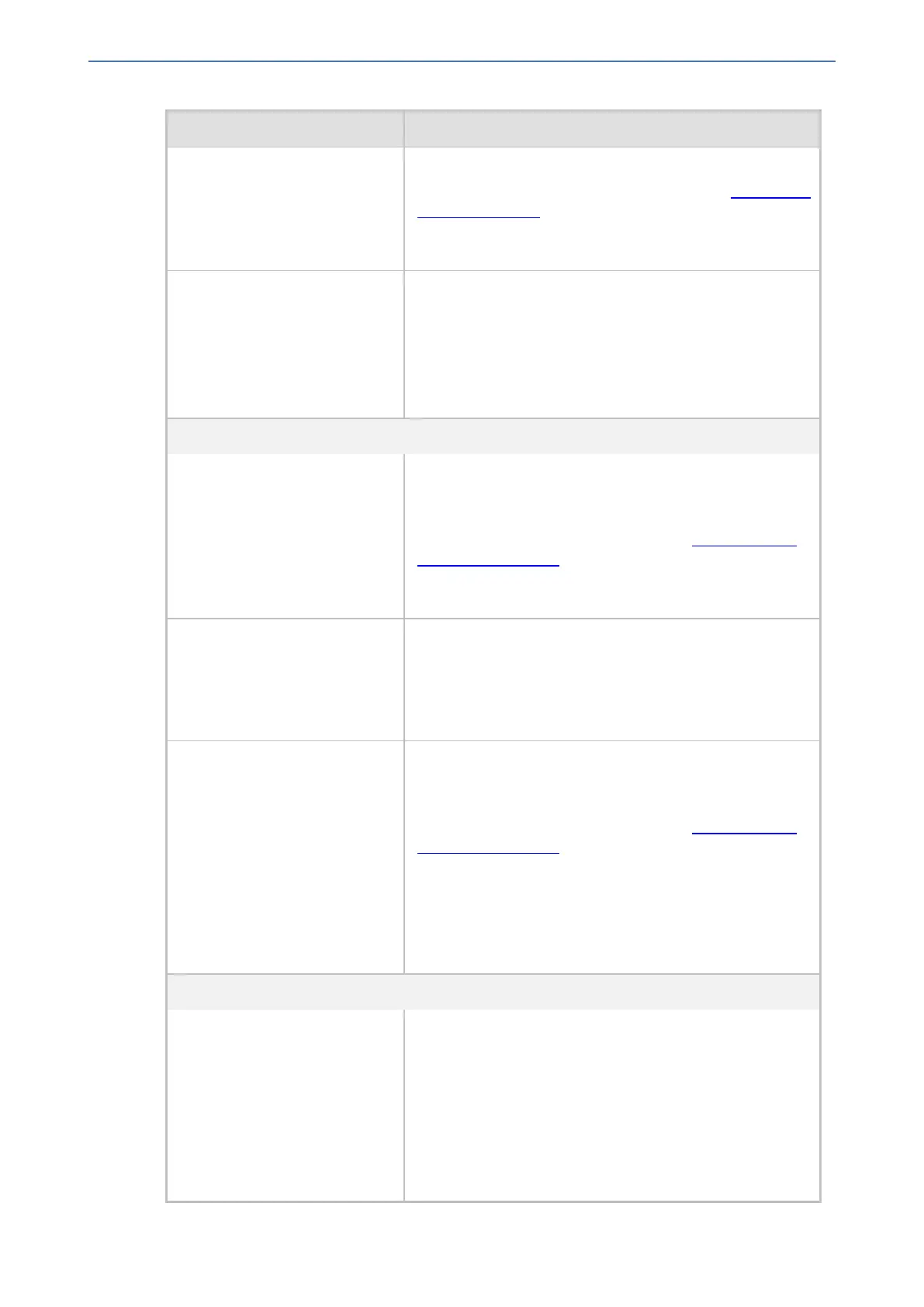CHAPTER19 Coders and Profiles
Mediant 1000 Gateway & E-SBC | User's Manual
Parameter Description
■ [1] Line Echo Canceller (default)
For more information on echo cancellation, see Configuring
Echo Cancellation.
Note: The corresponding global parameter is
EnableEchoCanceller.
'EC NLP Mode'
echo-canceller-nlp-mode
[TelProfile_ECNlpMode]
Enables Non-Linear Processing (NLP) mode for echo
cancellation.
■ [0] Adaptive NLP = (Default) NLP adapts according to
echo changes
■ [1] Disable NLP
Note: The corresponding global parameter is ECNLPMode.
Jitter Buffer
'Dynamic Jitter Buffer Minimum
Delay'
jitter-buffer-minimum-
delay
[TelProfile_JitterBufMinDelay]
Defines the minimum delay (in msec) of the device's
dynamic Jitter Buffer.
The valid range is 0 to 150. The default delay is 10.
For more information on Jitter Buffer, see Configuring the
Dynamic Jitter Buffer.
Note: The corresponding global parameter is
DJBufMinDelay.
'Dynamic Jitter Buffer Maximum
Delay'
jitter-buffer-maximum-
delay
[TelProfile_JitterBufMaxDelay]
Defines the maximum delay (in msec) for the device's
Dynamic Jitter Buffer.
The default is 300.
'Dynamic Jitter Buffer
Optimization Factor'
jitter-buffer-
optimization-factor
[TelProfile_JitterBufOptFactor]
Defines the Dynamic Jitter Buffer frame error/delay
optimization factor.
The valid range is 0 to 12. The default factor is 10.
For more information on Jitter Buffer, see Configuring the
Dynamic Jitter Buffer.
Note:
■ For data (fax and modem) calls, configure the
parameter to 12.
■ The corresponding global parameter is
DJBufOptFactor.
Analog MWI
'MWI Analog Lamp'
mwi-analog-lamp
[TelProfile_MWIAnalog]
Enables the visual display of message waiting indications
(MWI).
■ [0] Disable (default).
■ [1] Enable = Enables visual MWI by supplying line
voltage of approximately 100 VDC to activate the
phone's lamp.
Note:
■ The parameter is applicable only to FXS interfaces.
- 455 -