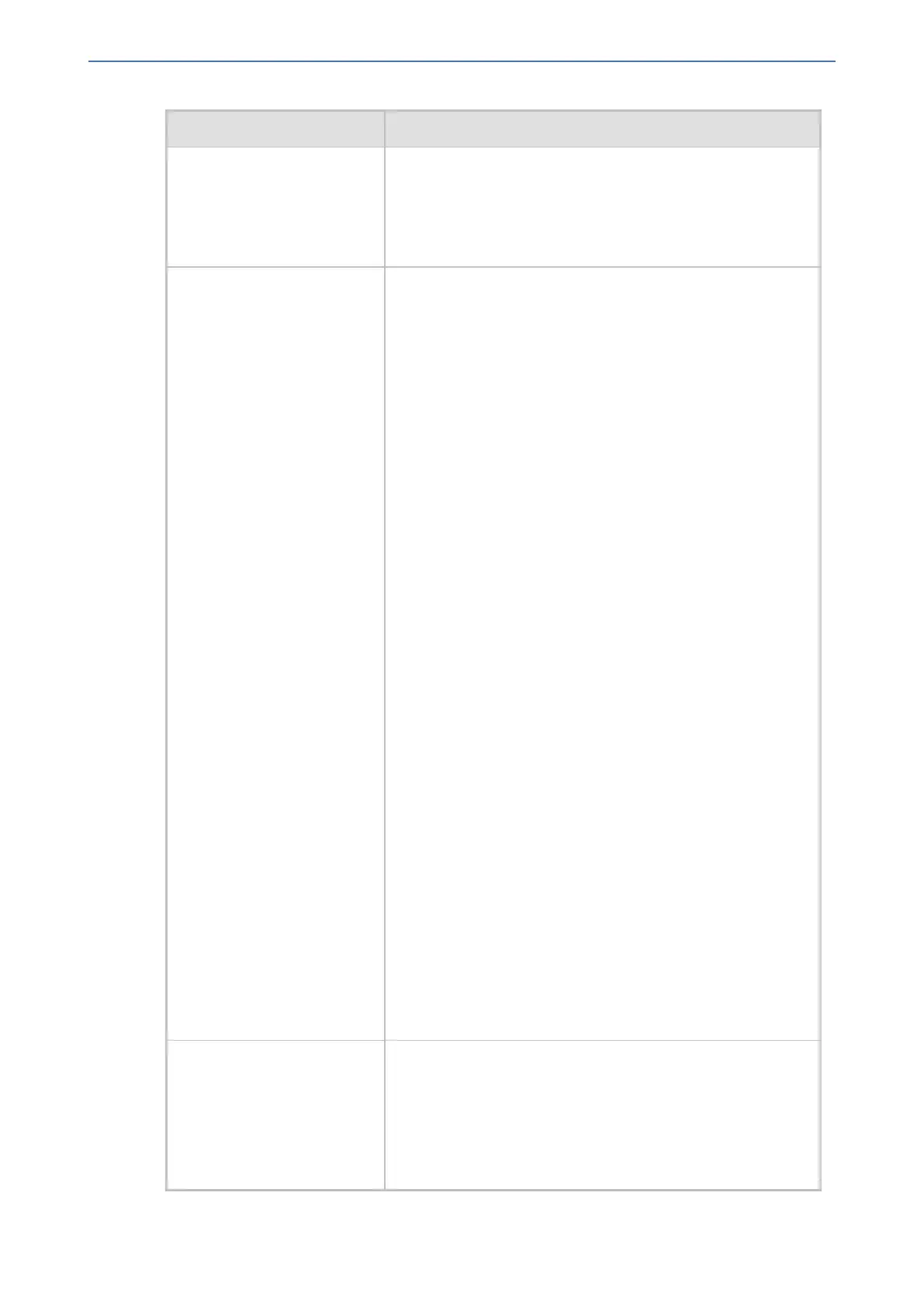CHAPTER23 Digital PSTN
Mediant 1000 Gateway & E-SBC | User's Manual
Parameter Description
■ If the ISDN variant does not support the configured out-of-
service option of the parameter, the device sets the
parameter to Default [0].
■ The x in the ini file parameter name denotes the trunk
number, where 0 is Trunk 1.
'Digital Out-Of-Service
Behavior'
dig-oos-behavior
[DigitalOOSBehavior]
Defines the method for setting all digital trunks to out-of-
service state. To configure the out-of-service method per
trunk, see the DigitalOOSBehaviorForTrunk_x parameter.
■ [0] Default = (Default) For a detailed description, see
option [0] of the [DigitalOOSBehaviorForTrunk_x]
parameter (per trunk setting).
■ [1] Service = Sends an ISDN Service message indicating
out-of-service state (or in-service). For a detailed
description, see option [1] of the
[DigitalOOSBehaviorForTrunk_x] parameter (per trunk
setting).
■ [2] D-Channel = Takes the D-Channel down or brings it
up. For a detailed description, see option [2] of the
DigitalOOSBehaviorForTrunk_x parameter (per trunk
setting).
■ [3] Alarm = Sends or clears a PSTN Alarm Indication
Signal (AIS) alarm. For a detailed description, see option
[3] of the DigitalOOSBehaviorForTrunk_x parameter (per
trunk setting).
■ [4] Block = Blocks the trunk. For a detailed description,
see option [4] of the [DigitalOOSBehaviorForTrunk_x]
parameter (per trunk setting).
■ [5] Service and D-Channel = Sends ISDN Service
messages to indicate out-of-service or in-service state and
takes the D-channel down or brings it up. For a detailed
description, see option [5] of the
[DigitalOOSBehaviorForTrunk_x] parameter (per trunk
setting).
Note:
■ The parameter is applicable only to digital interfaces.
■ When using the parameter to configure out-of-service
behavior for all trunks, you must reset the device for the
settings to take effect.
■ If the ISDN variant does not support the configured out-of-
service option of the parameter, the device sets the
parameter to Default [0].
'Remove Calling Name'
configure voip >
interface bri > rmv-
calling-name
[RemoveCallingNameForTru
nk_x]
Enables the device to remove the Calling Name for SIP-to-
ISDN calls, per trunk.
■ [-1] Use Global Parameter = (Default) Settings of the
global parameter [RemoveCallingName] are used.
■ [0] Disable = Does not remove Calling Name.
■ [1] Enable = Remove Calling Name.
- 549 -
