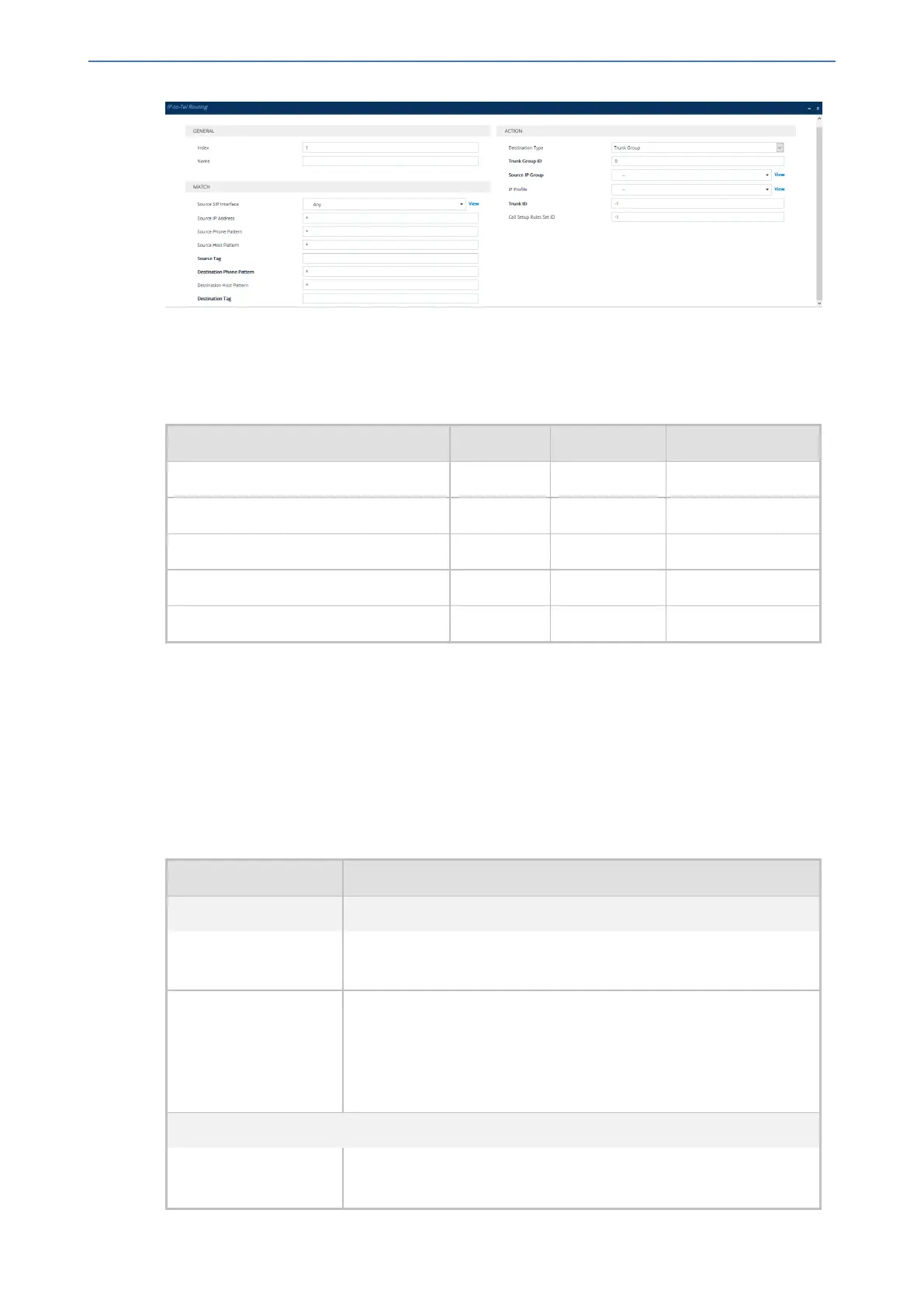CHAPTER25 Routing
Mediant 1000 Gateway & E-SBC | User's Manual
3. Configure a routing rule according to the parameters described in the table below.
4. Click Apply.
The following table shows configuration examples of Tel-to-IP routing rules:
Table 25-3: Example of IP-to-Tel Routing Rules
Parameter Rule 1 Rule 2 Rule 3
'Source Host Pattern' - - abcd.domain
'Destination Phone Pattern' 1x [501-502] -
'Source Phone Pattern' - 101 -
'Trunk Group ID' 3 2 4
'IP Profile' ITSP-A ITSP-B -
Below provides descriptions of each rule:
■ Rule 1: If the incoming IP call destination phone prefix is between 10 and 19, the call is
assigned settings configured for IP Profile "ITSP-A" and routed to Trunk Group ID 3.
■ Rule 2: If the incoming IP call destination phone prefix is between 501 and 502 and source
phone prefix is 101, the call is assigned settings configured for IP Profile "ITSP-B" and routed
to Trunk Group ID 2.
■ Rule 3: If the incoming IP call has a From URI host prefix as abcd.com, the call is routed to
Trunk Group ID 4.
Table 25-4: IP-to-Tel Routing Table Parameter Description
Parameter Description
General
'Index'
[PstnPrefix_Index]
Defines an index number for the new table row.
Note: Each row must be configured with a unique index.
'Name'
route-name
[PstnPrefix_
RouteName]
Defines a descriptive name, which is used when associating the row
in other tables.
The valid value is a string of up to 40 characters. By default, no value
is defined.
Note: Each row must be configured with a unique name.
Match
'Source SIP Interface' Defines the SIP Interface on which the incoming IP call is received.
The default is Any (i.e., any SIP Interface).
- 595 -