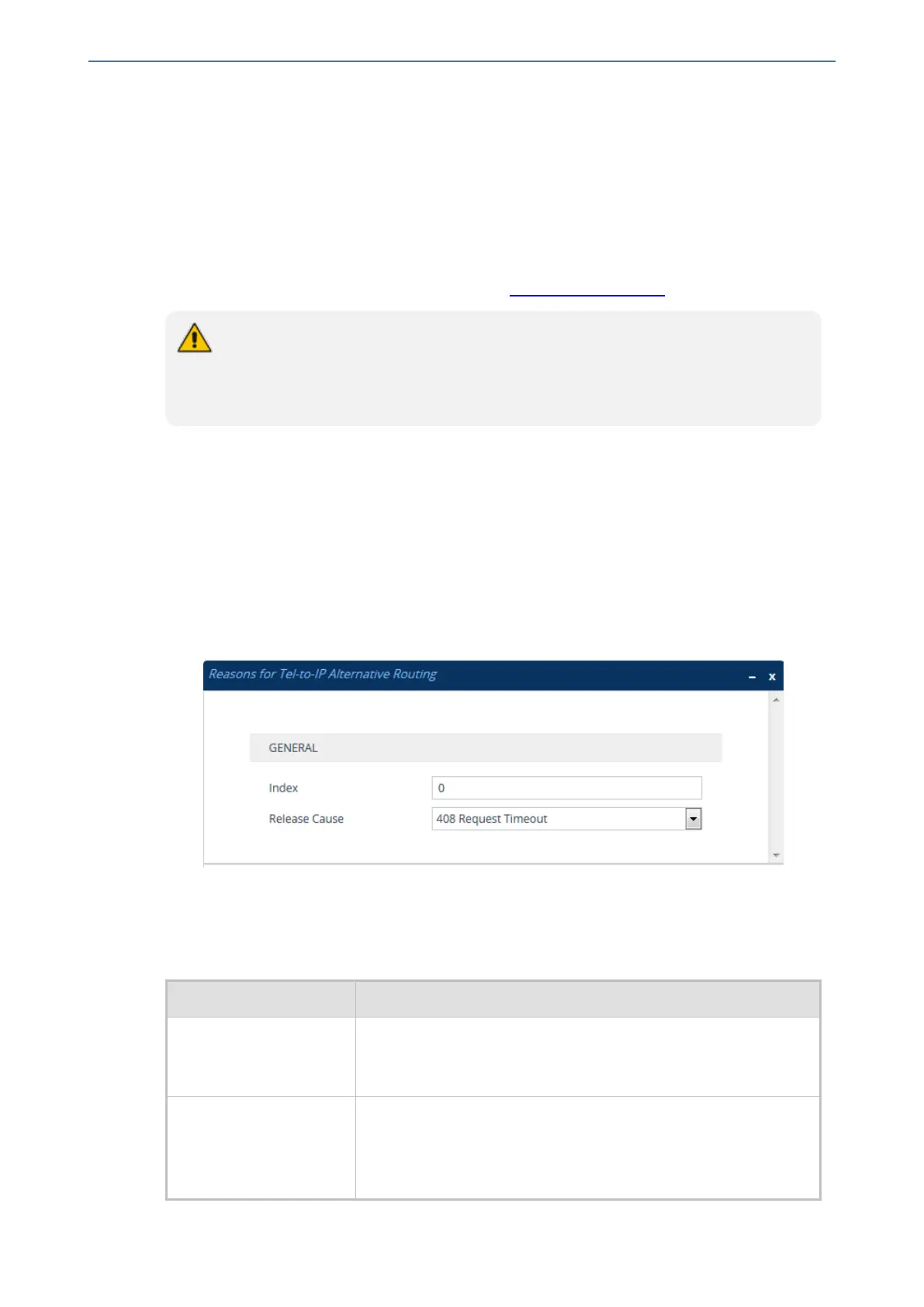CHAPTER25 Routing
Mediant 1000 Gateway & E-SBC | User's Manual
■ Proxy Sets: Proxy Sets are used for Server-type IP Groups (e.g., an IP PBX or proxy), which
define the address (IP address or FQDN) of the server (see 'Configuring Proxy Sets' on page
415). As you can configure multiple proxy servers per Proxy Set, the device supports proxy
redundancy, which works together with the alternative routing feature. If the destination of a
routing rule in the Tel-to-IP Routing table is a Server-type IP Group, the device routes the call to
the IP destination configured for the Proxy Set associated with the IP Group. If the IP
destination of the Proxy Set is offline, the device attempts to re-route the call to another online
proxy destination with the highest priority. To enable the Proxy Redundancy feature for a Proxy
Set, set the IsProxyHotSwap parameter to 1 and the EnableProxyKeepAlive parameter to 1.
For more information on proxy redundancy, see Configuring Proxy Sets.
The device assumes that all the proxy servers belonging to the Proxy Set are
synchronized with regards to registered users. Thus, when the device locates an
available proxy using the Hot Swap feature, it does not re-register the users; new
registration (refresh) is done as normal.
The following procedure describes how to configure alternative Tel-to-IP routing based on SIP
response codes through the Web. You can also configure it through ini file [AltRouteCauseTel2Ip]
or CLI (configure voip > gateway routing alt-route-cause-tel2ip).
➢ To configure alternative Tel-to-IP routing based on SIP response codes:
1. Configure SIP response codes (call failure reasons) that invoke alternative Tel-to-IP routing:
a. Open the Reasons for Tel-to-IP Alternative Routing table (Setup menu > Signaling &
Media tab > Gateway folder > Routing > Alternative Routing Reasons > Reasons for
Tel > IP).
b. Click New; the following dialog box appears:
c. Configure a SIP response code for alternative routing according to the parameters
described in the table below.
d. Click Apply.
Table 25-8: Reasons for Tel-to-IP Alternative Routing Table Parameter Descriptions
Parameter Description
'Index'
[AltRouteCauseTel2Ip_
Index]
Defines an index number for the new table row.
Note: Each row must be configured with a unique index.
'Release Cause'
rel-cause
[AltRouteCauseTel2Ip_
ReleaseCause]
Defines a SIP response code that if received, the device attempts
to route the call to an alternative destination (if configured).
- 605 -