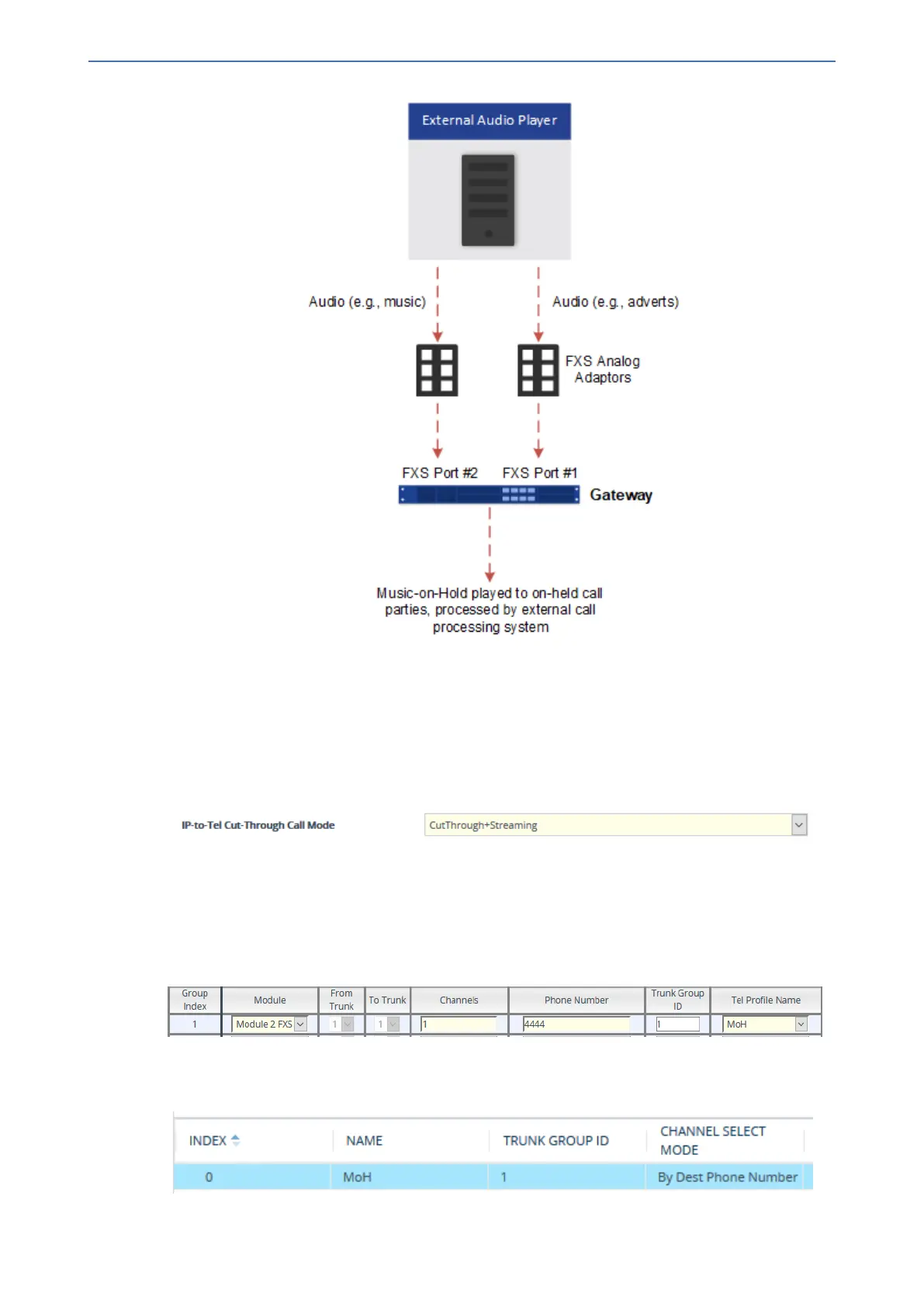CHAPTER28 Configuring Supplementary Services
Mediant 1000 Gateway & E-SBC | User's Manual
➢ To configure MoH from external audio streamer:
1. Connect the external media player to one of the device's FXS ports through an FXS emulator
(analog telephone adapter).
2. Open the Tel Profiles table (see Configuring Tel Profile on page443), and then configure a Tel
Profile with the following:
● 'IP-to-Tel Cut-Through Call Mode' parameter configured to CutThrough+Streaming:
● 'Coders Group' parameter assigned to the required Coder Group (configured with one
coder).
3. Open the Trunk Group table (see Configuring Trunk Groups on page573), and then configure a
Trunk Group for the FXS port to which the external media player is connected. Specify the
phone number and Trunk Group ID, and assign it the Tel Profile that you configured in the
previous step.
4. Open the Trunk Group Settings table (see Configuring the Trunk Group Settings Table on
page575), and then for the Trunk Group that you configured in the previous step, configure the
'Channel Select Mode' parameter to By Dest Phone Number.
- 649 -