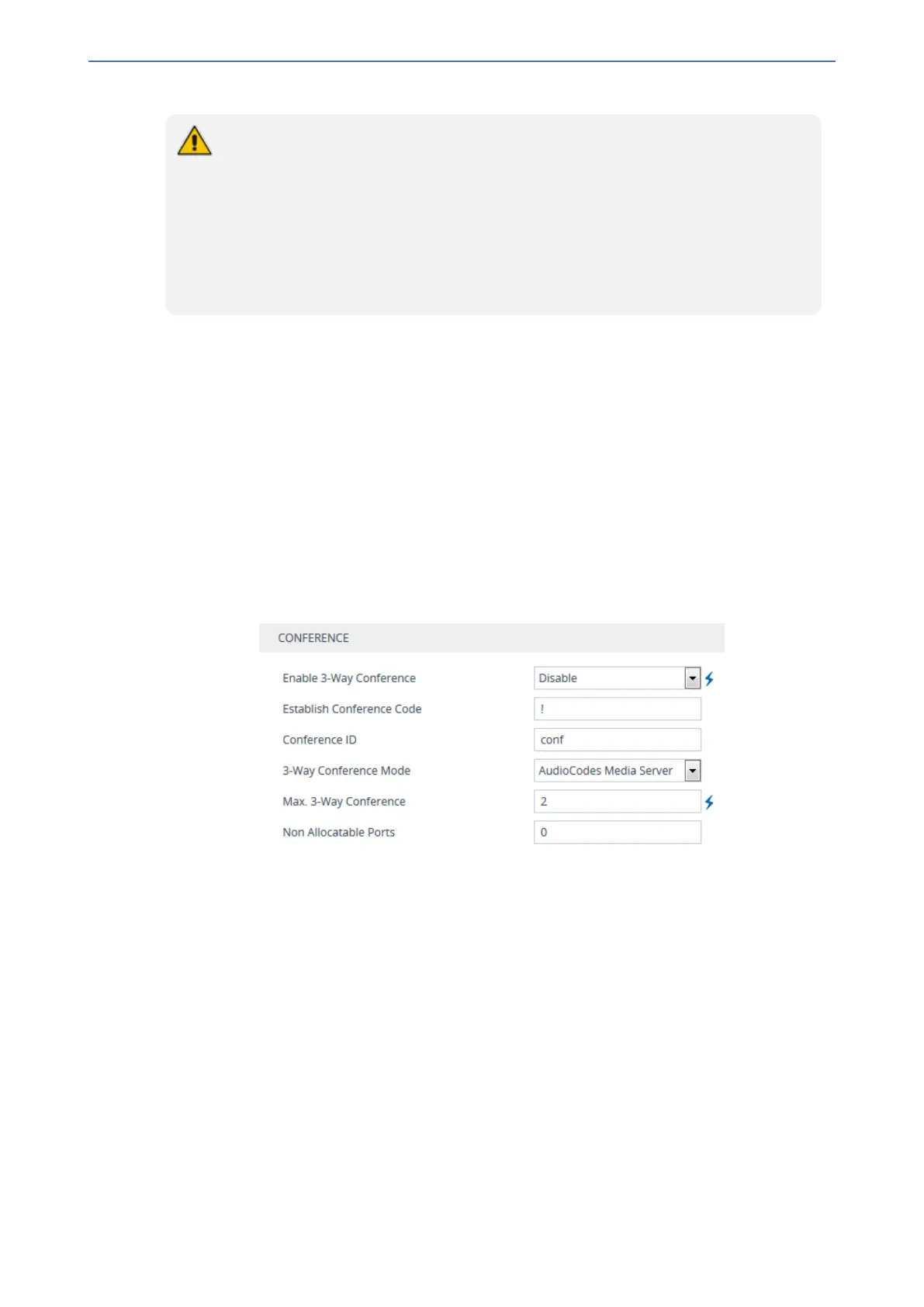CHAPTER28 Configuring Supplementary Services
Mediant 1000 Gateway & E-SBC | User's Manual
● Three-way conferencing is applicable only to FXS and BRI interfaces.
● If the device houses three MPMs or more, no other telephony interface module can
be installed in the device.
● Instead of using the flash-hook button to establish a three-way conference call, you
can dial a user-defined hook-flash code (e.g., "*1"), configured by the
HookFlashCode parameter.
● Three-way conferencing support for the BRI phones connected to the device
complies with ETS 300 185.
The following example demonstrates three-way conferencing using the device's local, on-board
conferencing feature. In the example, telephone "A" connected to the device establishes a three-
way conference call with two remote IP phones, "B" and "C":
1. A establishes a regular call with B.
2. A places B on hold, by pressing the telephone's flash-hook button and the number "1" key.
3. A hears a dial tone and then makes a call to C.
4. C answers the call.
5. A establishes a three-way conference call with B and C, by pressing the flash-hook button and
the number "3" key.
➢ To configure three-way conferencing:
1. Open the Supplementary Services Settings page (Setup menu > Signaling & Media tab >
Gateway folder > DTMF & Supplementary > Supplementary Services Settings).
2. From the 'Enable 3-Way Conference' drop-down list (Enable3WayConference), select Enable.
3. From the '3-Way Conference Mode' drop-down list (3WayConferenceMode), select the three-
way conference mode (e.g, On Board).
4. For On Board mode:
● In the 'Max. 3-Way Conference' field (MaxInBoardConferenceCalls), enter the maximum
number of simultaneous, on-board three-way conference calls.
● In the 'Non Allocatable Ports' field (3WayConfNoneAllocateablePorts), enter the FXS
ports that you don't want to use to obtain resources for conference calls when there are
unavailable DSP resources.
5. In the 'Conference ID' field (ConferenceID), enter the Conference Identification string.
6. The valid value is a string of up to 16 characters. The default is "conf".
7. Configure one of the following for how the device recognizes a three-way conference request:
● In the 'Establish Conference Code' field (ConferenceCode), enter the DTMF digit pattern
(e.g., hook flash) that upon detection generates the conference call.
- 667 -