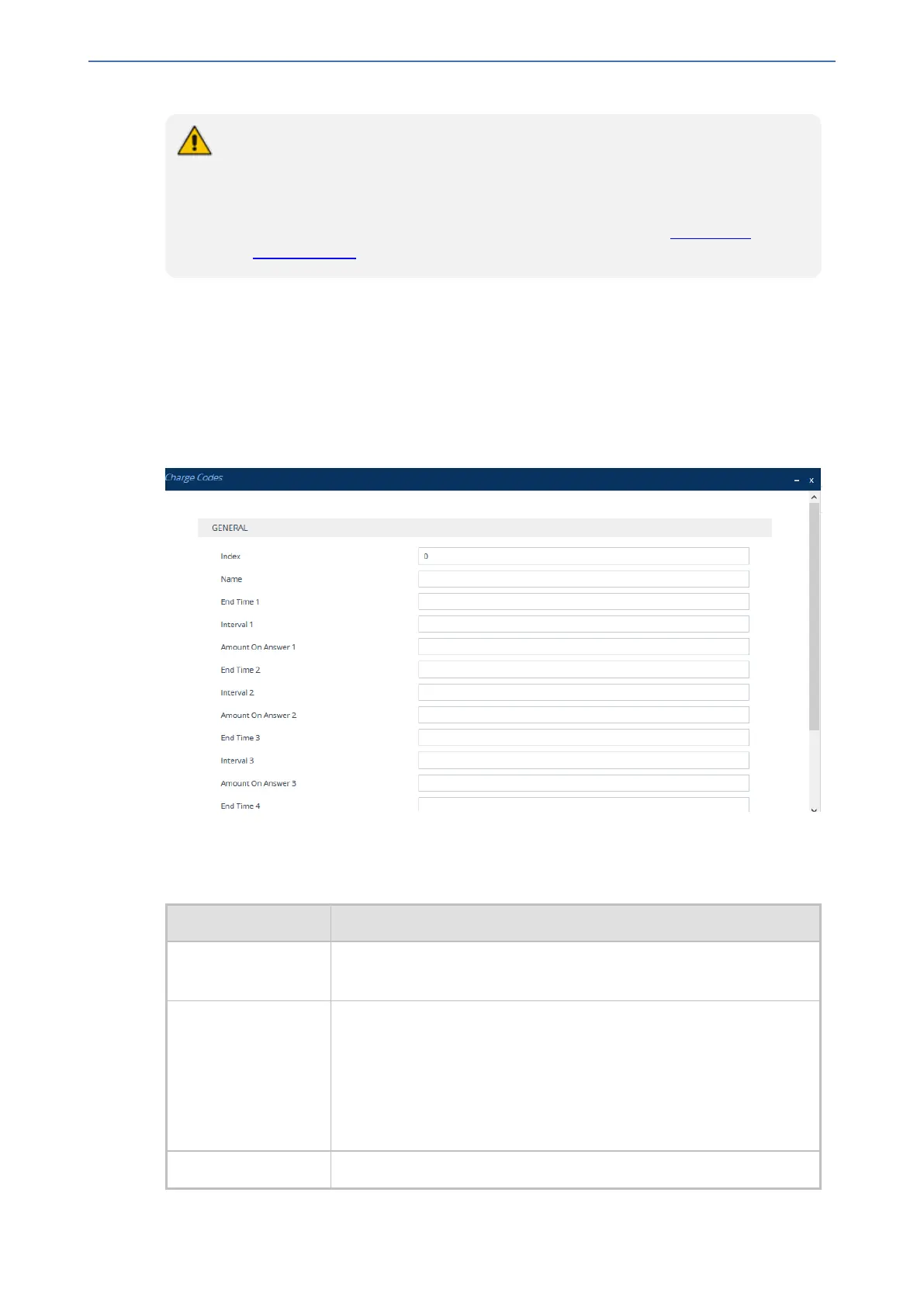CHAPTER28 Configuring Supplementary Services
Mediant 1000 Gateway & E-SBC | User's Manual
● The Charge Codes table is applicable only to the following interfaces:
✔ FXS
✔ Euro ISDN PRI
✔ Euro ISDN BRI
● Analog interfaces: To enable generation of metering tones, see Configuring
Metering Tones.
The following procedure describes how to configure Charge Codes through the Web interface. You
can also configure it through ini file [ChargeCode] or CLI (configure voip > gateway
dtmf-supp-service charge-code).
➢ To configure a Charge Code:
1. Open the Charge Codes table (Setup menu > Signaling & Media tab > Gateway folder >
Routing > Charge Codes).
2. Click New; the following dialog box appears:
3. Configure a Charge Code according to the parameters described in the table below.
4. Click Apply.
Table 28-7: Charge Codes Table Parameter Descriptions
Parameter Description
'Index'
[ChargeCode_Index]
Defines an index number for the new table row.
Note: Each row must be configured with a unique index.
'Name'
charge-code-
name
[ChargeCode_
ChargeCodeName]
Defines a descriptive name, which is used when associating the row
in other tables.
The valid value is a string of up to 40 characters.
Note:
■ Each row must be configured with a unique name.
■ The parameter value cannot contain a forward slash (/).
'End Time (1 - 4)' Defines the time at which this charging code ends.
- 687 -