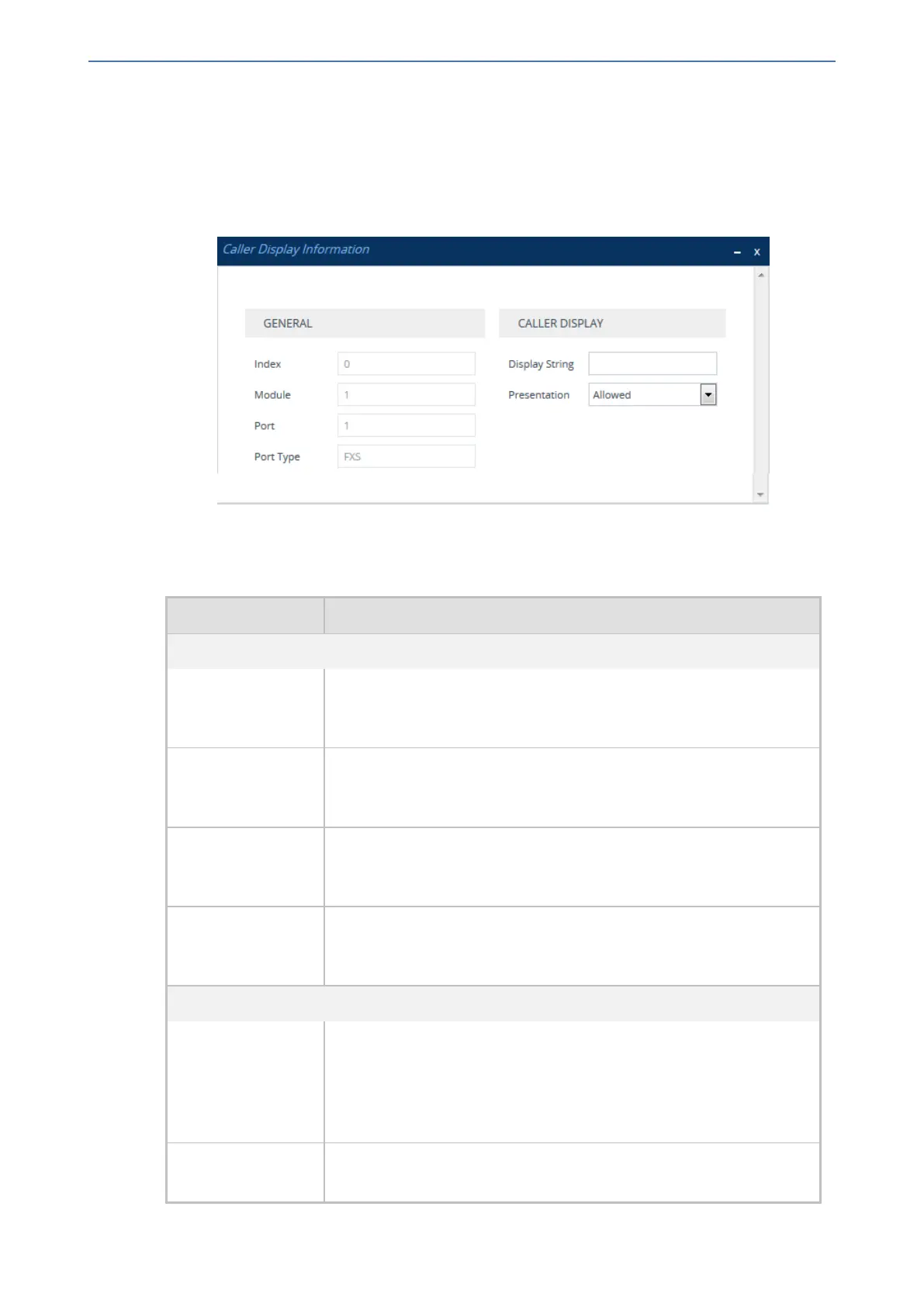CHAPTER29 Analog Gateway
Mediant 1000 Gateway & E-SBC | User's Manual
➢ To configure caller ID:
1. Open the Caller Display Information table (Setup menu > Signaling & Media tab > Gateway
folder > Analog Gateway > Caller Display Information).
2. Select the row corresponding to the port that you want to configure, and then click Edit; the
following dialog box appears:
3. Configure caller ID per port according to the parameters described in the table below.
4. Click Apply.
Table 29-3: Caller Display Information Table Parameter Descriptions
Parameter Description
General
'Index'
[CallerDisplayInfo_
Index]
(Read-only) Displays the index number of the table row.
'Module'
[CallerDisplayInfo_
Module]
(Read-only) Displays the module number on which the port is located.
'Port'
[CallerDisplayInfo_
Port]
(Read-only) Displays the port number.
'Port Type'
[CallerDisplayInfo_
PortType]
(Read-only) Displays the port type (FXS or FXO).
Caller Display
'Display String'
display-string
[CallerDisplayInfo_
DisplayString]
Defines the Caller ID string.
The valid value is a string of up to 18 characters.
Note: If you configure the parameter to "Private" or "Anonymous",
Caller ID is restricted and the settings of the 'Presentation' parameter is
ignored.
'Presentation'
presentation
Enables the sending of the caller ID string.
- 699 -