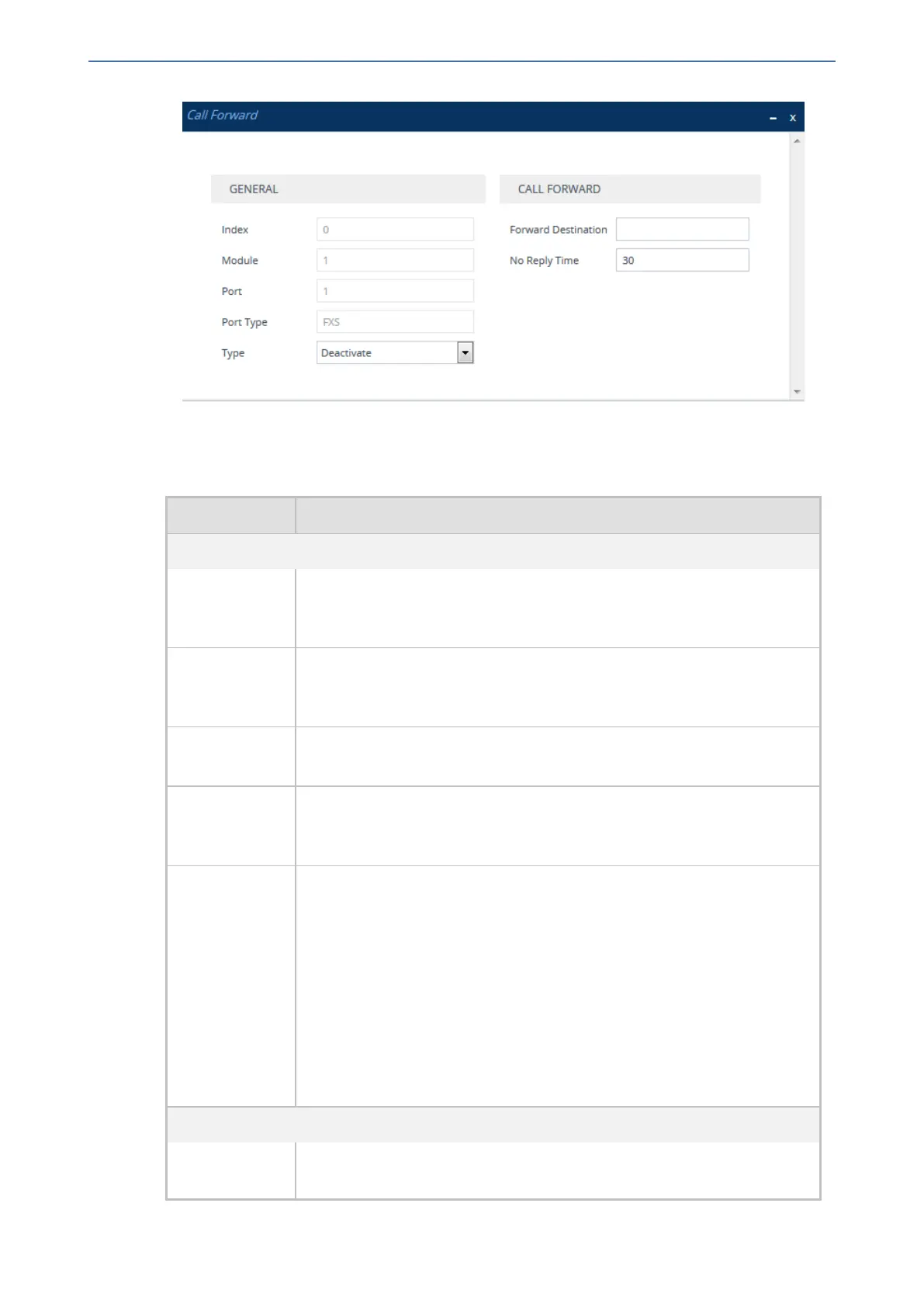CHAPTER29 Analog Gateway
Mediant 1000 Gateway & E-SBC | User's Manual
3. Configure call forwarding per port according to the parameters described in the table below.
4. Click Apply.
Table 29-4: Call Forward Table Parameter Descriptions
Parameter Description
General
'Index'
[FwdInfo_
Index]
(Read-only) Displays the index number of the table row.
'Module'
[FwdInfo_
Module]
(Read-only) Displays the module number on which the port is located.
'Port'
[FwdInfo_Port]
(Read-only) Displays the port number.
'Port Type'
[FwdInfo_
PortType]
(Read-only) Displays the port type (FXS or FXO).
'Type'
type
[FwdInfo_Type]
Defines the condition upon which the call is forwarded.
■ [0] Deactivate = (Default) Don't forward incoming calls.
■ [1] On Busy = Forward incoming calls when the port is busy.
■ [2] Unconditional = Always forward incoming calls.
■ [3] No Answer = Forward incoming calls that are not answered within
the time specified in the 'No Reply Time' field.
■ [4] On Busy or No Answer = Forward incoming calls when the port is
busy or when calls are not answered within the time specified in the 'No
Reply Time' field.
■ [5] Don't Disturb = Immediately reject incoming calls.
Call Forward
'Forward
Destination'
Defines the telephone number or URI (<number>@<IP address>) to where
the call is forwarded.
- 701 -