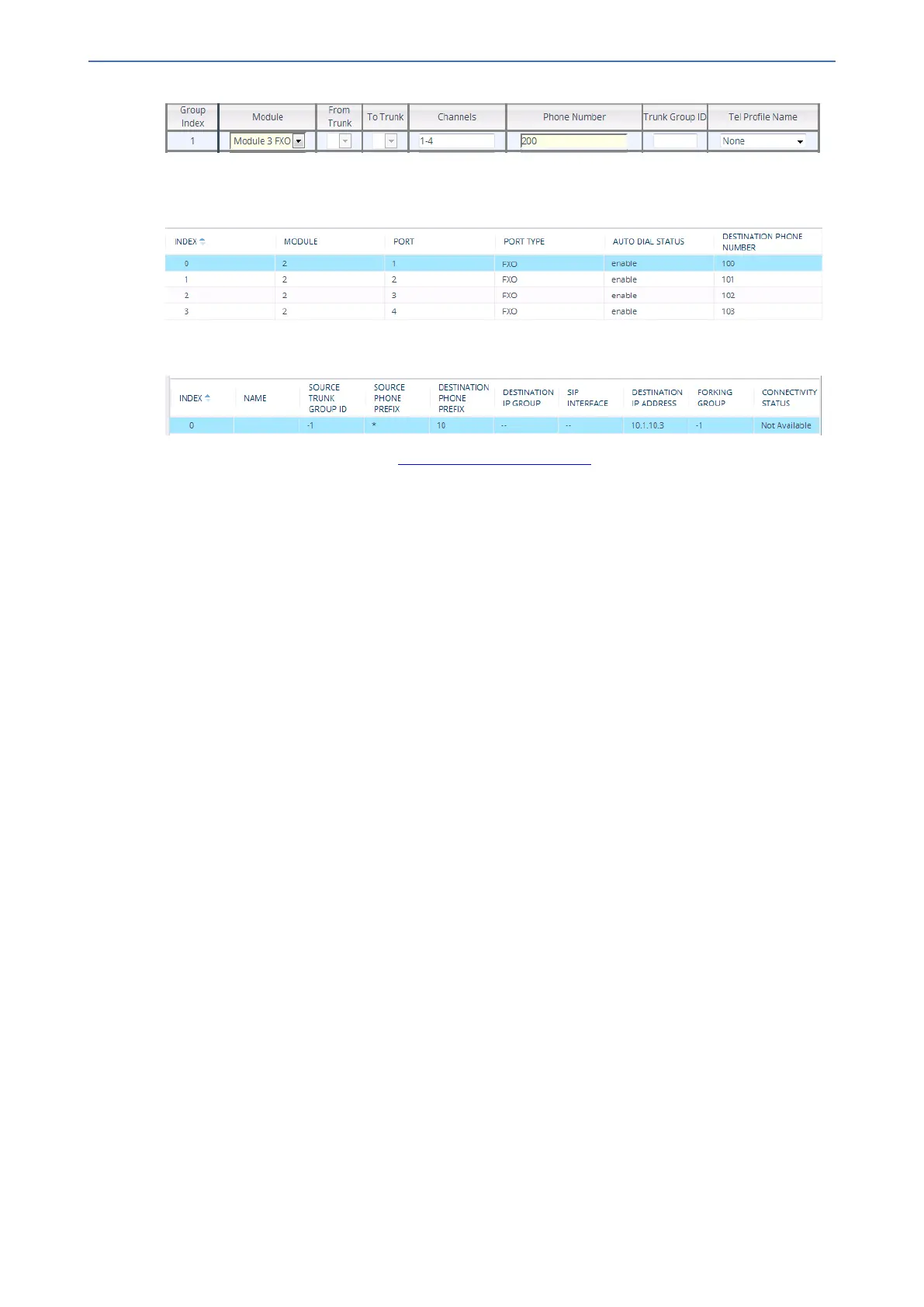CHAPTER29 Analog Gateway
Mediant 1000 Gateway & E-SBC | User's Manual
2. In the Automatic Dialing table, enter the phone numbers of the FXS device in the ‘Destination
Phone Number’ fields. When a ringing signal is detected at Port #1, the FXO device
automatically dials the number "100".
3. In the Tel-to-IP Routing table, enter 10 in the ‘Destination Phone Prefix’ field, and the IP
address of the FXS device (10.1.10.3) in the field ‘IP Address’.
4. In the FXO Settings page (see Configuring FXO Parameters), set the parameter ‘Dialing Mode’
to Two Stages (IsTwoStageDial = 1).
- 717 -
