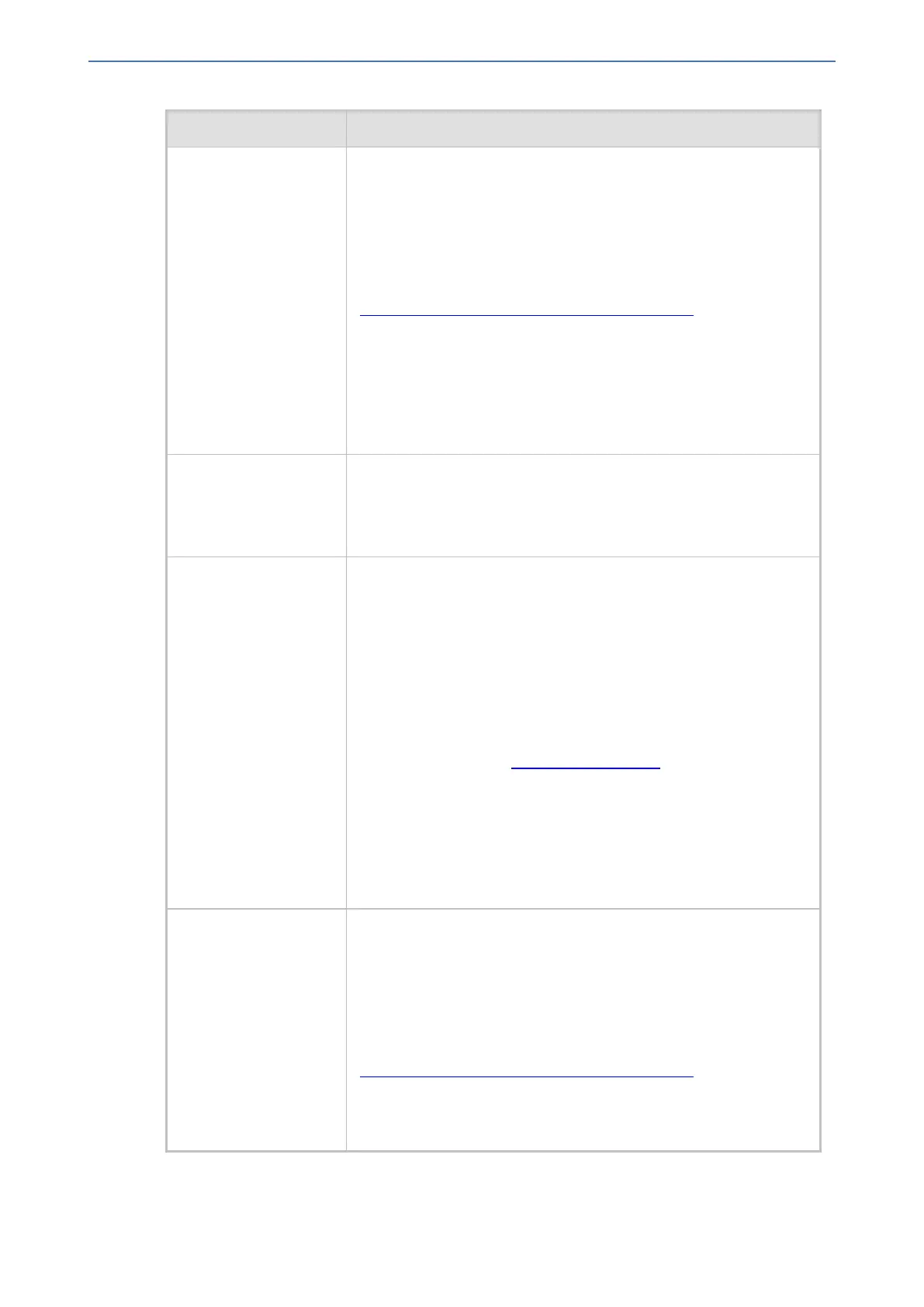CHAPTER34 Routing SBC
Mediant 1000 Gateway & E-SBC | User's Manual
Parameter Description
'Source Username
Pattern'
src-user-name-
pattern
[IP2IPRouting_
SrcUsernamePrefix]
Defines the user part of the incoming SIP dialog's source URI
(usually the From URI).
You can use special patterns (notations) to denote the user part. For
example, if you want to match this rule to user parts whose last four
digits (i.e., suffix) are 4 followed by any three digits (e.g., 4008), then
configure this parameter to "(4xxx)". To denote calls without a user
part in the URI, use the dollar ($) sign. For available patterns, see
Dialing Plan Notation for Routing and Manipulation.
The valid value is a string of up to 60 characters. The default is the
asterisk (*) symbol (i.e., any user part).
If this rule is not required, leave this field empty.
Note: If you need to route calls of many different source URI user
names to the same destination, you can use tags (see 'Source
Tags' parameter below) instead of this parameter.
'Source Host'
src-host
[IP2IPRouting_
SrcHost]
Defines the host part of the incoming SIP dialog's source URI
(usually the From URI).
The default is the asterisk (*) symbol (i.e., any host name). If this
rule is not required, leave this field empty.
'Source Tags'
src-tags
[IP2IPRouting_
SrcTags]
Assigns a tag to denote source URI user names corresponding to
the tag configured in the associated Dial Plan.
The valid value is a string of up to 70 characters. By default, no
value is defined. You can configure the parameter with up to five
tags, where each tag is separated by a semicolon (;). Each tag can
have a name and value (e.g., Country=Ireland) or only a value (e.g.,
Ireland). If you are configuring multiple tags in the name=value
format, the names of each tag must be unique (e.g.,
Country=Ireland;Land=Scotland). The tag is case insensitive.
To configure tags, see Configuring Dial Plans.
Note:
■ Make sure that you assign the Dial Plan in which you have
configured the tag, to the related IP Group or SRD.
■ Instead of using tags and configuring the parameter, you can use
the 'Source Username Pattern' parameter to specify a specific
URI source user or all source users.
'Destination Username
Pattern'
dst-user-name-
pattern
[IP2IPRouting_
DestUsernamePrefix]
Defines the incoming SIP dialog's destination URI (usually the
Request URI) user part.
You can use special patterns (notations) to denote the user part. For
example, if you want to match this rule to user parts whose last four
digits (i.e., suffix) are 4 followed by any three digits (e.g., 4008), then
configure this parameter to "(4xxx)". To denote calls without a user
part in the URI, use the dollar ($) sign. For available patterns, see
Dialing Plan Notation for Routing and Manipulation.
The valid value is a string of up to 60 characters. The default is the
asterisk (*) symbol (i.e., any user part). If this rule is not required,
leave this field empty.
- 778 -