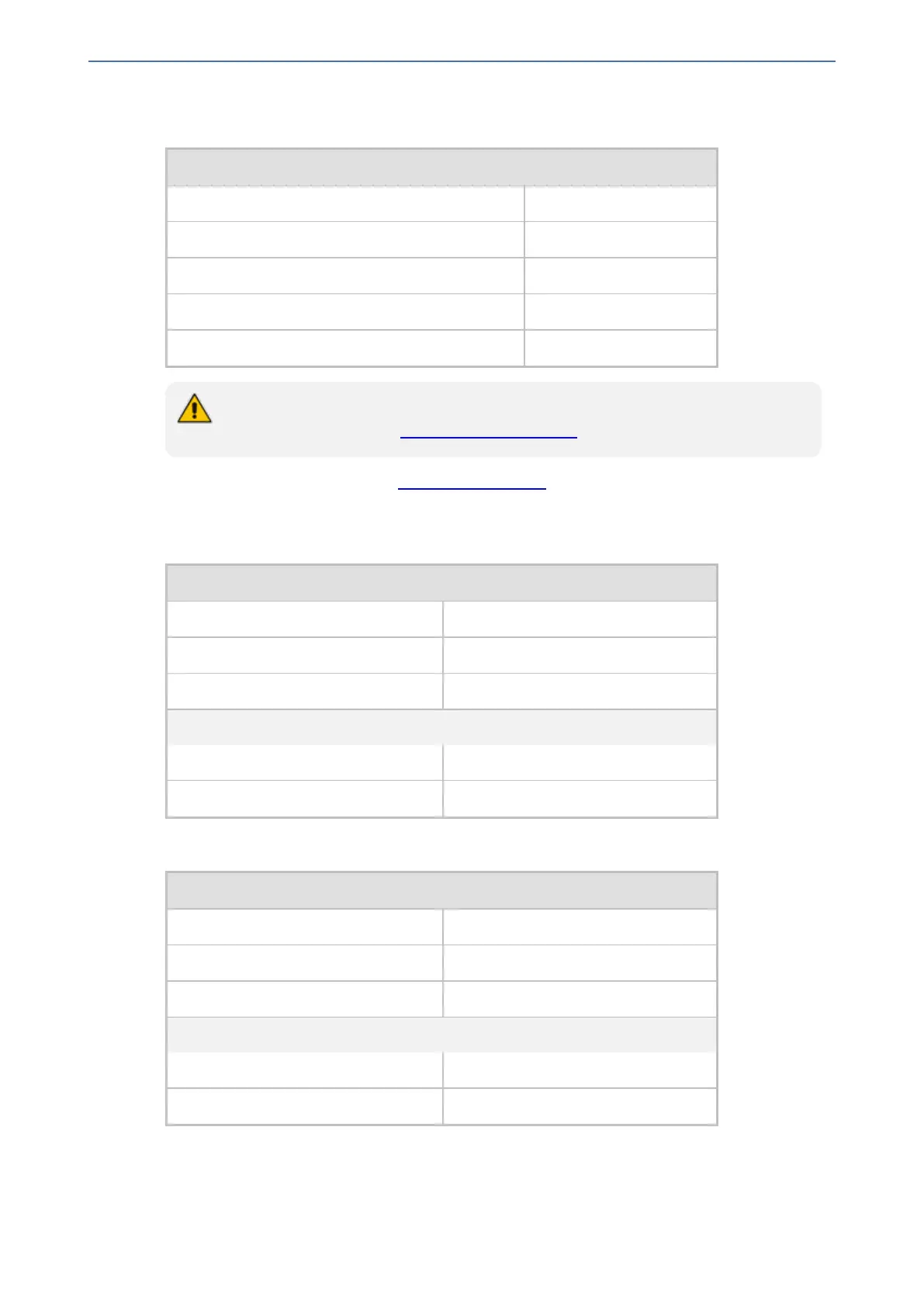CHAPTER34 Routing SBC
Mediant 1000 Gateway & E-SBC | User's Manual
● SIP Interface for leg interfacing with proxy server (specific local UDP ports are later taken
from this port range):
General
Index 2
Name ITSP
Network Interface LAN
UDP Port 5060
Additional UDP Ports 6000-7000
For guidelines on configuring the 'Additional UDP Ports' parameter (SIPInterface_
AdditionalUDPPorts), see Configuring SIP Interfaces.
2. Open the IP Groups table (see Configuring IP Groups), and then configure the following IP
Groups:
● IP Group for the first IP PBX ("Type" and "Port" tags are later used to identify the IP PBX
and assign it a local UDP port 6001 on the leg interfacing with the proxy server):
General
Index 1
Name PBX-1
Type Server
SBC Advanced
Call Setup Rules Set ID 1
Tags Type=PBX;Port=6001
● IP Group for the second IP PBX ("Type" and "Port" tags are later used to identify the IP
PBX and assign it a local UDP port 6002 on the leg interfacing with the proxy server):
General
Index 2
Name PBX-2
Type Server
SBC Advanced
Call Setup Rules Set ID 1
Tags Type=PBX;Port=6002
● IP Group for the third IP PBX ("Type" and "Port" tags are later used to identify the IP PBX
and assign it a local UDP port 6003 on the leg interfacing with the proxy server):
- 789 -