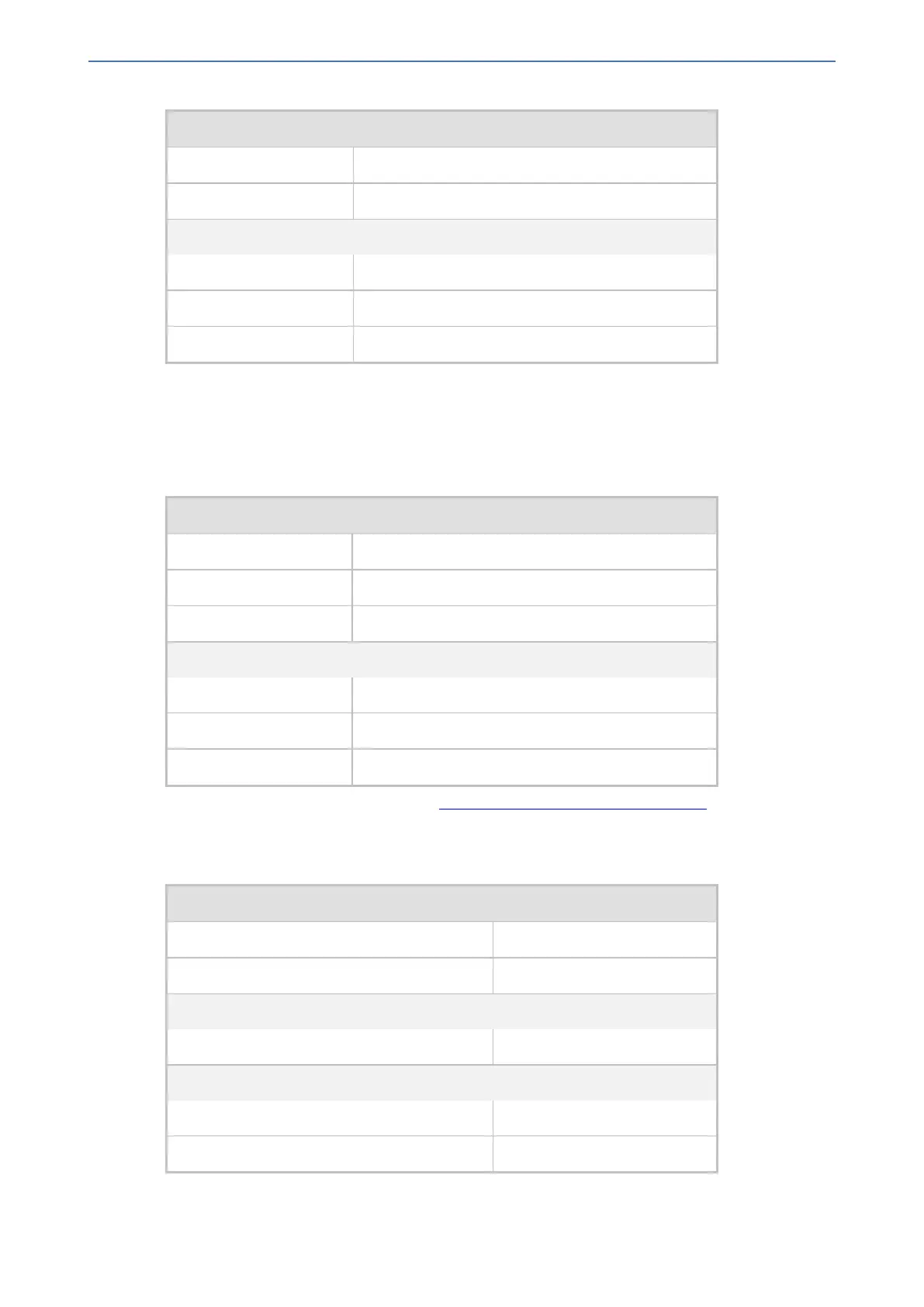CHAPTER34 Routing SBC
Mediant 1000 Gateway & E-SBC | User's Manual
General
Rule Set ID 1
Condition srctags.Type=='PBX'
Action
Action Subject message.outgoing.local-port
Action Type Modify
Action Value param.ipg.src.tags.Port
● If the source tag name "Type" equals "ITSP" (i.e., SIP message from the ITSP), then use
the value (port number) of the local port on which the incoming message from the proxy
server is received by the device, as the value of the destination tag name "Port". In other
words, the value could either be "6001", "6002", or "6003". This value is then used by the
IP-to-IP Routing table to determine to which IP PBX to send the message. For example, if
the destination tag value is "6001", the device identifies the destination as "PBX-1":
General
Index 3
Rule Set ID 1
Condition srctags.Type=='ITSP'
Action
Action Subject dsttags.Port
Action Type Modify
Action Value message.incoming.local-port
4. Open the IP-to-IP Routing table (see Configuring SBC IP-to-IP Routing Rules), and then
configure the following IP-to-IP Routing rules:
● Routes calls from the IP PBXs (identified by the source tag name-value "Type=PBX") to
the ITSP (identified as an IP Group):
General
Index 1
Name PBX-to-ITSP
Match
Source Tag Type=PBX
Action
Destination Type IP Group
Destination IP Group ITSP
- 791 -