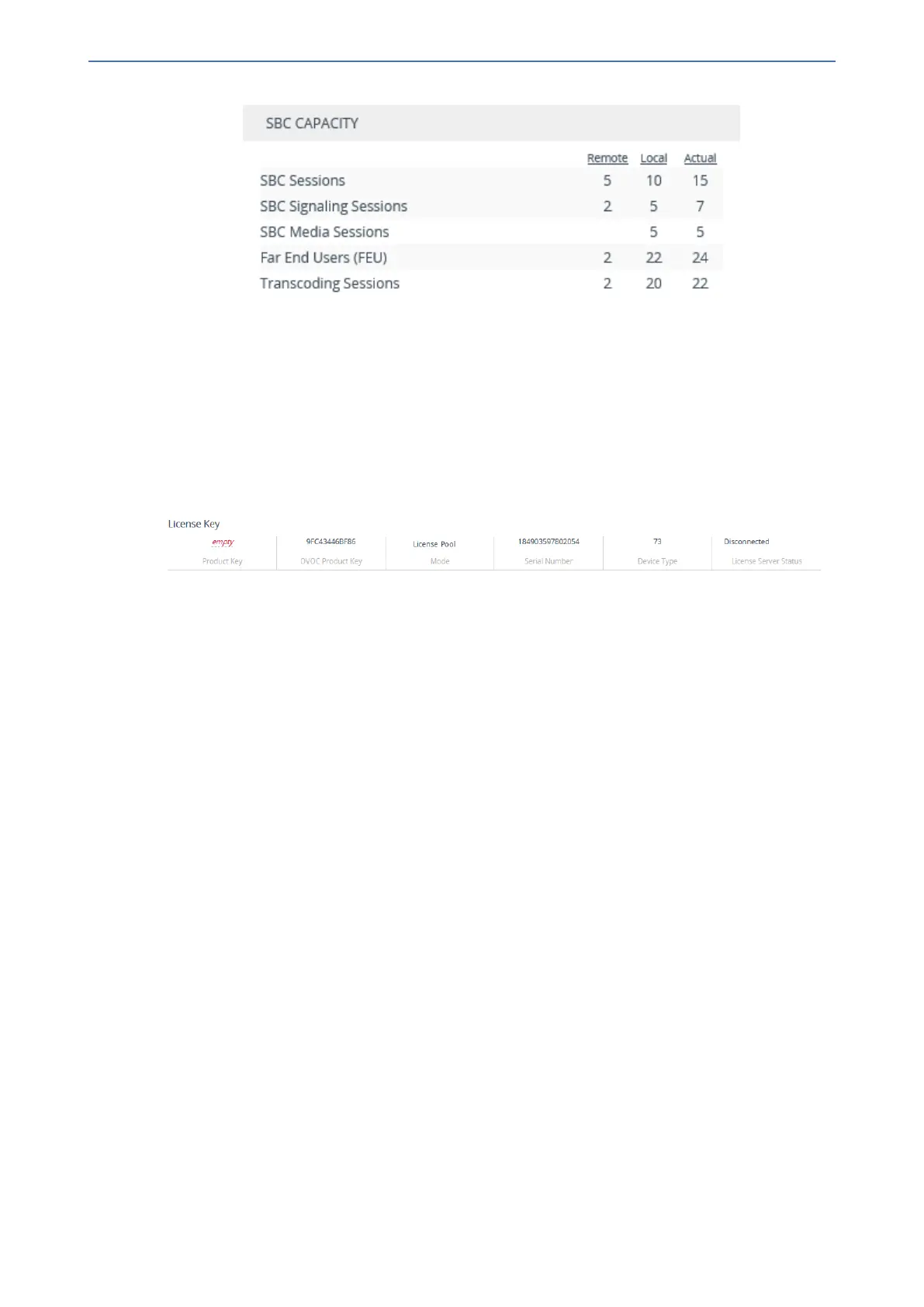CHAPTER45 License Key
Mediant 1000 Gateway & E-SBC | User's Manual
The number of sessions received from the OVOC license pool are displayed under the "Remote"
column while the sessions from the locally installed License Key are displayed under the "Local"
column. The "Actual" column displays the total sessions, which is the summation of the remote
and local sessions. However, the total sessions is only updated once the remote license is applied
to the device with a reset (initiated by the OVOC license pool or locally on the device by the
management user).
Communication between the device and OVOC is through HTTPS (port 443) and SNMP. If a
firewall exists in the network, make sure that ports for these applications are opened. The
connectivity status with OVOC is displayed in the top section of the License Key page, as shown in
the example below:
■ OVOC Product Key: Product Key of the OVOC tool that is providing the Fixed License Pool.
■ Mode: "License Pool"
■ License Server Status: Connectivity status with OVOC. For more information, see Viewing
the License Key on page870.
The device periodically checks with the OVOC license pool for SBC capacity licenses. OVOC
identifies the device by serial number. If it has an SBC license for the device, it sends it to the
device. If the device's installed License Key already includes SBC capacity figures, the SBC
license allocated from the pool is simply added to it (but up to the device's maximum supported
capacity capabilities). For standalone devices, you must reset the device with a save to flash for
the allocated SBC license to take effect. If communication with OVOC is lost for a long duration,
the device discards the allocated SBC license (i.e., expires) and resets with its initial, local SBC
license according to the local License Key. This mechanism prevents misuse of SBC licenses
allocated by the OVOC license pool.
The device sends the following SNMP alarms relating to the allocation/de-allocation of SBC
licenses by the OVOC license pool:
■ acLicensePoolInfraAlarm (OID 1.3.6.1.4.1.5003.9.10.1.21.2.0.106)
■ acLicensePoolApplicationAlarm (OID 1.3.6.1.4.1.5003.9.10.1.21.2.0.107)
■ acLicensePoolOverAllocationAlarm (OID 1.3.6.1.4.1.5003.9.10.1.21.2.0.125)
For more information on the alarms, refer to the SNMP Reference Guide.
- 877 -
