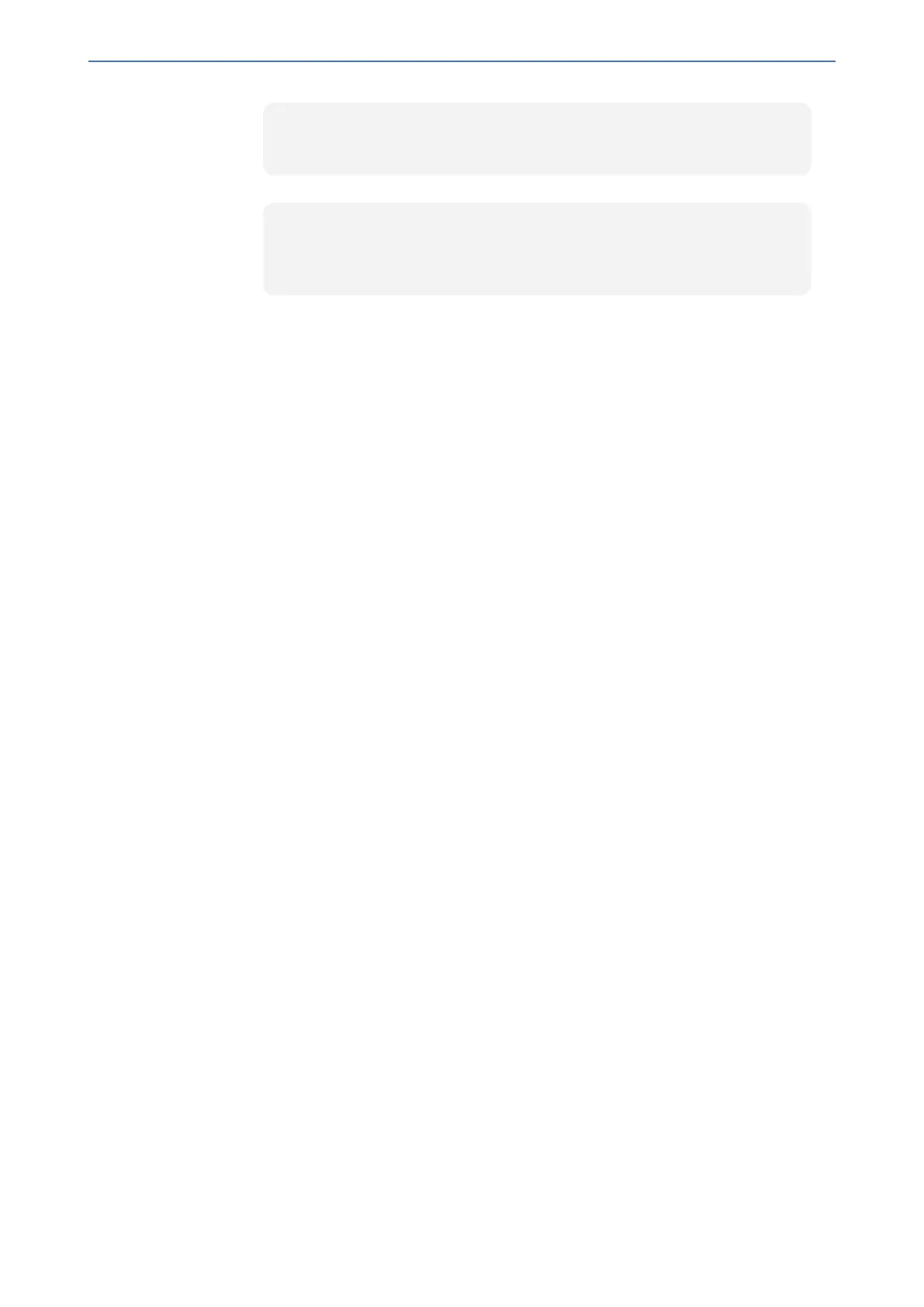CHAPTER47 Automatic Provisioning
Mediant 1000 Gateway & E-SBC | User's Manual
80.179.52.100, 0.0.0.0, "vlan 1";
[ \InterfaceTable ]
◆ CLI:
# configure network
(config-network)# interface network-if 0
(network-if-0)# primary-dns 80.179.52.100
4. Power down and then power up the device.
- 907 -