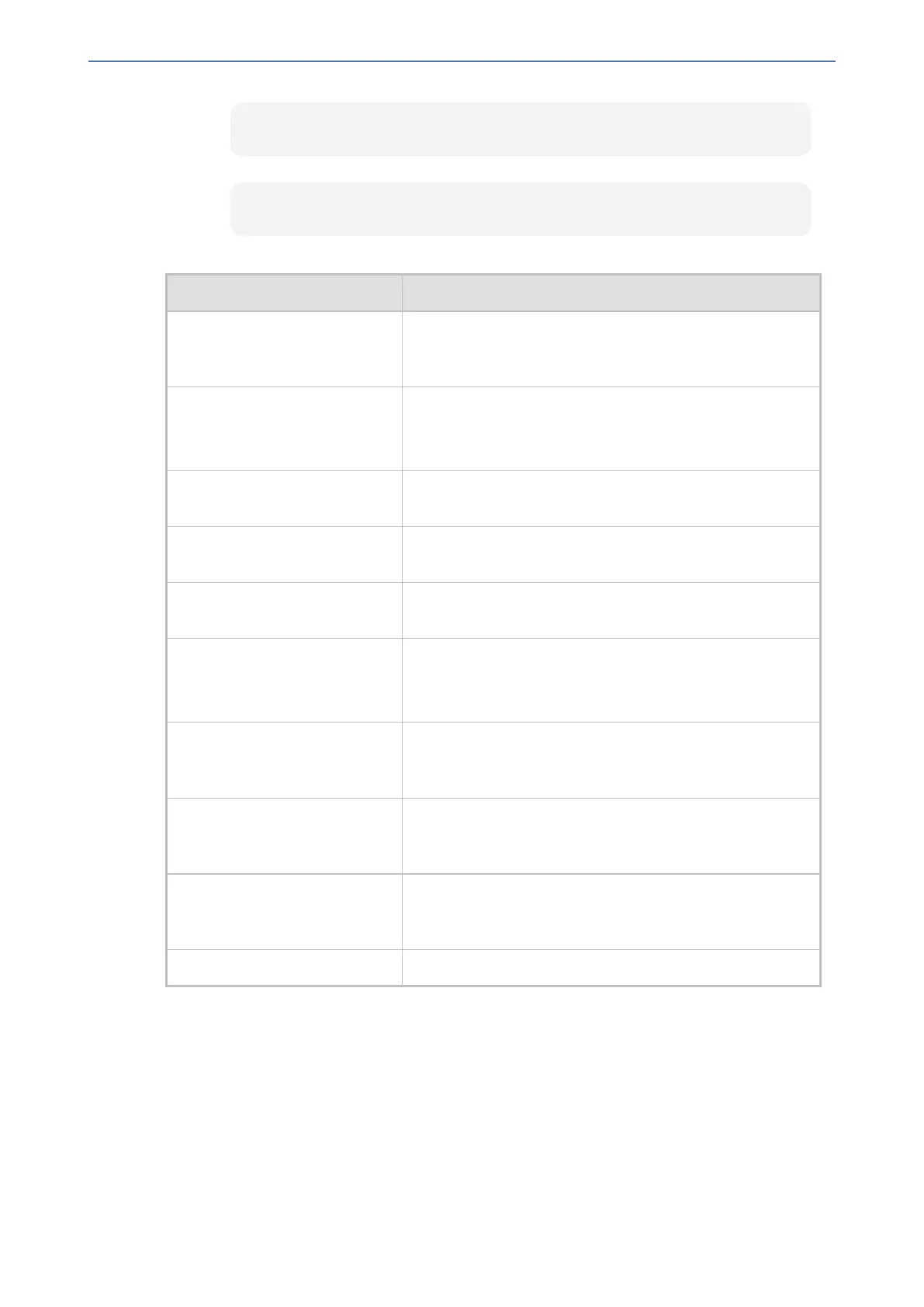CHAPTER54 Viewing VoIP Status
Mediant 1000 Gateway & E-SBC | User's Manual
# show voip calls history sbc
● CDR history for a specific SIP session ID:
# show voip calls history sbc <session ID>
Table 54-7: SBC CDR History Table
Field Description
Call End Time Displays the time at which the call ended. The time is
displayed in the format, hh:mm:ss, where hh is the hour,
mm the minutes and ss the seconds (e.g., 15:06:36).
Endpoint Type Indicates the type of CDR:
■ "SBC": CDR belongs to an SBC call.
■ "TEST": CDR belongs to a Test call.
IP Group Displays the IP Group of the leg for which the CDR was
generated.
Caller Displays the phone number (source URI user@host) of the
party who made the call.
Callee Displays the phone number (destination URI user@host) of
the party to whom the call was made.
Direction Displays the direction of the call:
■ "Incoming"
■ "Outgoing"
Remote IP Displays the IP address of the call party. For an "Incoming"
call, this is the source IP address; for an "Outgoing" call,
this is the destination IP address.
Duration Displays the duration of the call, displayed in the format
hh:mm:ss, where hh is hours, mm minutes and ss seconds.
For example, 00:01:20 denotes 1 minute and 20 seconds.
Termination Reason Displays the reason for the call being released (ended). For
example, "NORMAL_CALL_CLEAR" indicates a normal
termination.
Session ID Displays the SIP session ID of the call.
- 959 -