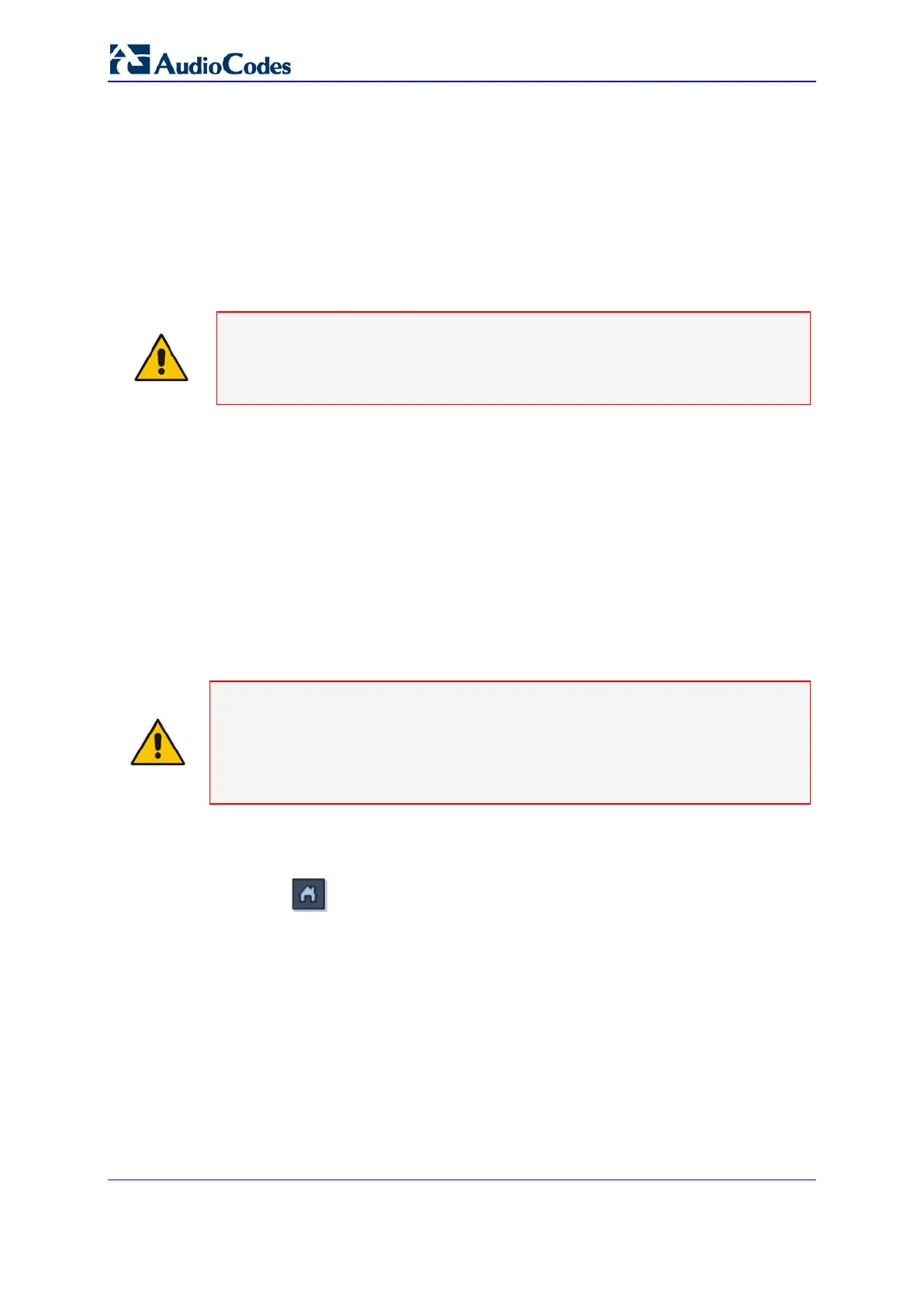Installation & Operation Manual 868 Document # LTRT-92224
Mediant 8000
51.3 Configuring Mirror Destination
Each ES board may be configured to forward mirrored traffic either on it’s mirror port
(port 23 for ES/6600 or port 10 for ES-2) or to the Standby SC board.
When the ES board mirrors traffic to the mirror port, external equipment (e.g. PC)
should be connected to this port and some network capture software (e.g. Wireshark)
must be run to capture and analyze the data.
Note: When ES board is configured to mirror traffic from one of its ports, only
mirroring to the mirror port is supported (due to the potentially large amount of
mirrored traffic).
When the ES board mirrors the traffic to the Standby SC board, mirrored packets must
be recorded on the Standby SC via a network capture utility. Media Gateway software
may be configured to perform this recording automatically via the standard snoop or
tcpdump utility (on SC Rev.1 and SC Rev.2 boards respectively), or alternatively the
user may perform manual recording via the alternative software (e.g. WireShark).
When mirrored traffic is sent to the Standby SC and recording is performed via the
standard network capture utilities, the captured files are stored in the
/Project/bin/log/capture directory on the Standby SC board. These files may be later
transferred to external PC (via FTP/SCP/SFTP) and analyzed in a network analyzer
(e.g. Wireshark).
Note: When the Media Gateway using SC Rev.1 (using the Solaris OS) boards is
configured in Secure Operation Mode, the snoop utility is removed from SC boards
for security purposes, and therefore automatic recording of the mirrored data is not
available. Use mirroring to the mirror port instead; or manually install a network
capture utility on the Standby SC board and manually run it.
To configure ES board’s mirroring destination:
1. Click
to access the Media Gateway status screen.
2. Select the active Ethernet Switch board.
3. Right-Click the selected ES board and choose Maintenance > Mirror to ES Eth
default mirror port (Port#23 for CPC600 or Port#10 for ES-2 ) or Mirror to
Redundant SC Eth Port.
4. Repeat steps 2-3 on the Standby Ethernet Switch board (if required).
