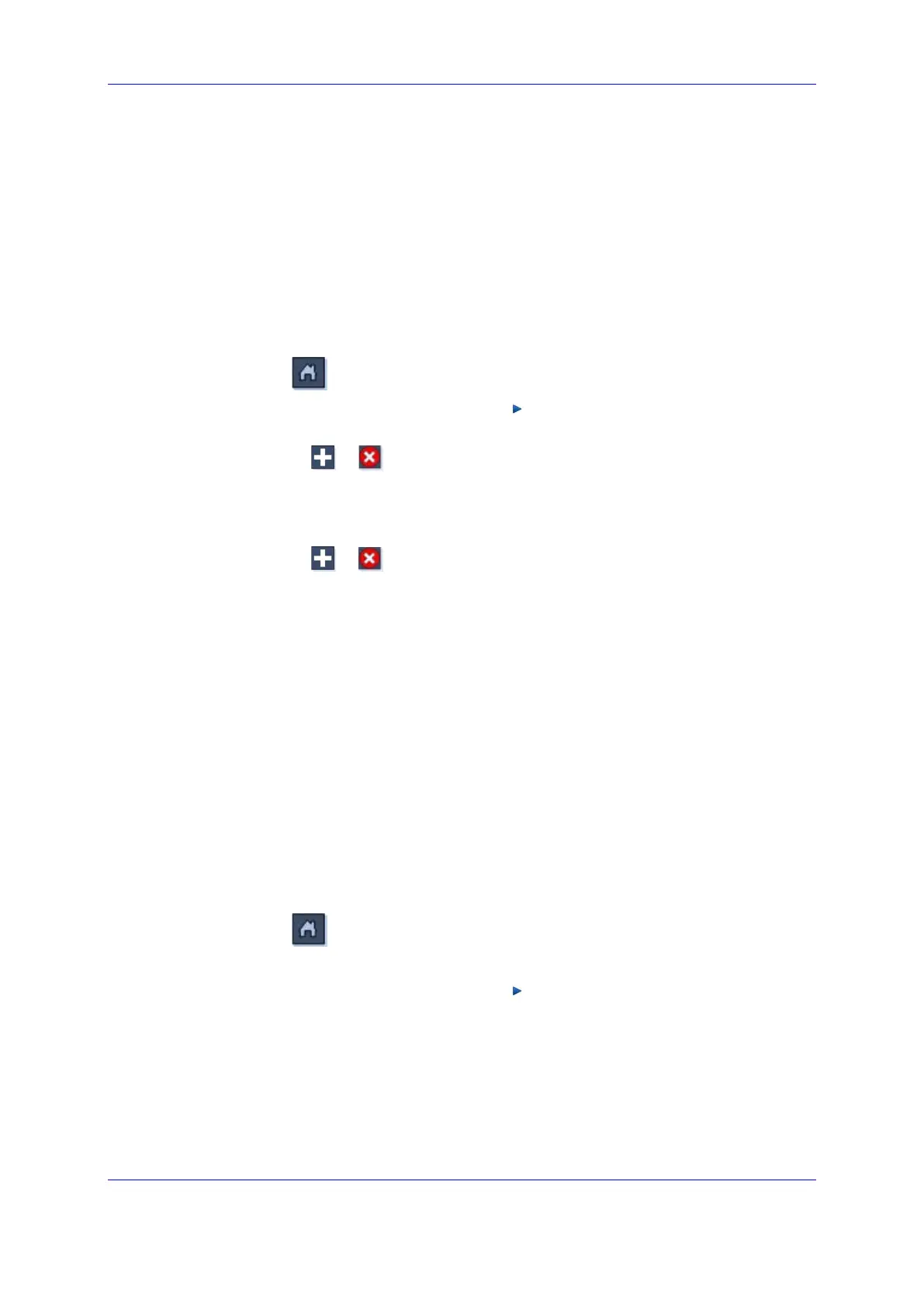Version 6.6 541 October 2014
Installation & Operation Manual 39. Configuring the Media Settings
39.2.1 Configuring Pre-defined AMR Coder Rate Policy
Pre-defined AMR coder rate policy may be provisioned on the Media Gateway by
defining the AMR Profile with a number of AMR Coder Policies. Each AMR Coder
Policy corresponds to the specific AMR coder rate and defines network conditions
when it's used.
AMR Profiles must be attached to the Media Gateway boards to activate them. A
single AMR Profile may be attached to multiple boards. Or, alternatively, separate
profiles may be defined for each board.
To add and configure the AMR Coder Profile:
1. Click
to access the Media Gateway status screen.
2. In the Navigation pane, select Media
AMR Profiles; the AMR Coder Profiles
list is displayed.
3. Use the
or buttons to add or remove entries.
4. Select a specific row and then in the configuration pane, select AMR Policies;
the AMR Policy Rules list is displayed, showing all AMR policy rules defined for a
specific AMR Profile.
5. Use the
or buttons to add or remove entries.
6. Select a specific row and then in the configuration pane, click AMR Codec
Policy Settings; the AMR Policy Rule Settings screen is displayed.
7. Configure the AMR Policy Rules according to the following rules:
• For each AMR Policy Rule, ensure that the Current Threshold value is
greater than the current Hysteresis value.
• Ensure that AMR Policy Rules are defined in an descending Rate order – i.e.
from high to low rate
• Ensure that AMR Policy Rules are defined in a descending Thresholds order
– i.e. from high to low threshold
• Ensure that AMR Policy Rules are defined in a descending Hysteresis order
– i.e. from high to low hysteresis
8. Unlock the AMR Policy Rule to activate the new configuration.
To attach the AMR Coder Profile to the specific Media Gateway board:
1. Click
to access the Media Gateway status screen.
2. Select the specific Media Gateway board.
3. In the Navigation pane, select Media
AMR Profiles and then in the
configuration pane, click AMR Codec Profile Settings; the AMR Codec Profile
Settings screen is displayed.
4. Configure the Profile Name parameter to match the specific AMR Coder Profile.
